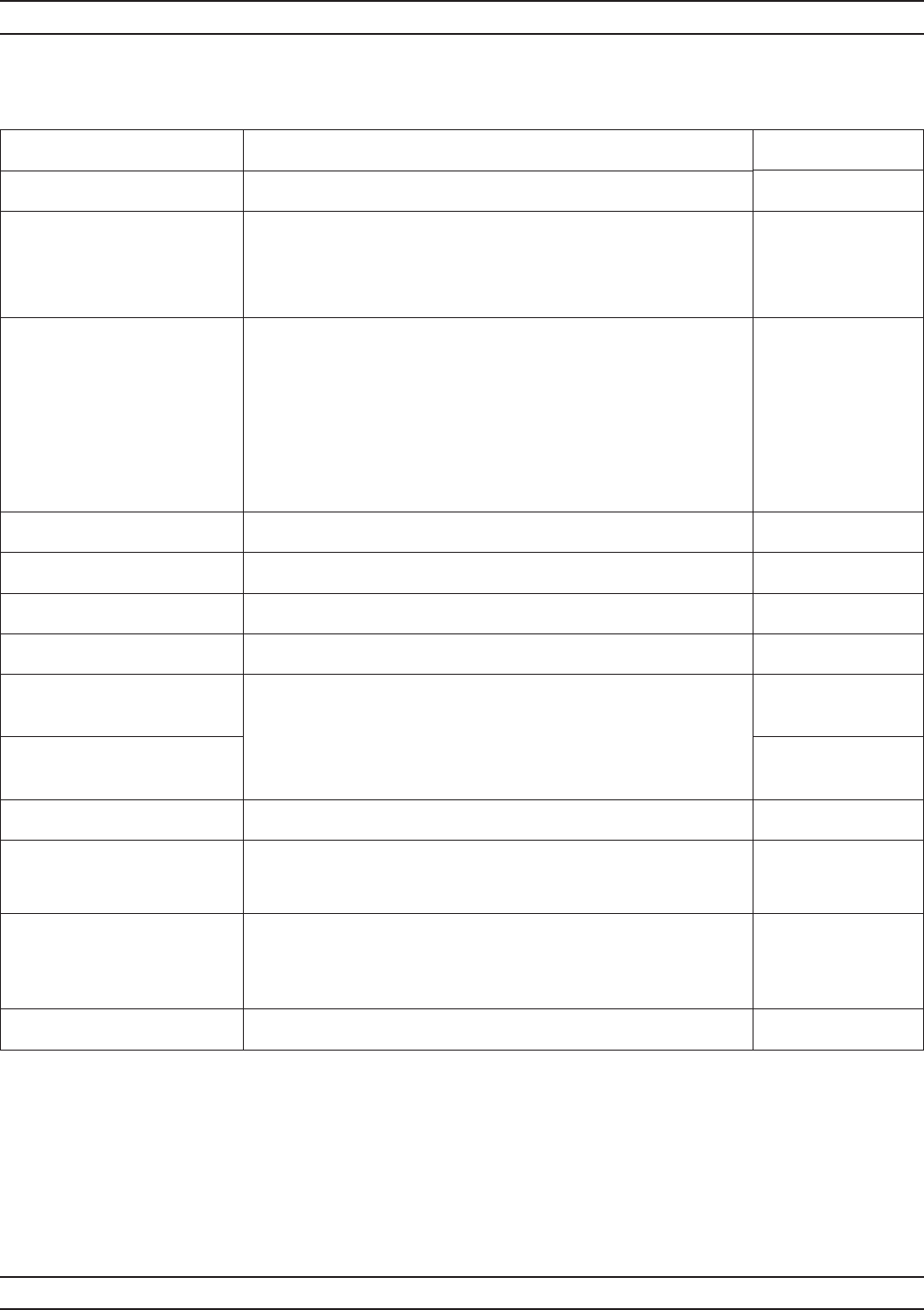
37xxxE OM A-159
ALPHABETICAL LISTING M
MENU DESCRIPTION GPIB COMMAND
FILTER SETUP None
BANDWIDTH
LOSS VALUE
XXX.XXX dB
A “loss” is a positive number. A value of 0 to 999.999 dB
may be entered. The search value for bandwidth will be
REF minus (-) LOSS. By default, the loss value is set to 3
dB.
BWLS; BWL3;
BWLS?
REFERENCE These menu choices let you enter the reference value for
the search. The reference may be:
-Graticule “0 dB”.
-Position of Delta Ref. Marker. (Marker 1 is used as the D
Ref Marker).
-Maximum value in Passband (default selection). Marker 1 is
used to
indicate maximum.
None
MAXIMUM VALUE Selects maximum value as the reference. MMX
D REF MARKER Selects D Ref Marker (Marker 1) as the reference. MMN
0 dB Selects 0 dB as the reference. MSR0; MSRX?
SHAPE FACTOR
HIGH
XXX.XXX dB
Enter high and low values for the Shape Factor. The LOW
entry must be less than the HIGH entry. A value of 0 to
999.999 dB may be entered. The defaults are +6 dB for the
HIGH, and +60 dB for the LOW value.
MSFH; MSFH?
LOW
XXX.XXX dB
MSFL; MSFL?
READOUTS None
Q ON (OFF) Toggles Q on or off.
NOTE: “Q” is not displayed in menu M8, if it is toggled OFF.
DSQ1; DSQ0;
DSQX?
SHAPE ON (OFF)
FACTOR
Toggles the Shape Factor on or off.
NOTE: “SHAPE FACTOR” is not displayed in menu M8, if it
is toggled OFF.
DSF1; DSF0;
DSFX?
PREVIOUS MENU Returns to the M8 menu.
Menu M8A, Filter Setup


















