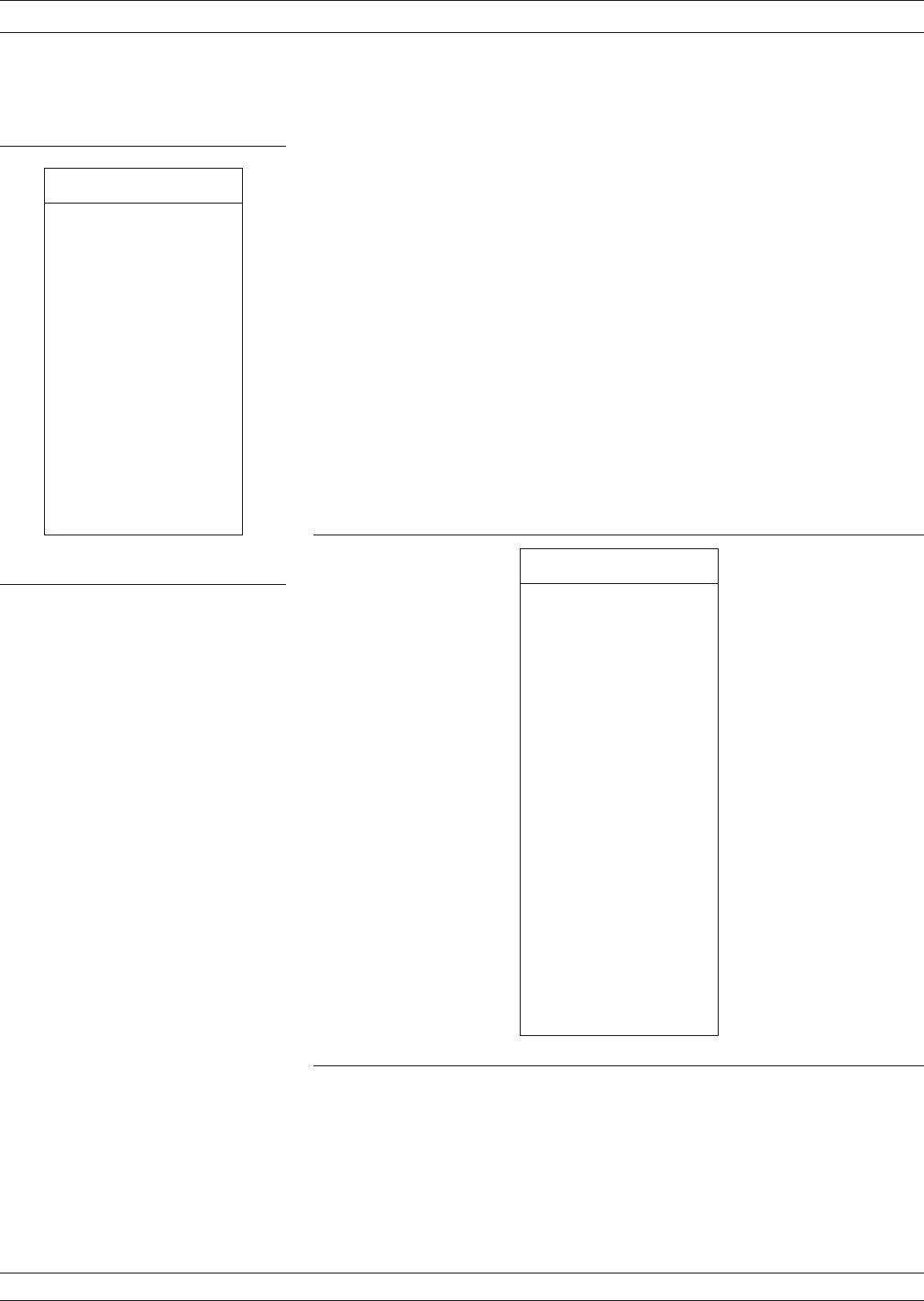
Step 19.
Move the cursor to the appropriate READ CAL
FILE OF THE Y TEST PORT. . . choice (top left)
and press the Enter key.
Step 20.
Observe that the text READING . . . FROM DISK
appears in the menu area.
Step 21. When the file has finished reading, the procedure is
complete and the program returns to the SWEEP
SETUP menu (below).
If the adapter is still connected, the display will
show the S-parameters of the adapter. Any device to
be measured with that same connector configuration
will be measured in an absolute sense.
Also, you may wish to store the resulting Adapter
Removal calibration for later use.
ADAPTER REMOVAL MEASUREMENTS
8-38 37xxxE OM
MENU CAR3
ADAPTER REMOVAL
READ CAL FILE OF
THE Y TEST PORT
FROM SD CARD
(ADAPTER ON
PORT 2)
READ CAL FILE OF
THE Y TEST PORT
FROM USB DRIVE
(ADAPTER ON
PORT 2)
PRESS <ENTER>
TO SELECT
PRESS <CLEAR>
TO ABORT
MENU SU1
SWEEP SETUP
START
XX.XXXXXXXXX GHz
STOP
XX.XXXXXXXXX GHz
SET CENTER/SPAN
XXX DATA POINT(S)
XX.XXXXXXXXX GHz
STEP SIZE
C.W. MODE ON (OFF)
XX.XXXXXXXXX GHz
MARKER SWEEP
DISCRETE FILL
HOLD BUTTON
FUNCTION
TEST SIGNALS
PRESS <ENTER>
TO SELECT
OR TURN/OFF


















