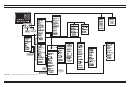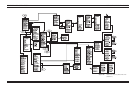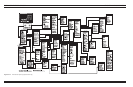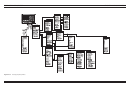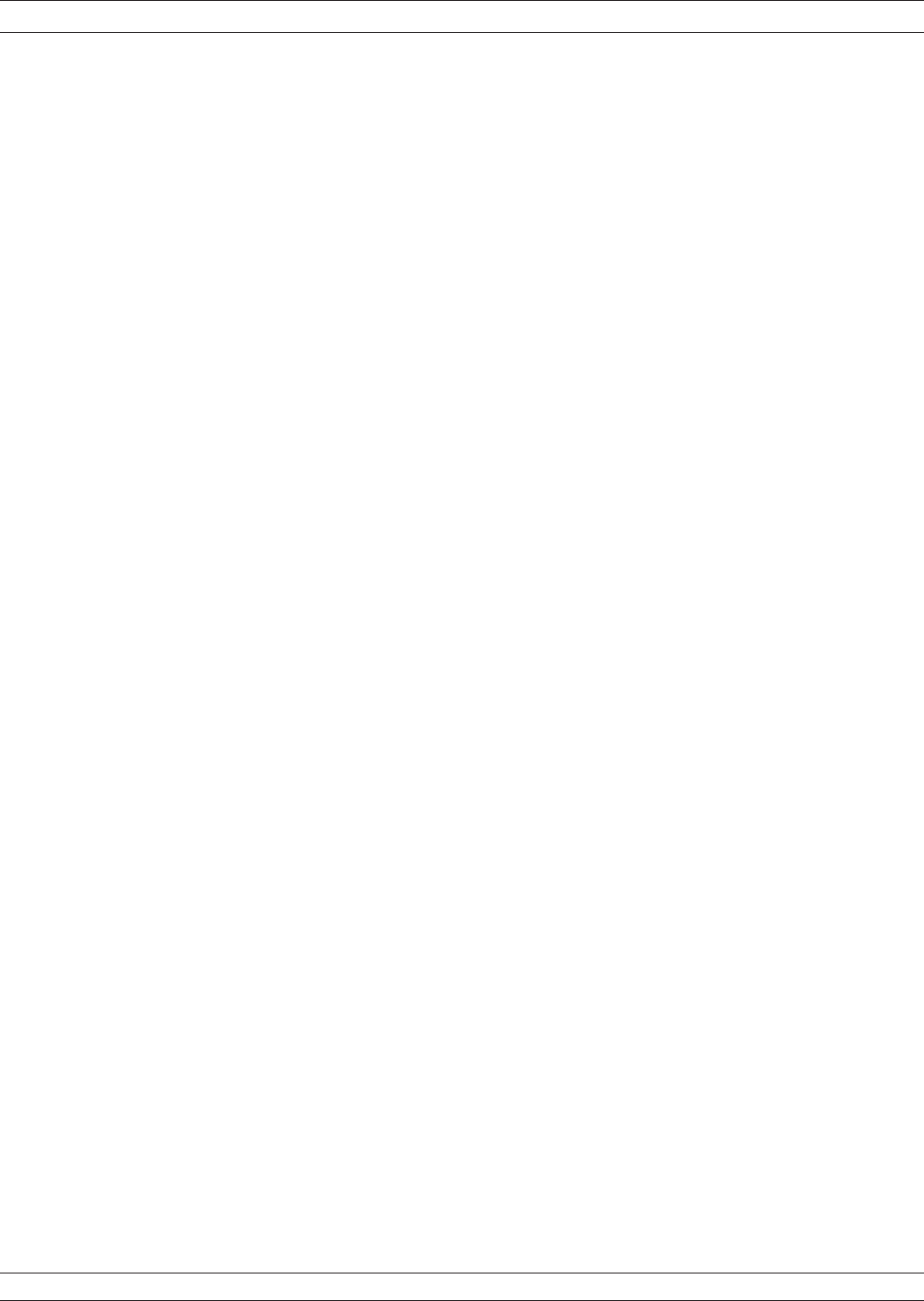
4-7 DISPLAY KEY-GROUP The individual keys within the Display key-group are described below.
Menu flow diagrams are shown in Figure 4-10. Full menu descrip
-
tion(s) for menu SP and all others mentioned below can be found in
the Appendix A alphabetical listing under the menu’s call letters (SP,
GT1, RD1, etc.).
Graph Type Key: Pressing this key calls menu GT1 or GT2. These
menus let you select the type of display to appear on the active chan
-
nel for the selected S-Parameter.
Set Scale Key: Pressing this key calls the appropriate scaling menu
(SS1, SS2, SS3, etc.) depending upon the graph type being displayed
on the active channel for the selected S-Parameter.
Auto Scale Key: Pressing this key autoscales the trace or traces for
the active channel. The new scaling values are then displayed on the
menu (if it is displayed) and graticule. The resolution will be selected
from the normal sequence of values you have available using the knob.
When the active channel has a Real and Imaginary type display, the
larger of the two signals will be used to autoscale both the real and
imaginary graphs. Both graphs will be displayed at the same resolu-
tion.
S Params Key: Pressing this key calls menu SP. This menu allows
you to select the S-Parameter to be displayed by the active channel for
the selected S-Parameter.
Ref Plane Key: Pressing this key calls menu RD1. This menu lets you
input the reference plane in time or distance. You do this by selecting
the appropriate menu item. For a correct distance readout, the dielec
-
tric constant must be set to the correct value. This is accomplished by
selecting SET DIELECTRIC, which calls menu RD2.
37xxxE OM 4-25
FRONT PANEL OPERATION DISPLAY KEY-GROUP