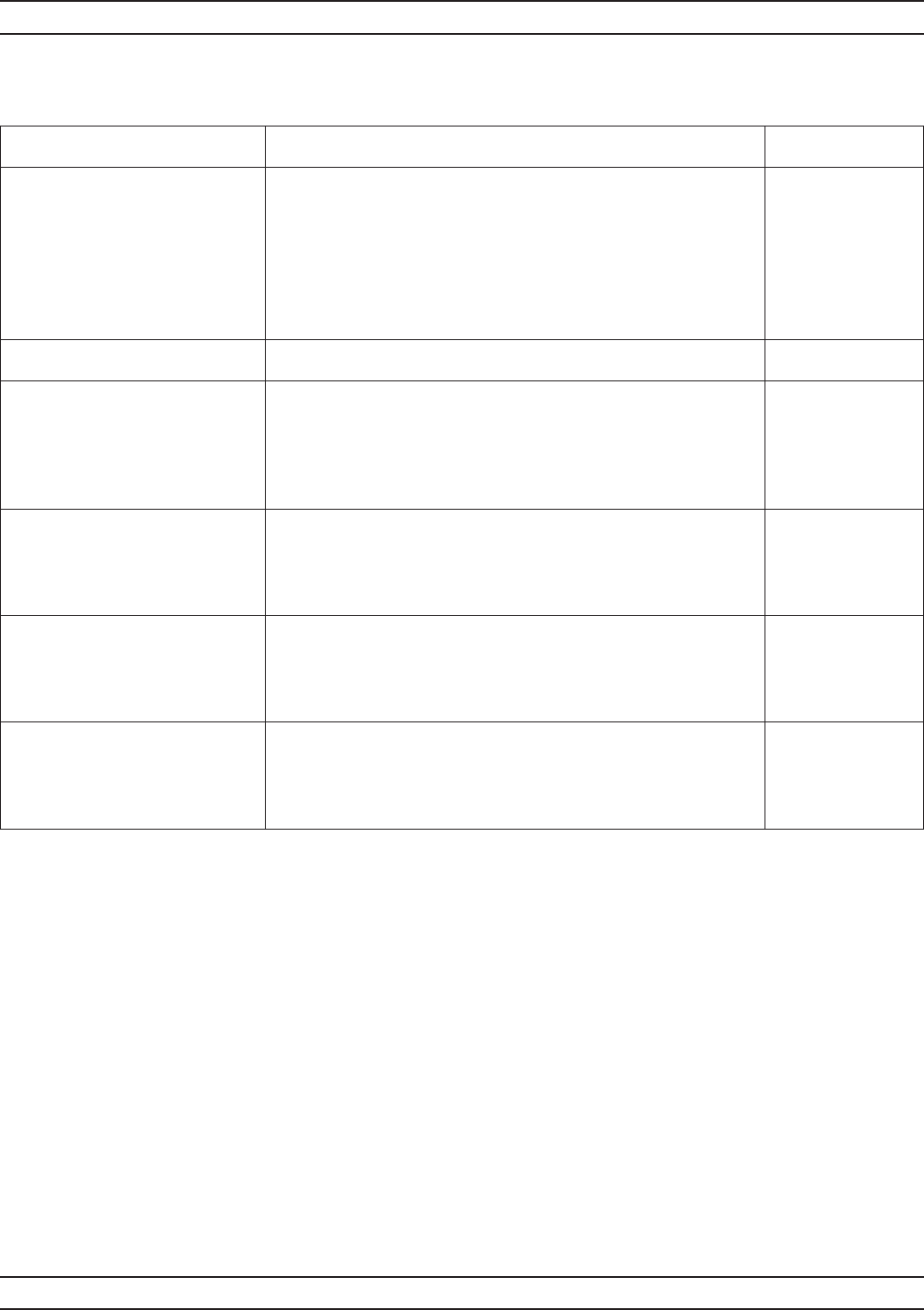
A-120 37xxxE OM
G ALPHABETICAL LISTING
MENU DESCRIPTION GPIB COMMAND
SELECT LABEL
---------
ABCDEFGHIJKLM
NOPQRSTUVWXYZ
0123456789()-
!#$%&'@^_'{}~
Name your file using the rotary knob to select letters,
numbers, or both. A letter or number turns red to indicate
that the letter/number has been chosen for selection.
Pressing the Enter key selects the letter or number. the
name you spell out displays in the area below “SELECT
NAME.” You are allowed up to eight characters for a file
name and twelve characters for a label.
None
*?:\.SP Forkeyboard command line entry. None
BKSP CLR DONE Selecting “BKSP” deletes the last letter in the name
displayed above.
Selecting “CLR” deletes the entire name.
Selecting “DONE” signals that you have finished writing the
name.
None
TURN KNOB
TO INDICATE
CHARACTER OR
FUNCTION
Use the rotary knob to indicate the letter or number you
wish to select.
You can use the up-arrow and down-arrow keys to move
between rows.
None
PRESS <ENTER>
TO SELECT
Pressing the Enter key implements your menu selection.
The menu remains on the screen until another menu is
selected for display or until the CLEAR/RET LOC key is
pressed.
None
NUMBERS MAY
ALSO BE
SELECTED
USING KEYPAD
You may also select numbers and decimals using the
keypad.
None
Menu GP5, Select Name





















