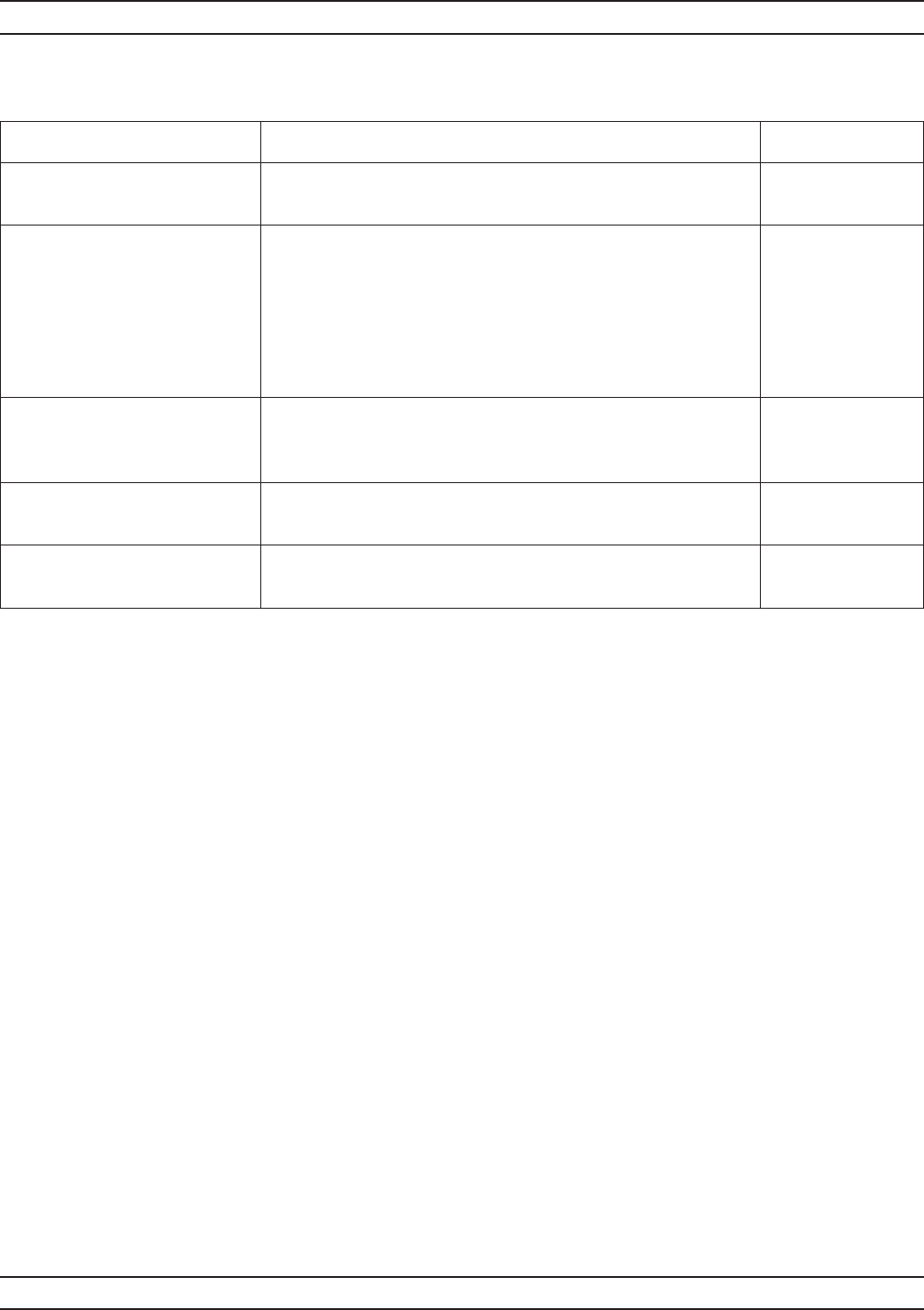
A-152 37xxxE OM
M ALPHABETICAL LISTING
MENU DESCRIPTION GPIB COMMAND
SELECT
DREF MARKER
None
MARKER 1
XXX.XXXXXXXXX GHz
Marker 1 only appears if it has been activated in menu M1.
Placing the cursor on Marker 1 and pressing the Enter key
here selects it as the DREF marker. The DREF marker is
the one from which the other active markers are compared
and their difference frequency measured and displayed in
menu M3. The marker frequency may be set using the
keypad or rotary knob.
DR1; DRX?
MARKER 3
XXX.XXXXXXXXX GHz
Same as above, but for Marker 3. This display is
representative if Markers 1, 3, and 4 are selected. Markers
2, 5, and 6 would also show, if they had been selected.
DR3; DRX?
MARKER 4
XXX.XXXXXXXXXGHz
Same as above, but for Marker 4 DR4; DRX?
PRESS <ENTER>
TO SELECT
Pressing the Enter key implements your menu selection. None
Menu M2, Select DREF Marker


















