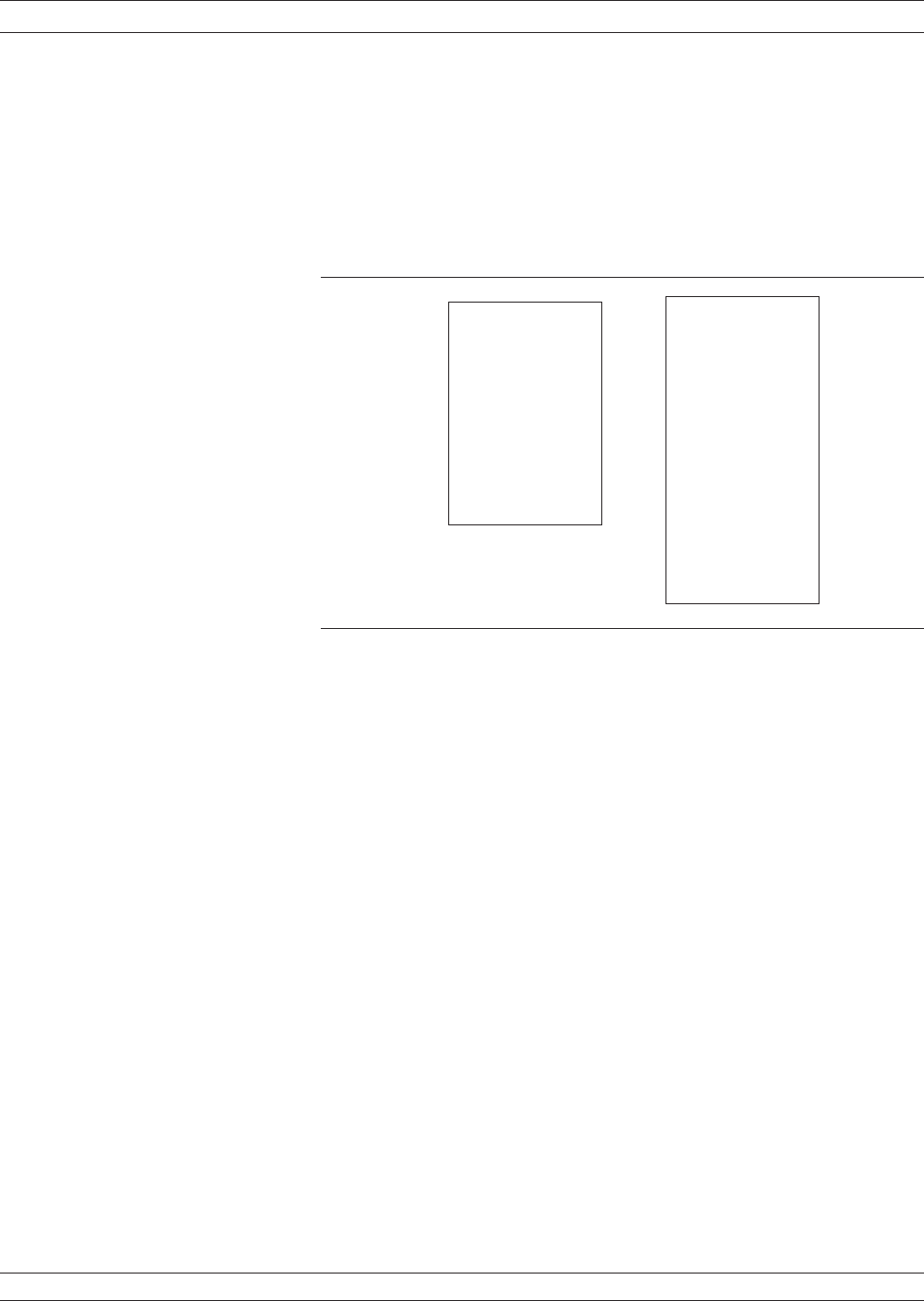
To label the output, select Setup Output Headers in the Output Menu
or press the Device ID key.
On the output to the printer, plotter, or storage drive. a menu then ap
-
pears that lets you specify the device name/serial number, the date,
the operator’s name, and user comments (Figure 8-2).
Sweep frequencies can be changed with the calibration applied as long
as the frequencies are between the calibration start and stop frequen-
cies.
Additionally, a marker sweep can be selected from the Setup Menu.
This allows you to sweep between any two active markers as long as
the frequency of each falls between the calibrated start and stop fre
-
quencies.
Using the Data Points key, you can select the number of data points for
optimal resolution-vs-speed.
TRANSMISSION AND REFLECTION MEASUREMENTS
8-6 37xxxE OM
Figure 8-2. Label Menus
DATA OUTPUT
HEADERS
MODEL
ON
FILTER
DEVICE ID
ON
870124
DATE
ON
28-_JUNE_87
Á OPERATOR ON
MIKE
COMMENTS
SELECT NAME
FILTER_#2—-
ABCDEFGHIJKLM
NOPQRSTUVWXYZ
0123456788-_/#
DEL CLEAR DONE
TURN KNOB
TO INDICATE
CHARACTER
OR FUNCTION
PRESS <ENTER>
TO SELECT
NUMBERS MAY
ALSO BE
SELECTED
USING KEYPAD


















