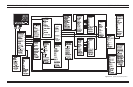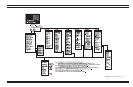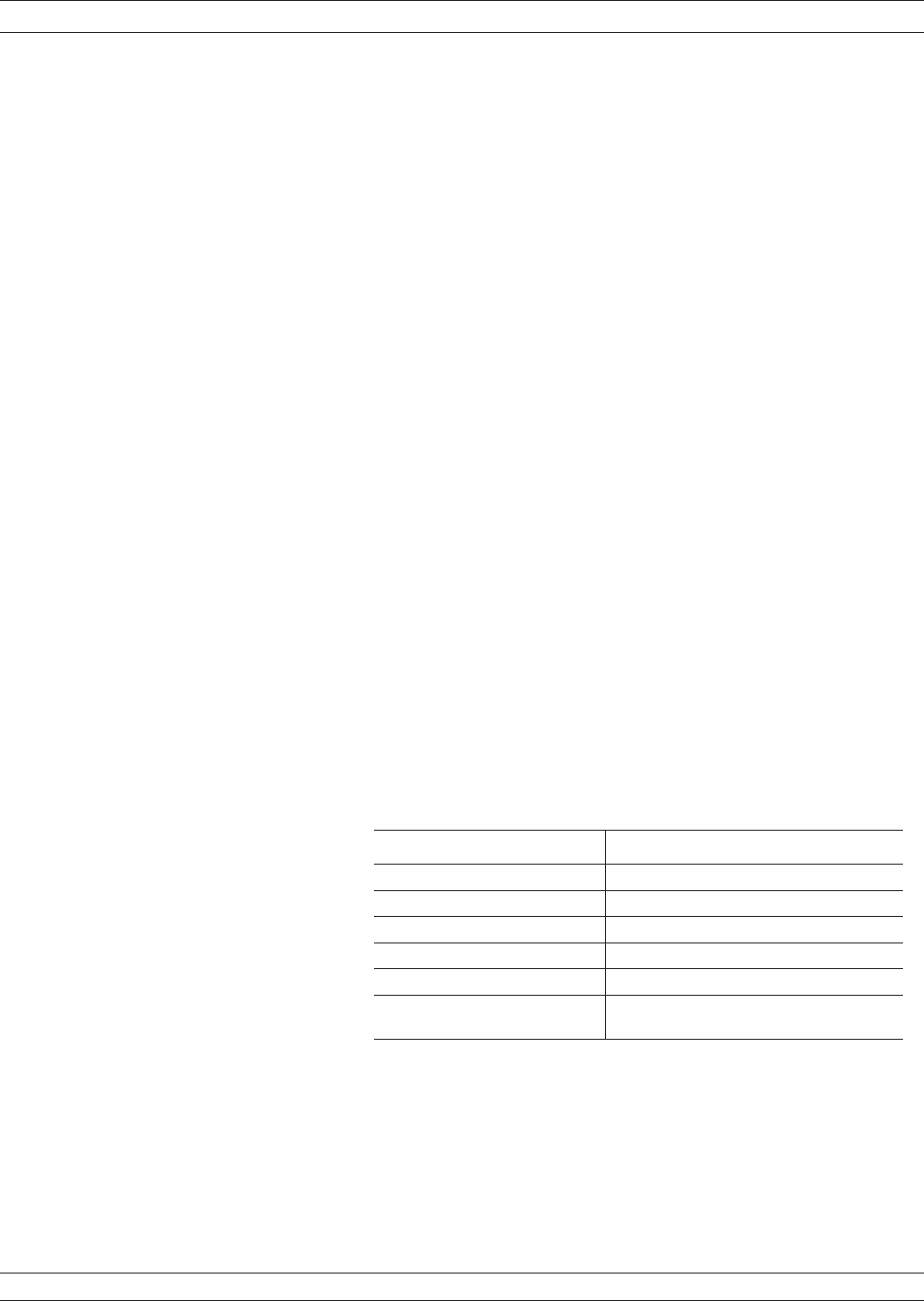
Remove Directory This command is used to delete a particular directory. The command is
only valid when the entire directory is empty:
q
RD c:\path\directory
q
RD a:\path\directory
Copy Files This command is performed by the command line COPY source: desti
-
nation:
COPY c:\path\name a:\path\name
Any combination of the drive is allowed, except for the same directory,
and the same name.
Once the COMMAND LINE is selected, the system will prompt a one
line dialog box to allow command entry. The dialog box remains open
only for the user interface.
Conventions Be aware of the following conventions when using the Command Line
choice. There is a limitation of five sublevel directories in the 37xxxE
models:
q Any directory change will force the system to use that as the cur-
rent directory for other menus that deal with the file system. For
example, if the user changes the directory to c:\lib\junk, then
any activity for saving hard copy or calibration files will be saved
on the junk directory.
q The default directory is the root directory.
q
GPIB support: GPIB mnemonics will provide functionality for
each of the above operations. The format is shown below:
Function Path
List directory DIR “[device:/][”
Make directory MD “[device:/][path]name”
Change directory CD “[device:/][path]napath]nameme”
Delete File(s) DEL “[device:/][path]name”
Remove directory RD “[device:/][path]name”
Copy files COPY “[device:][/path/][source]” “[de
-
vice:][/path/][destination]”
37xxxE OM 4-43
FRONT PANEL OPERATION COMMAND LINE