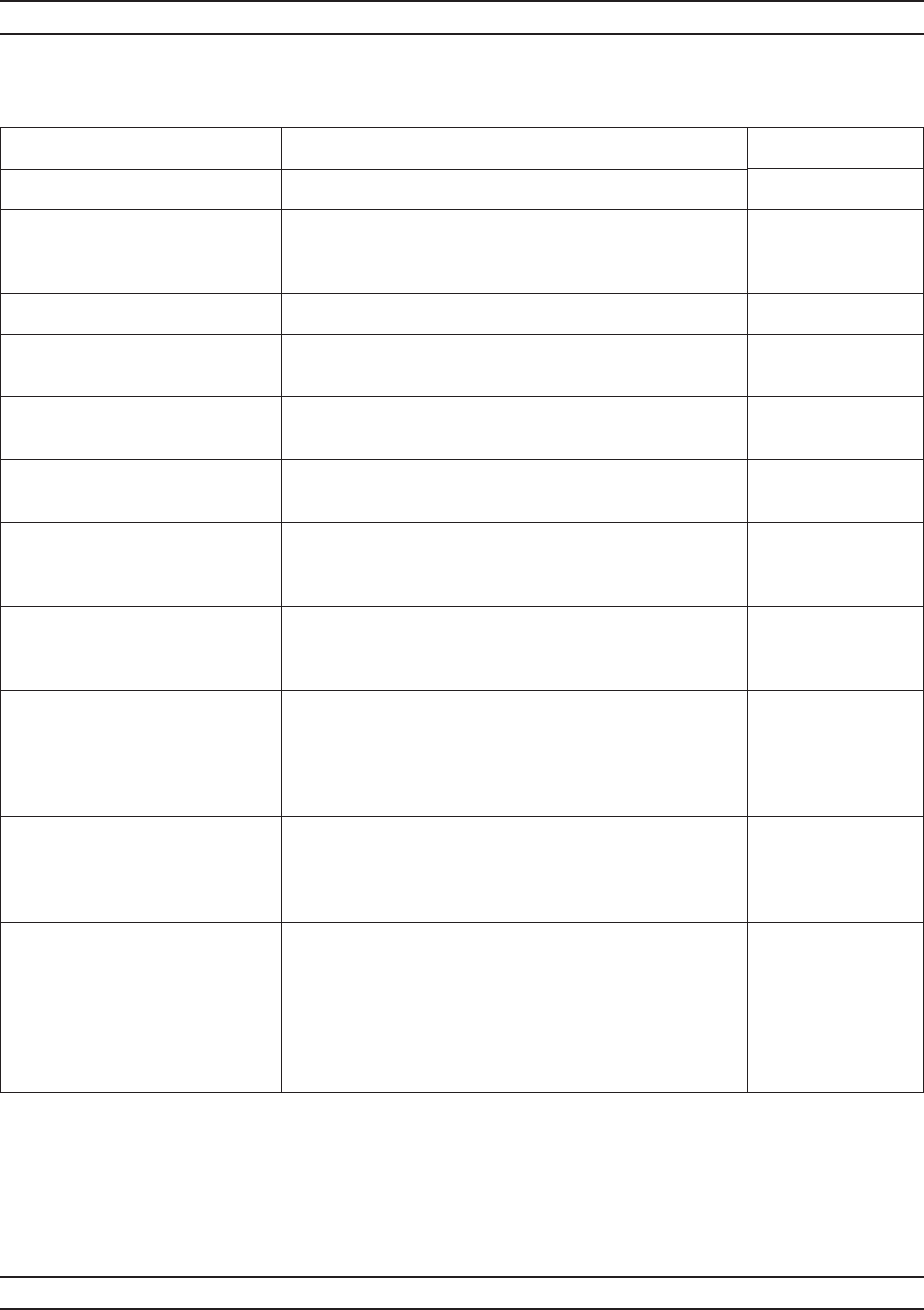
A-184 37xxxE OM
P ALPHABETICAL LISTING
MENU DESCRIPTION GPIB COMMAND
PLOT OPTIONS None
FULL PLOT The plotter will plot everything displayed on the screen
(data traces, graticule, menu text) when START PRINT
is pressed.
PFS
OPTIONS TO PLOT None
HEADER ON (OFF) The plot will include an information header if this option
is on and START PRINT is pressed.
PLH; PLD
MENU ON (OFF) The plot will include the menu text if this option is on
and START PRINT is pressed.
PMN
LIMITS ON (OFF) The plot will include any limit lines if this option is on
and START PRINT is pressed.
PLM; PLD
GRATICULE ON (OFF) The plot will include the graticule and annotation if this
option is on and START PRINT is pressed. The plotter
plots the graticule.
PGT; PLD
DATA TRACE(S) ON(OFF)
AND MARKERS
The plot will include the data and any marker that are
present if this option is on and START PRINT is
pressed. The plotter plots the graticule.
PLT; PLD
PLOT FORMAT None
PLOT SIZE Calls menu PL2, which lets you select the size and
location of
the plot.
None
PEN COLORS Calls menu PL3, which lets you select pen colors for
the various elements of the plot: graticule, data traces,
menu text and header. Also lets you select the relative
pen speed.
None
PLOT ORIENTATION
PORTRAIT
LANDSCAPE
Select the orientation for your plot, either portrait or
landscape. PORT; PLO?
LAND; PLO?
PRESS <ENTER>
TO SELECT
OR TURN ON/OFF
Pressing the Enter key implements your menu
selection.
None
Menu PL1, Plot Options


















