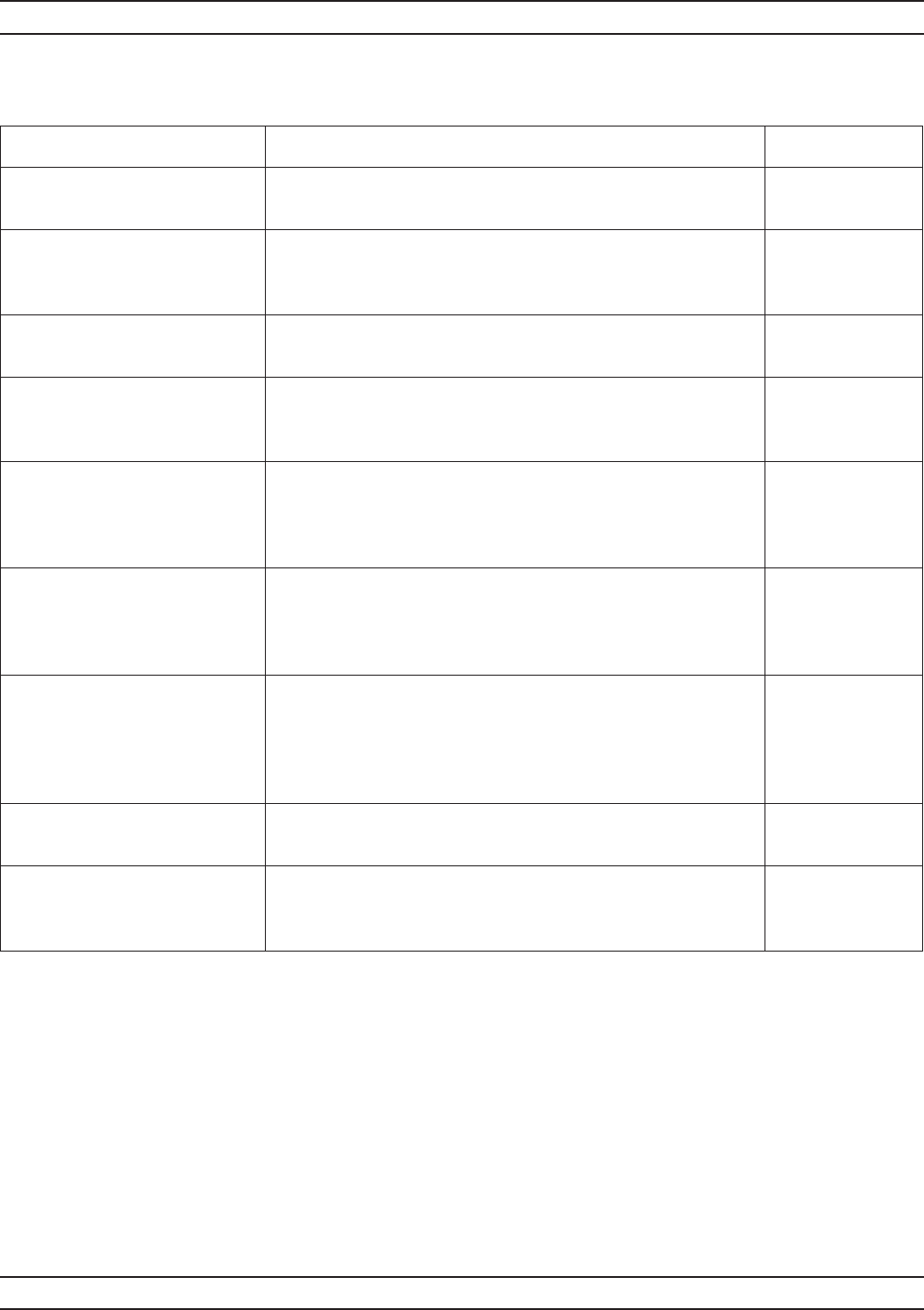
A-66 37xxxE OM
C ALPHABETICAL LISTING
MENU DESCRIPTION GPIB COMMAND
CHANGE LRL/LRM
PARAMETERS
None
NEXT CAL STEP Selects next calibration step. Must move cursor to here
after making below selections. Pressing the Enter key then
moves you to the next step. Calls menu C19.
None
CHARACTERIZE
CAL DEVICES
None
DEVICE 1
LINE 1 (REF)
XX.XXXX
Enter length of line 1. LL1; LL1?
DEVICE 2
LINE/MATCH
XX.XXXX/LOWBAND
Press Enter to toggle between LINE and MATCH. If LINE is
selected, enter line length. If match is selected, LOWBAND
is displayed. This indicates that device 2 is the lowband
match.
LL2; LL2?; LM2;
LX2?
DEVICE 3
LINE/MATCH
XX.XXXX/HIGHBAND
Press Enter to toggle between LINE and MATCH. If LINE is
selected, enter line length. If match is selected, HIGHBAND
is displayed. This indicates that device 3 is the high band
match.
LL3; LL3?; LM3;
LX3?
FREQ AFTER
WHICH THE USE
OF DEVICE 2
AND DEVICE 3
IS EXCHANGED
None
BREAKPOINT
XXX.XXXXXXXXXGHZ
Enter breakpoint frequency: end of band 1, beginning of
band 2.
BPF; BPF?
PRESS <ENTER>
TO SELECT
OR SWITCH
Pressing the Enter key implements your menu selection. None
Menu C18B, Change LRL/LRM Parameters—Two Band Calibration


















