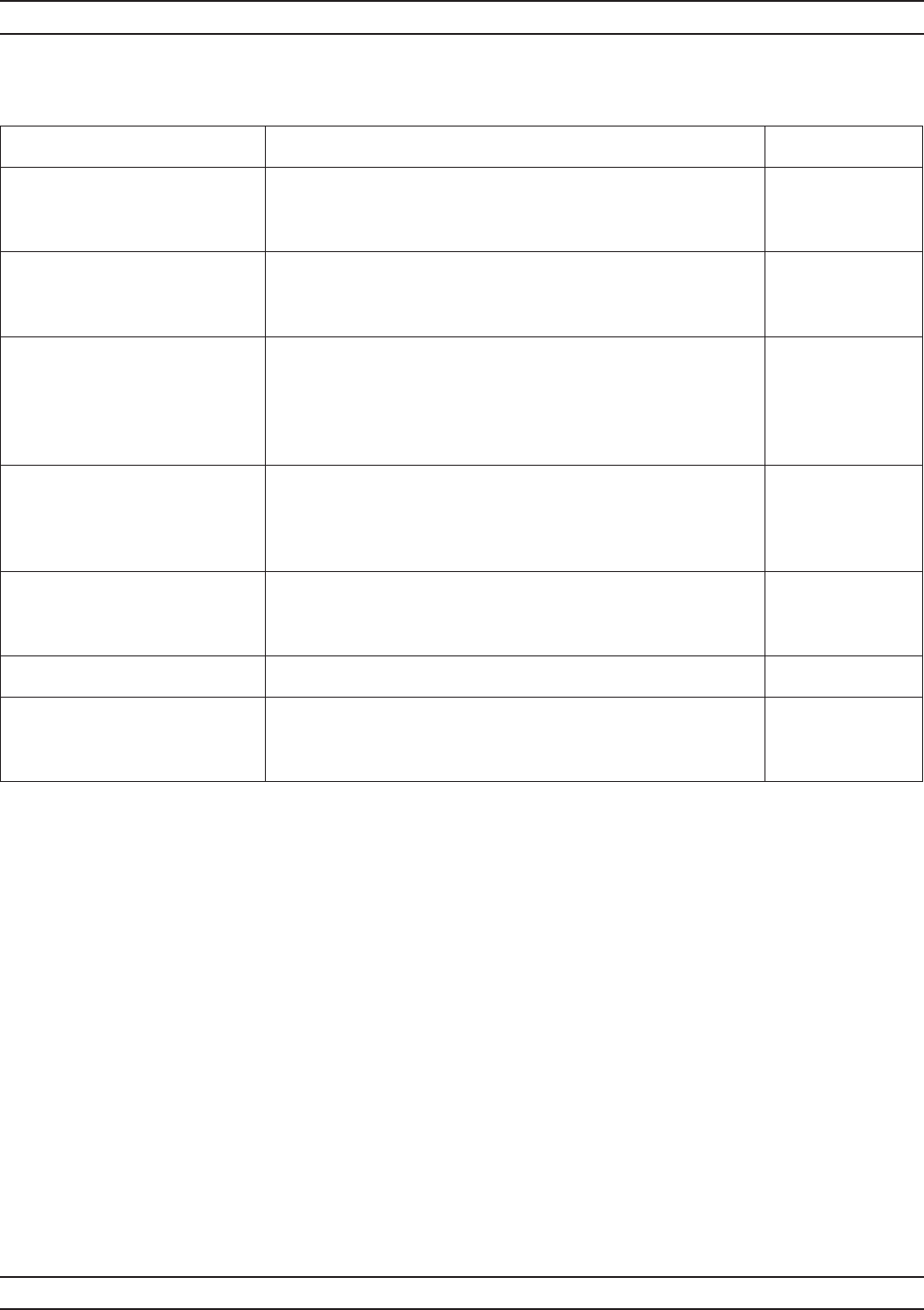
A-28 37xxxE OM
C ALPHABETICAL LISTING
MENU DESCRIPTION GPIB COMMAND
INSERT
INDIVIDUAL
FREQUENCIES
None
INPUT A FREQ,
PRESS <ENTER>
TO INSERT
DFQ
NEXT FREQ.
XXX.XXXXXXXXXGHz
Move the cursor here and enter the next frequency for
which you wish calibration data taken. If the AUTO INCR
option is ON, pressing Enter automatically increments the
calibration frequency by the interval in GHz that appears
below the option.
None
XXXX FREQS.
ENTERED,
LAST FREQ WAS
XXX.XXXXXXXXXGHz
Shows the number of frequencies that you have entered
and reports the value of the last frequency entered.
None
AUTO INCR ON (OFF)
XXX.XXXXXXXXXGHz
Move the cursor here and press ENTER to switch the
Auto-Increment mode on or off. If AUTO INCR is on, you
may enter the frequency spacing.
None
PREVIOUS MENU Calls menu C2D. None
PRESS <ENTER>
TO SELECT
OR TURN ON/OFF
Pressing Enter will cause actions as described above. None
Menu C2A, Insert Individual Frequencies


















