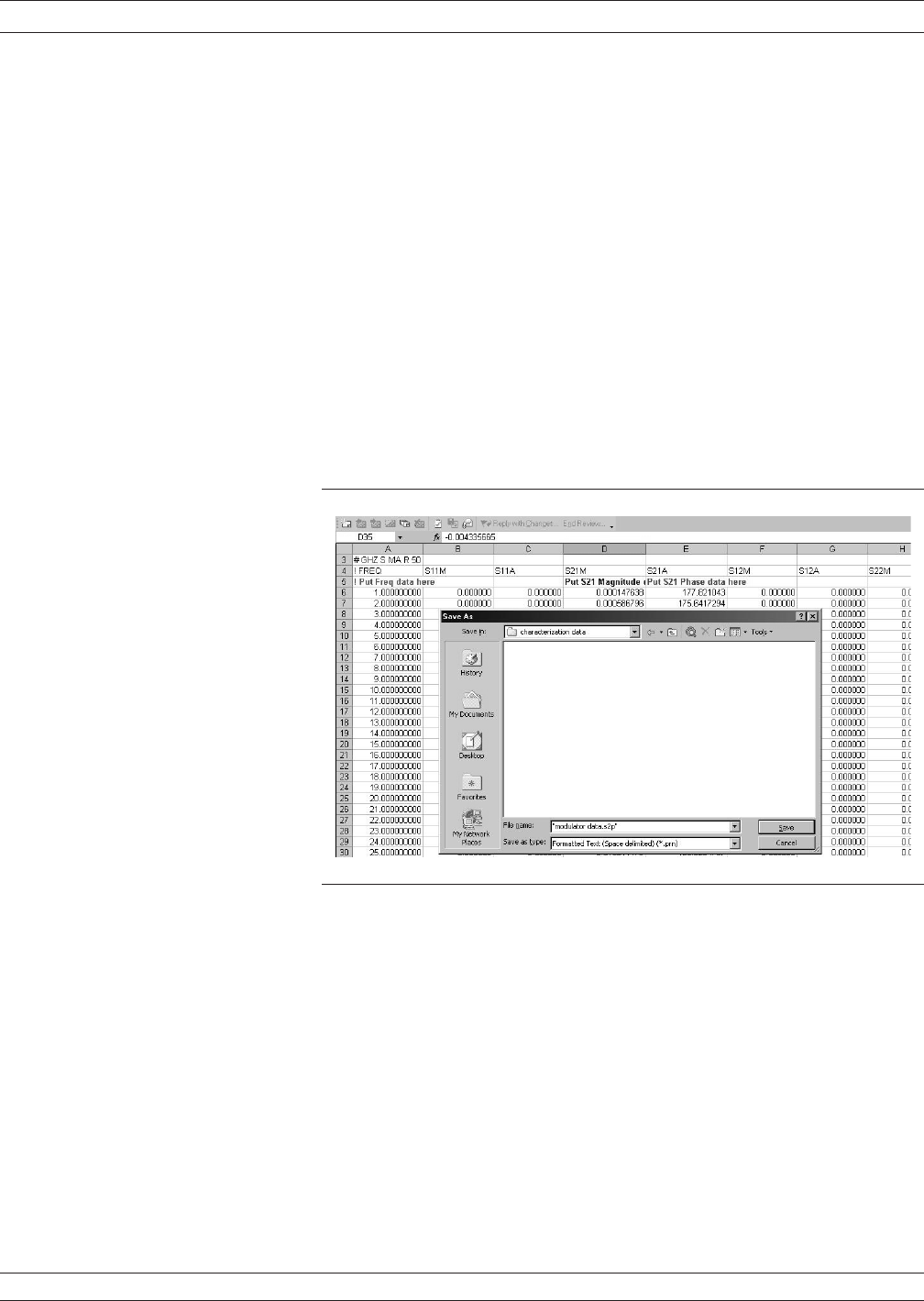
Creating a Characterization
(*.S2P) File for E/O and O/E
Measurements
This section guides you through the process of creating an S2P file
from vendor supplied characterization data. The S2P file can then be
read into the VNA for de-embedding the response of the transfer stan
-
dard used for either a modulator or photo-diode.
Microsoft Excel is the recommended application for creating and stor
-
ing the S2P file containing the characterization data. A sample S2P
file is available for reference (contact Anritsu MMD Customer Service
for a copy).
The file format is the standard S2P format that includes the four S-pa
-
rameters (see the section below for details on the S2P format). The
transfer function data supplied by the vendor should be copied into the
columns designated for S21 data and the frequencies into the FREQ
column. Once the data has been entered, the file should be saved as an
S2P file (as shown in Figure 8-40 below).
S2P File Format
S2P data files are ASCII text files in which data appears line by line,
one line per data point, in increasing order of frequency. Each line of
data consists of a frequency value and one or more pairs of values for
the magnitude and phase of each S-parameter at that frequency.
Values are separated by one or more spaces, tabs, or commands. Com
-
ments are preceded by an exclamation mark (!). Comments can appear
on separate lines or after the data on any line.
OPTICAL APPLICATION MEASUREMENTS
8-74 37xxxE OM
Figure 8-40. Saving the S2P File in Excel


















