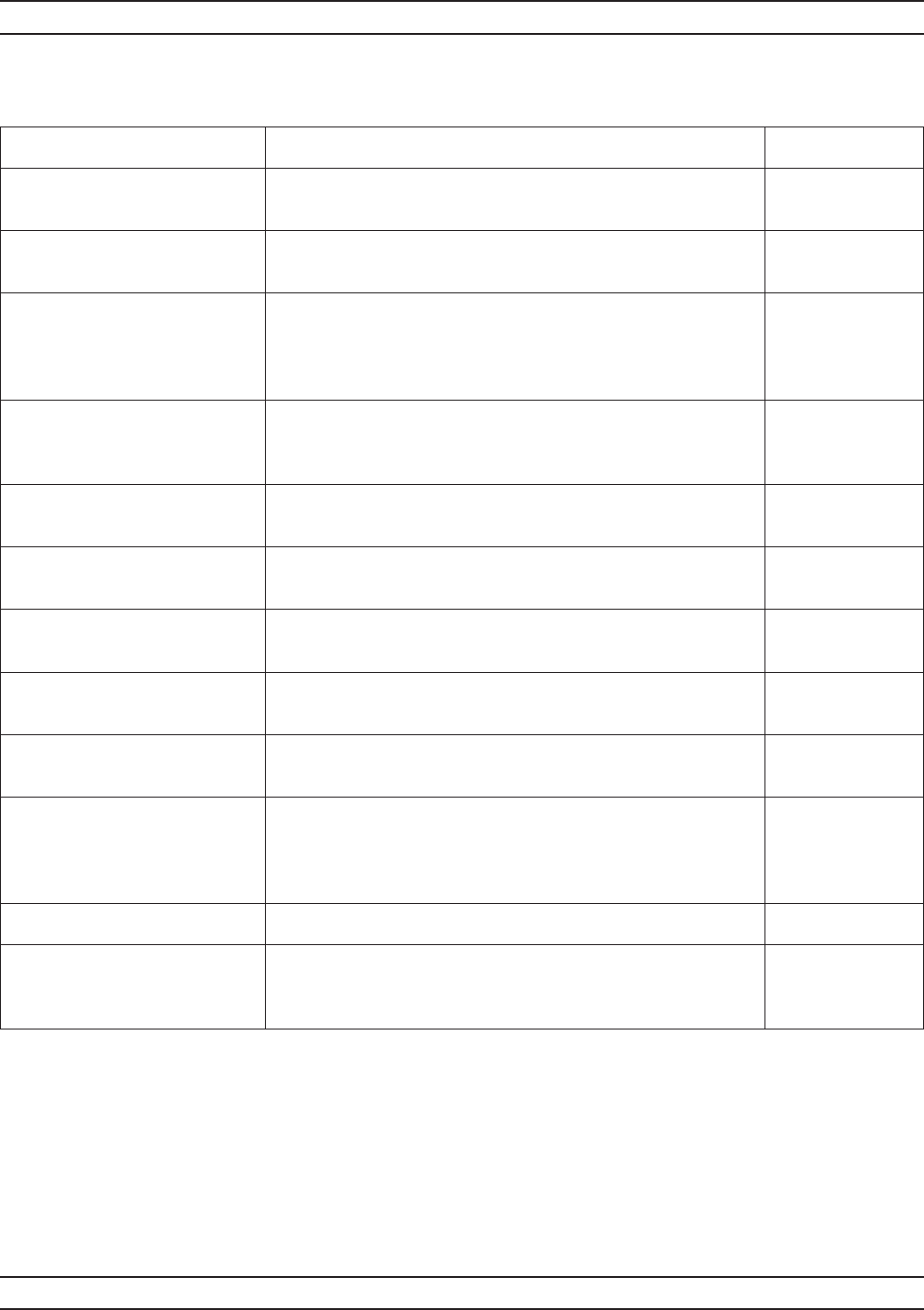
A-246 37xxxE OM
U ALPHABETICAL LISTING
MENU DESCRIPTION GPIB COMMAND
SELECT UTILITY
FUNCTION OPTIONS
None
GPIB ADDRESSES Calls menu GP7, which displays the current GPIB
addresses of the various dedicated instruments.
None
NETWORK SETUP Calls menu GP8, which lets you select a network protocol.
You can use FTP, National Instruments NI-VISA,
WINSOCK, and TCP/IP-capable CAPVNA, VNAFTP, and
other VNAUTILS.
None
DISPLAY
INSTRUMENT
STATE PARAMS
Calls menu U2, which lets you display the various
instrument state parameters.
None
USB
UTILITIES
Calls menu DSK-FD, which lets you select between several
USB utilities.
None
CAL COMPONENT
UTILITIES
Calls menu U3, which lets you select between several
calibration-component utilities.
None
AUTOCAL
UTILITIES
Calls menu ACAL_UTIL, which lets you select various
AutoCal utilities.
None
COLOR
CONFIGURATION
Calls menu U5, which lets you configure the screen colors. None
DATA ON (OFF)
DRAWING
Turns data drawing on or off for all channels. DD1; DD0; DD1?
BLANKING
FREQUENCY
INFORMATION
Blanks all frequency-identifier information from the 37xxxE
displays, if such information is presently being displayed.
Hides the frequency value with X’s, such as
XXX.XXXXXXXXX GHz.
FOF; FON; FOX?
SET DATE/TIME Lets users set the date and time. None
PRESS <ENTER>
TO SELECT
OR TURN ON/OFF
Pressing the Enter key implements your menu selection. None
Menu U1, Utility Menu


















