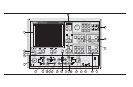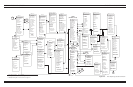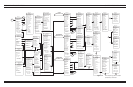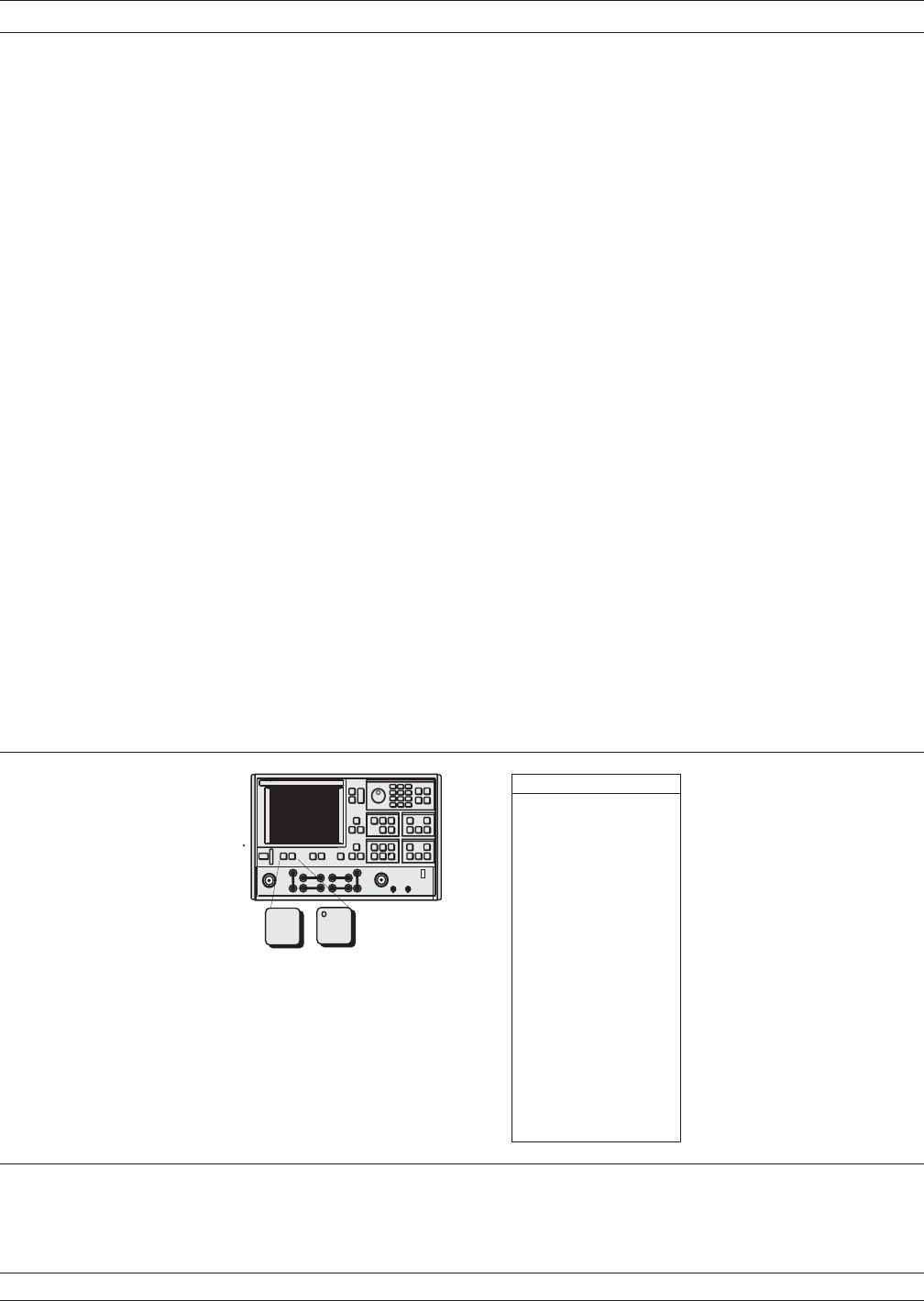
4-3 CALIBRATION
KEY-GROUP
The Calibration keys (Begin Cal and Apply Cal, below) are described
below. The calibration menus are diagramed according to the method
of calibration performed: Standard, Offset-Short, TRM or LRL/LRM.
The menu sequencing is complex and looping and can be said to have
two parts: setup and calibration. The setup flow for the four calibra
-
tion methods is diagramed in Figures 4-3 through 4-6. Each setup flow
chart leads to the main calibration sequence, which is diagramed in
Figure 4-6. A full description of each menu is provided in Appendix A,
where the menus are arranged in alphabetical order by call letter (C1,
C2, C3, etc).
Begin Cal Key: This key displays a menu that lets you initiate the
calibration sequence. That is, to begin a sequence of steps that corrects
for errors inherent in a measurement setup.
Apply Cal Key: This key displays a menu (below) that lets you turn
on and off the error correction that may be applied to the displayed
channel(s) using the currently valid error-correction indicator. Addi-
tionally, the menu lets you turn the tune mode on and off and change
the number of forward sweeps between reverse sweeps (or reverse
sweeps between forward sweeps).
NOTE
Pressing the Clear key while in a calibration setup or se-
quencing will let you abort the calibration and return to
the first setup menu. Pressing the Setup Menu key will do
the same, but without requesting confirmation.
CALIBRATION KEY-GROUP FRONT PANEL OPERATION
4-10 37xxxE OM
.
-
Measurement
Enhancement
Channels
Display
Begin
Cal
Apply
Cal
MENU CAL_APPLIED
APPLY
CALIBRATION
PRESS <ENTER>
TO TURN ON/OFF
FULL 12-TERM
(S11, S21
X22, S12
APPLY ON (OFF)
CALIBRATION
TUNE MODE ON (OFF)
NO. OF FWD (REV)
SWEEPS BETWEEN
REV (FWD) SWEEPS
XXXXX SWEEPS
(XXXXX (REMAINING)
PRESS <APPLY CAL>
TO TURN ON/OFF
Figure 4-2. Calibration Key Group Menu