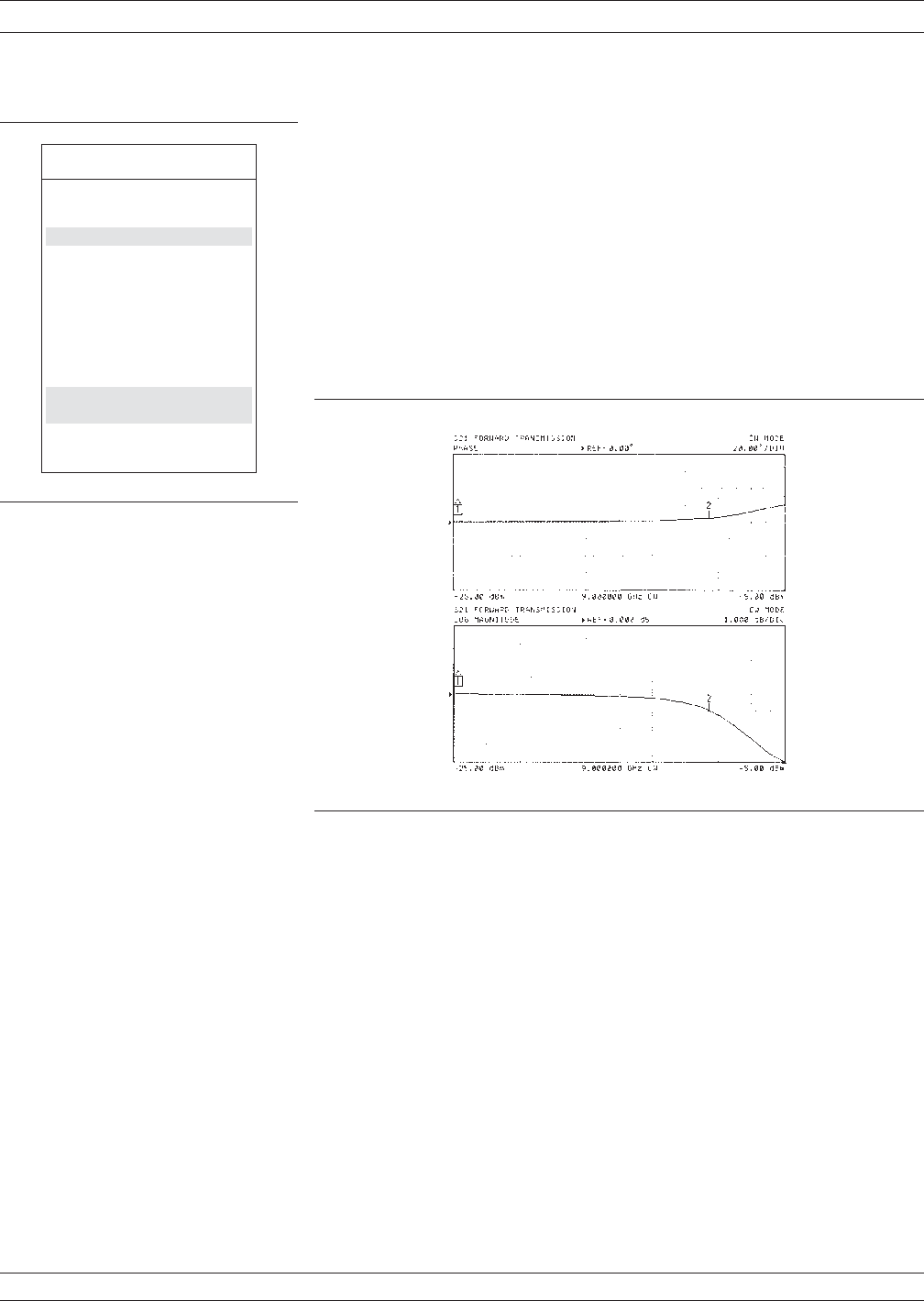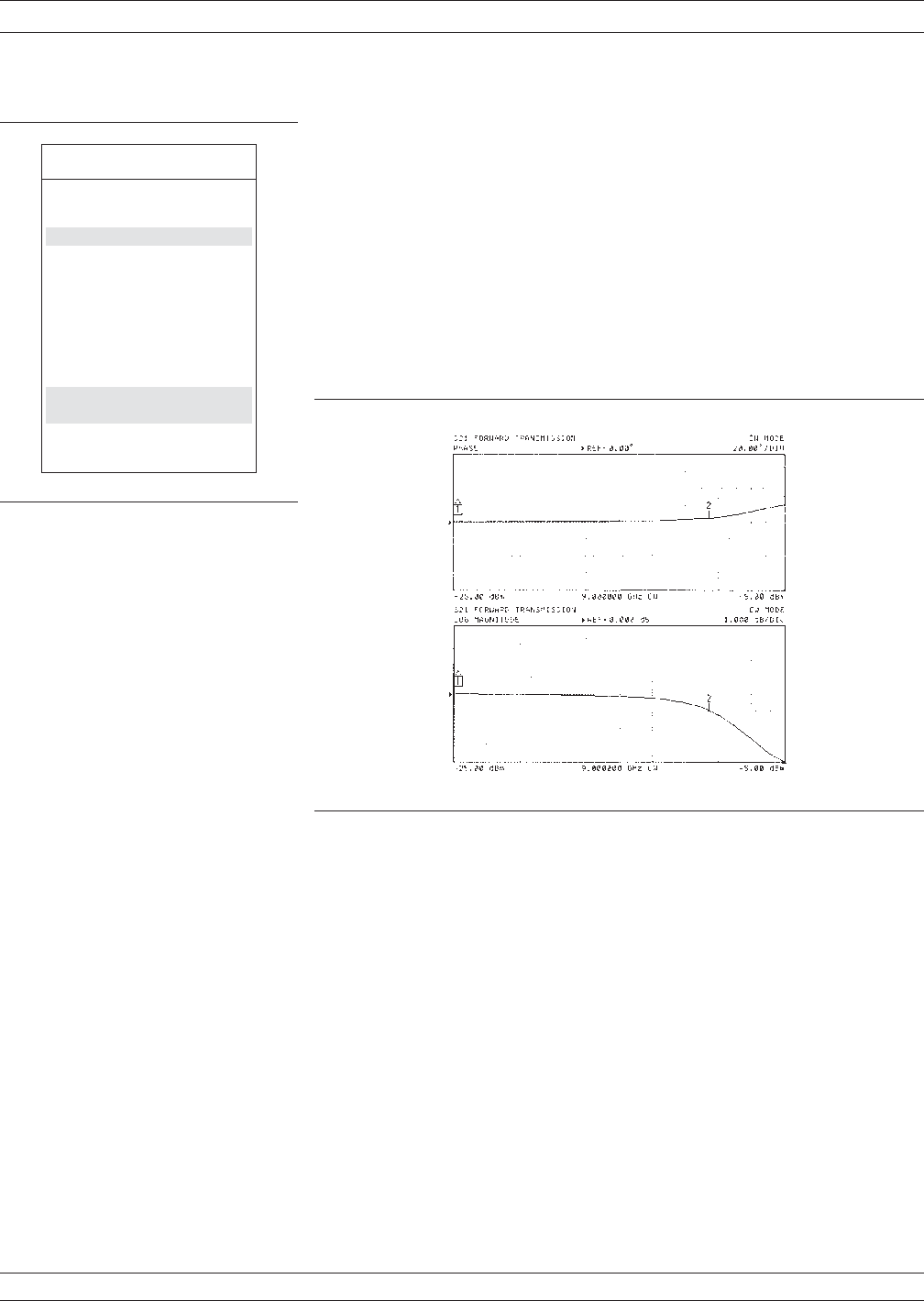
Step 18. Repeat Steps 13 through 16 until all desired fre
-
quencies have been observed.
Step 19. If desired, a multiple frequency gain compression
display can be obtained by selecting MULTIPLE
FREQUENCY GAIN COMPRESSION (left) and
pressing Enter.
Step 20.
Move cursor to TEST AUT (top left) and press Enter.
Step 21. Observe that the Multiple Frequency Gain Compres
-
sion display resembles that shown below.
Step 22. Make desired selection from menu to copy text and
data to SD Card or USB drive (top left).
Step 23. The power linearity calibration, receiver calibration,
and DUT normalized data exists in volatile memory.
At this time, the data can be stored for subsequent
recall using the SAVE function.
NOTE
It is prudent to save this calibration; other
-
wise, it will be destroyed if you move any
-
where in the program except between this
calibration and the S-parameters menu.
37xxxE OM 8-49
MEASUREMENTS GAIN COMPRESSION
MENU GC4
MULTIPLE FREQUENCY
GAIN COMPRESSION
TEST AUT
TEXT DATA
TO SD CARD
TEXT DATA
TO USB DRIVE
SWEPT POWER
GAIN COMPRESSION
RETURN TO SWEPT
FREQUENCY MODE
PRESS <ENTER>
TO SELECT