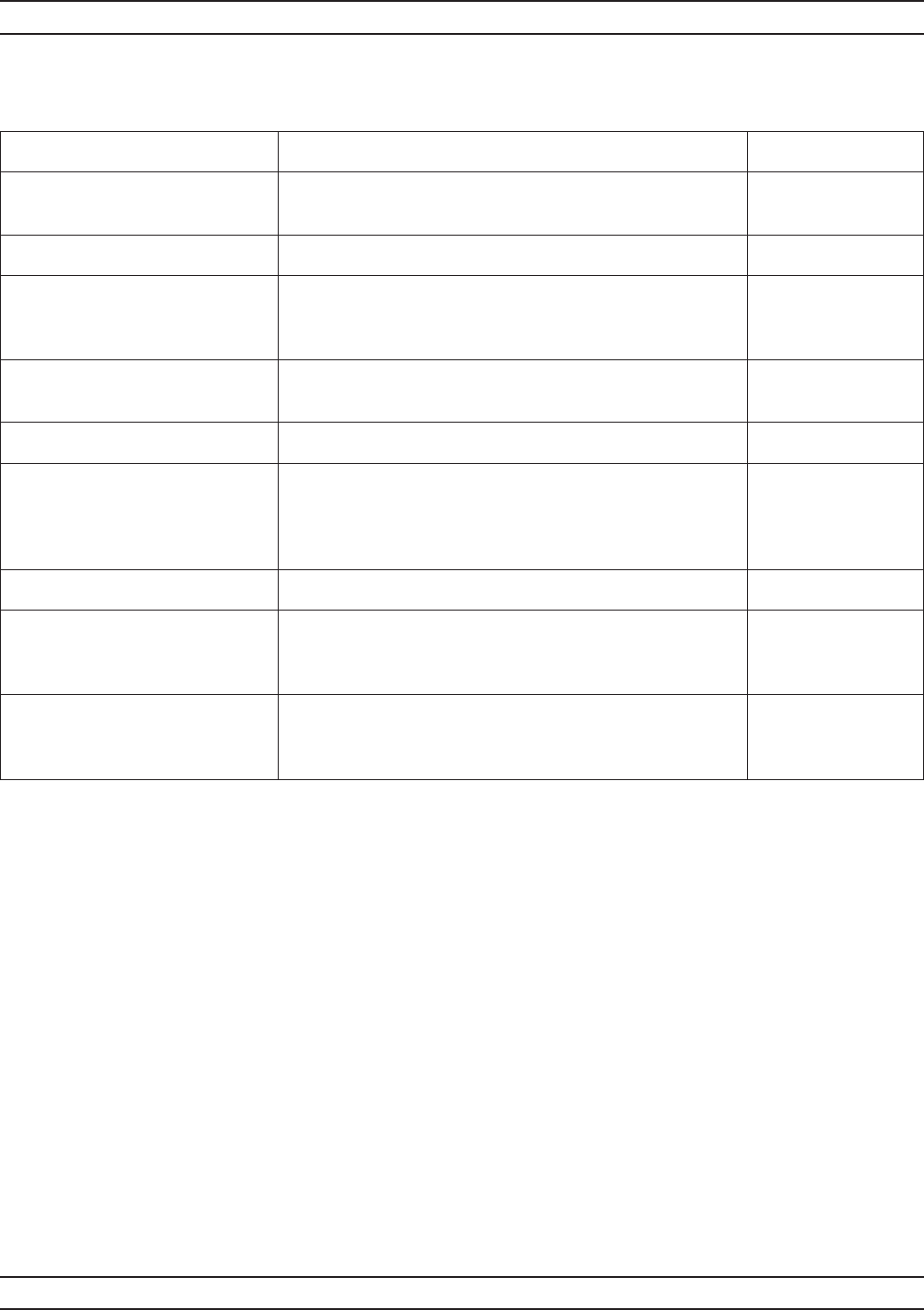
A-190 37xxxE OM
P ALPHABETICAL LISTING
MENU DESCRIPTION GPIB COMMAND
TABULAR PRINTER
OUTPUT FORMAT
None
MARKER DATA ON (OFF) Provides for printing marker data. PMK; PMT
SWEEP DATA ON (OFF) Provides for printing sweep data. If you choose to print
the sweep data, you can then choose how may points
of the total sweep to print.
PTB; PMT
HEADER AND ON (OFF)
PAGE BREAKS
Provides for printing header and page-break data. HD0; HD1; HDX?
PRINT DENSITY None
XXX PRINT PT(S)
OUTPUT PRINTS
1 POINT EVERY
XXX POINT(S)
Outputs one point every X points. Use the rotary knob
to select total number of points to output. Skipping
points will reduce the total number of printed points.
PT0-PT9
PREVIOUS MENU Returns to menu PM5. None
PRESS <ENTER>
TO SELECT
OR TURN ON/OFF
Pressing the Enter key selects between menu
selections. Pressing the CLEAR/RET LOC key lets you
change the between ON and OFF states.
None
TURN KNOB TO
CHANGE NUMBER
OF POINTS
None
Menu PM3, Tabular Printer Output Format


















