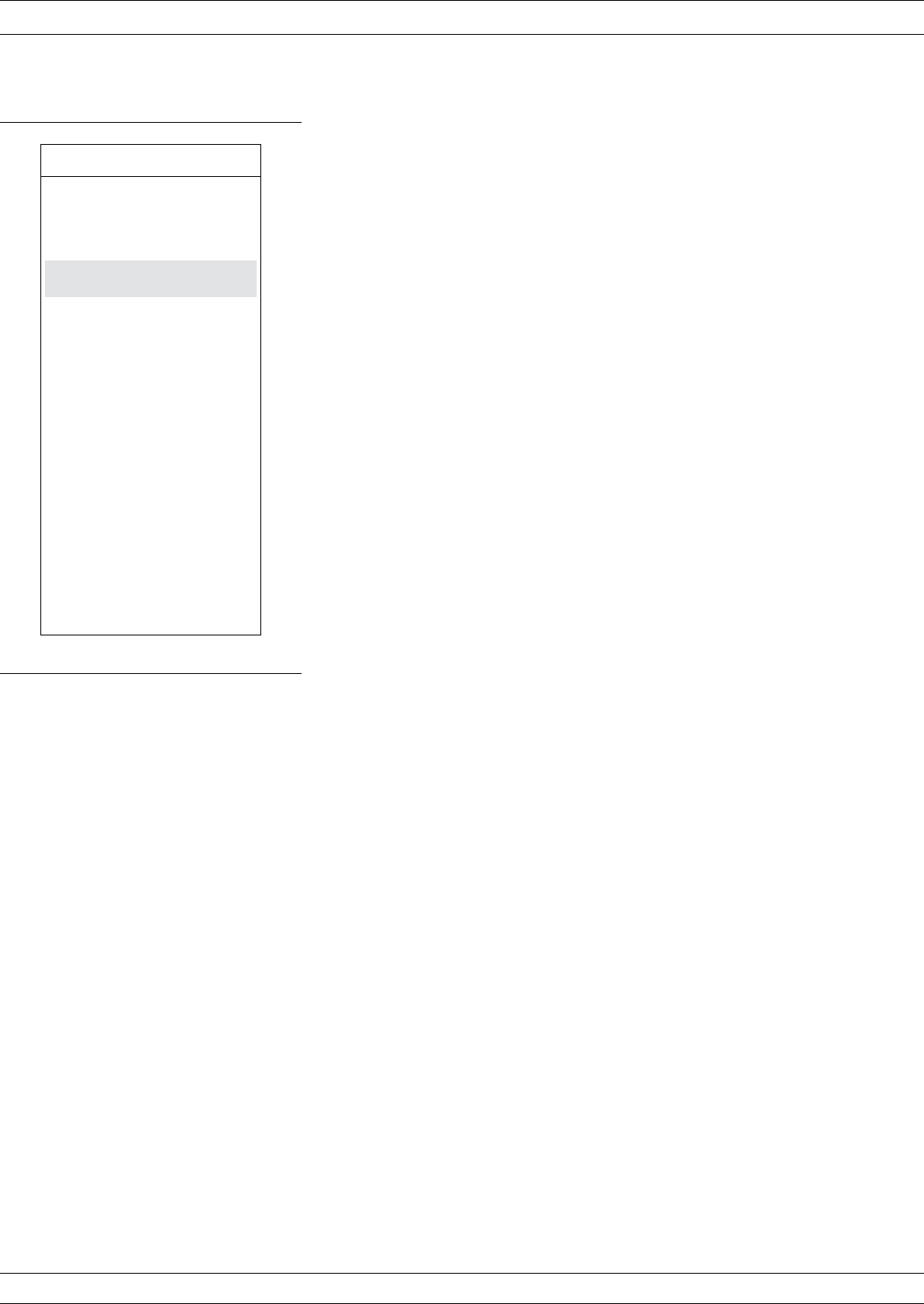
Step 3. The selections in the next menu to appear, MENU
ACAL, will depend on current instrument conditions,
as follows:
a.
THRU UPDATE lets you update the Thru cali
-
bration of an active 12-term Calibration. This
updates the transmission frequency response
and load match coefficients.
b.
START AUTOCAL lets you start a calibration
using the current setup.
c.
CHANGE AUTOCAL SETUP lets you set up a
new calibration, which is what we will do for
this example. This example also assumes that
you have selected the transmission medium and,
if waveguide, identified the cutoff frequency.
USING AUTOCAL AUTOCAL
10-10 37xxxE OM
MENU ACAL
AUTOCAL
AUTOCAL TYPE:
XXXXXXXX
CHANGE
AUTOCAL SETUP
START AUTOCAL
THRU UPDATE
CONNECT THROUGH
LINE BETWEEN
PORTS 1 AND 2
NUMBER OF AVGS
XXX
START THRU UPDATE
USE PREVIOUS
AUTOCAL SETUP
PRESS <ENTER>
TO SELECT
OR SWITCH


















