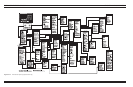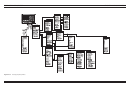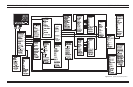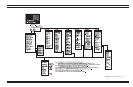4-10 SYSTEM STATE
KEY-GROUP
The individual keys within the System State key-group are described
below. The menu flow for the Utility Menu key is shown in Figure 4-14
on page 4-35. Full descriptions for menus can be found in the
alphabetical listing (Appendix 1) under the menu’s call letters (U1, U2,
U3, etc.)
Default Program Key: Pressing this key brings up the default menu.
If pressed again, it recalls the factory selected default values for the
control panel controls. The values are defined in Table 4-2 on the
following page.
Pressing this key then the 1 key resets front panel key states and in
-
ternal memories 1 through 4.
Pressing this key then the 0 key resets front panel key states, internal
memories 1 through 10, and certain hardware settings.
NOTE
Use of this key will destroy control panel and calibration
setup data, unless they have been saved to disk.
Utility Menu Key: Pressing this key calls menu U1. This menu ac-
cesses subordinate menus to perform system, disk, and system utili-
ties. The only functions performed directly from the U1 Menu are
“Blank Frequency Information.” and “Data Drawing.”
37xxxE OM 4-33
FRONT PANEL OPERATION SYSTEM STATE KEY-GROUP