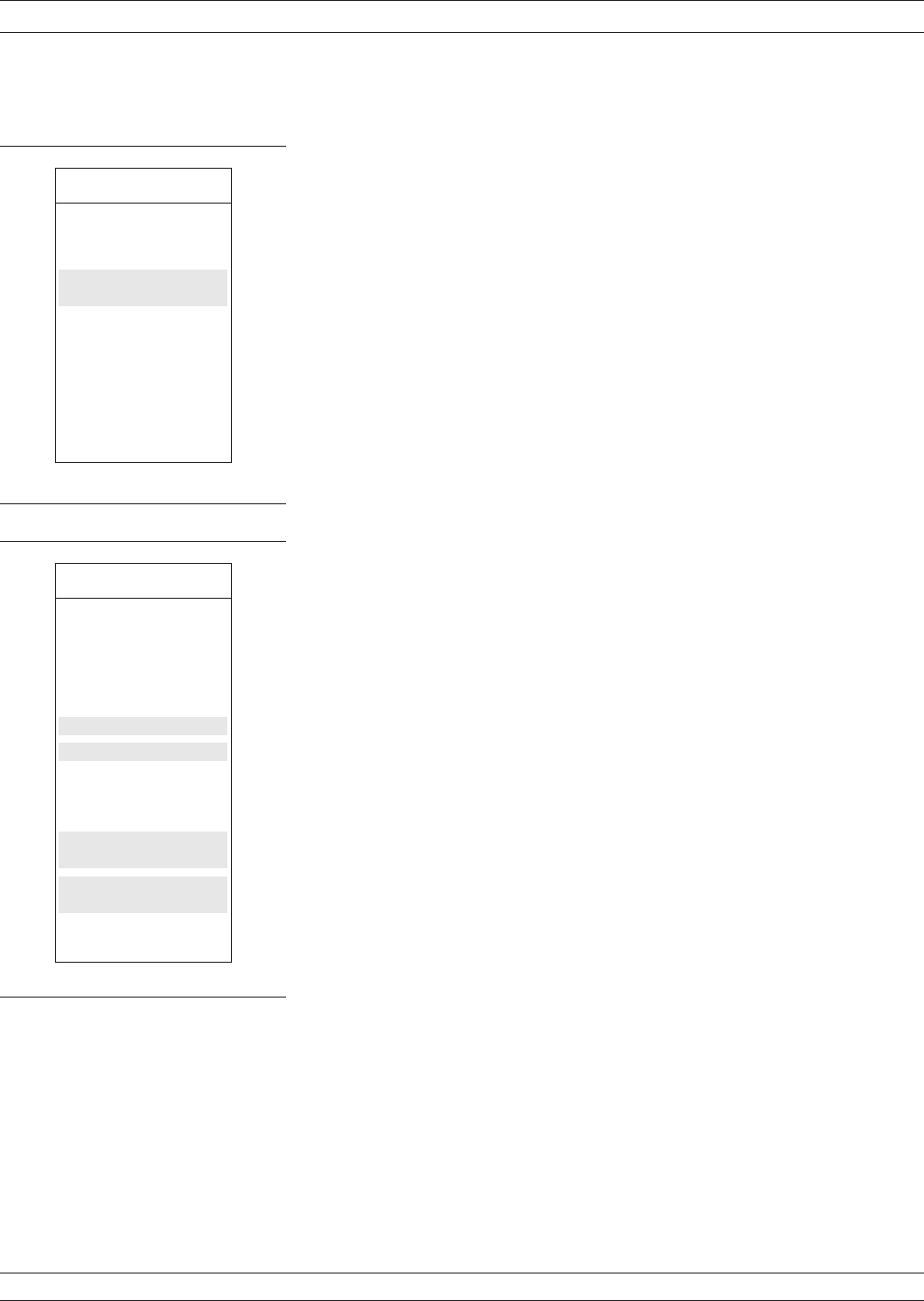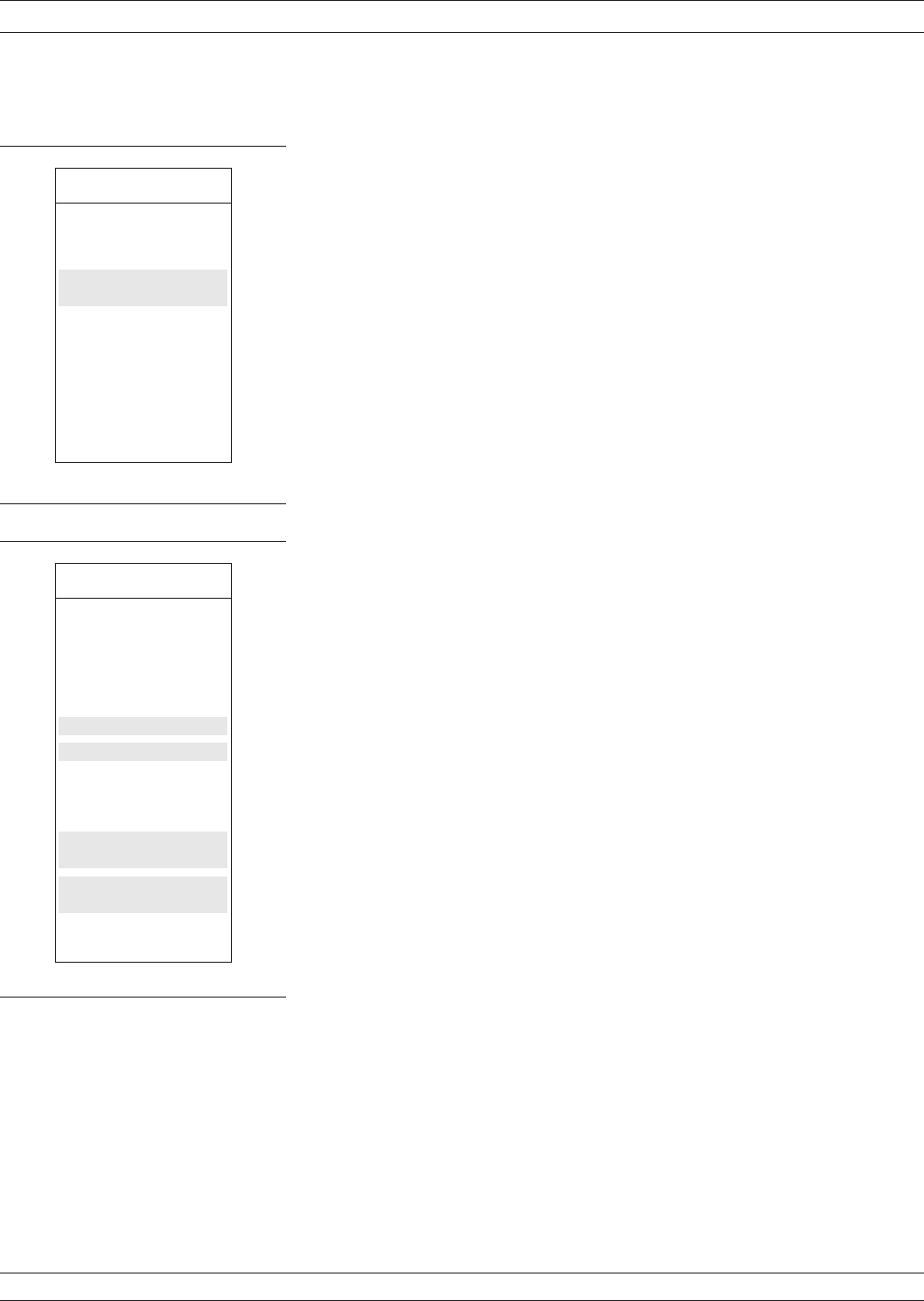
Step 9.
Select LRL/LRM PARAMETERS, when menu C3G
returns.
Step 10. When menu C18 appears, you have two choices to
make: whether your calibration is to be two-line or
three-line, and where you want to have your refer
-
ence plane.
a.
Select the reference plane: Highlight MIDDLE
OF LINE 1 (REF) or ENDS OF LINE 1
(REF) and press the Enter key.
b. Select the type of LRL/LRM calibration: High
-
light ONE BAND for a two-line calibration or
TWO BANDS for a three-line calibration.
As mentioned earlier in a two-line measurement,
the difference in length between line 1 and line 2 is
necessary for calibration, but limits the frequency
range to a 9:1 span. By using three lines in the cali-
bration, you extend the frequency range to an 81:1
span.
If you select TWO BANDS, skip to Step 12.
LRL/LRM CALIBRATION MEASUREMENT CALIBRATION
7-40 37xxxE OM
MENU C18
CHANGE LRL/LRM
PARAMETERS
NEXT CAL STEP
NUMBER OF
BANDS USED
ONE BAND
TWO BANDS
LOCATION OF
REFERENCE
PLANES
MIDDLE OF
LINE 1 (REF)
ENDS OF
LINE 1 (REF)
PRESS <ENTER>
TO SELECT
MENU C3G
CONFIRM
CALIBRATION
PARAMETERS
LRL/LRM
PARAMETERS
CHANGE
MICROSTRIP
PARAMETERS
XXXXXXXXX
START CAL
PRESS <ENTER>
TO SELECT