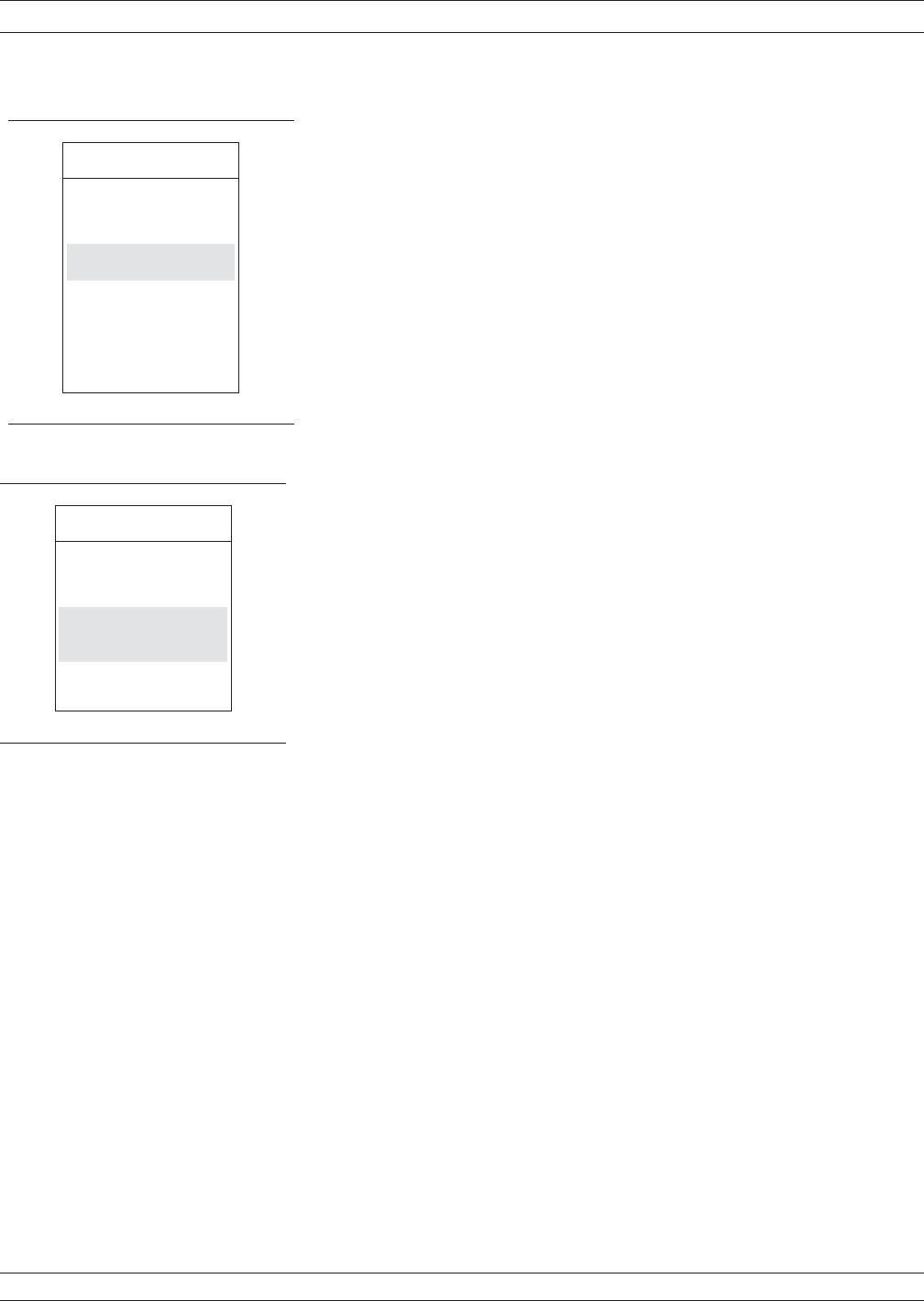
Step 14. When menu C3 again returns:
a.
Observe that LOAD TYPE now shows
BROADBAND.
b.
Move cursor to THROUGH PARAMETERS
and press the Enter key.
Step 15. Menu C20 (left) appears next. It lets you define the
length of the offset and the impedance of the
throughline. For this example, enter 0 mm for length
and 50 ohms for impedance.
Step 16.
When menu C3 reappears, move the cursor to REF
-
ERENCE IMPEDANCE and press the Enter key.
This brings up menu C17 (left).
Step 17.
Move cursor to REFERENCE IMPEDANCE and
use the rotary knob to change the displayed value to
50W.
Press the Enter key when you have completed your
value entry.
37xxxE OM 7-25
MEASUREMENT CALIBRATION SOLT CALIBRATION
MENU C20
ENTER
THROUGH LINE
PARAMETERS
OFFSET LENGTH
0.0000 mm
THROUGHLINE
IMPEDANCE
50.000 W
PRESS <ENTER>
WHEN COMPLETE
MENU C17
ENTER
REFERENCE
IMPEDANCE
REFERENCE
IMPEDANCE
50.000 W
PRESS <ENTER>
WHEN COMPLETE


















