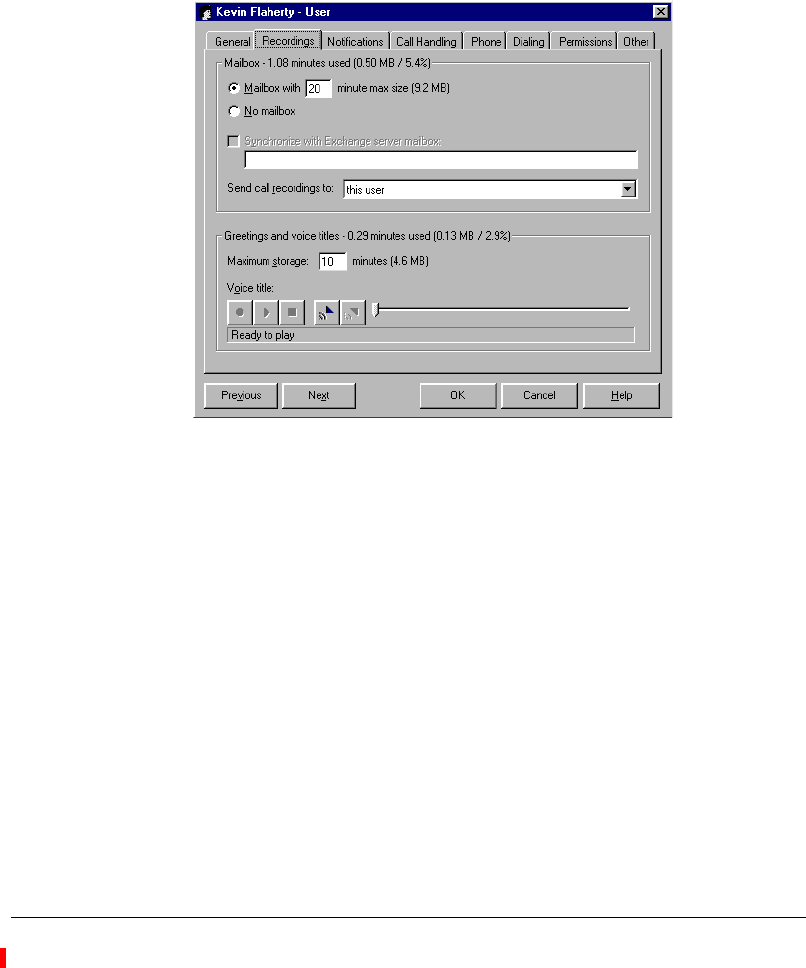
CHAPTER 6. MANAGING USERS AND STATIONS 6-15
BETA DOCUMENT - PRELIMINARY & CONFIDENTIAL
The Recordings tab ____________________________________
You allocate space for a user’s voice files on the Recordings tab of the User dialog
box. For existing users, this dialog box displays the amount of allocated space (in
minutes) that is currently used for the user’s mailbox, recorded greetings, and
voice titles. This information is also shown in MB and as a percentage of the total
space allocated.
Allocating space for voice messages
In Mailbox with __ minute max size, enter the number of minutes' worth of voice
messages the user can save.
Choose the default setting of 20 minutes (9.2MB of storage) for typical users. You
may need to increase the default for users who record calls, because call
recordings (including those that were e-mailed to the user) are stored in the user's
mailbox.
To create an extension at which no messages are left, for example, a conference
room or an IP Gateway user, check
No mailbox.
Allocating space for recorded greetings and voice titles
In Maximum storage, enter the number of minutes of recorded greetings and
voice titles the user can save. The Maximum storage size can be also be set in the
Strata CS Client.


















