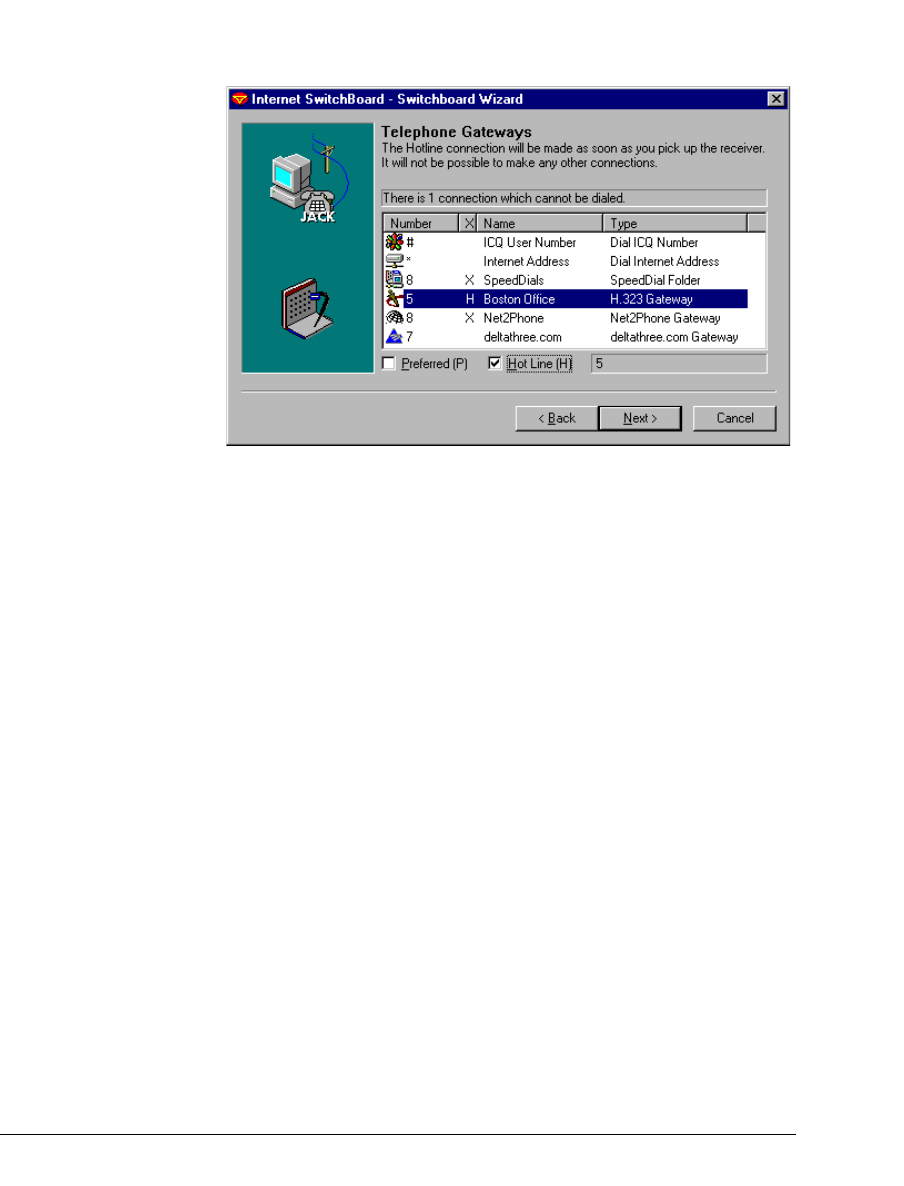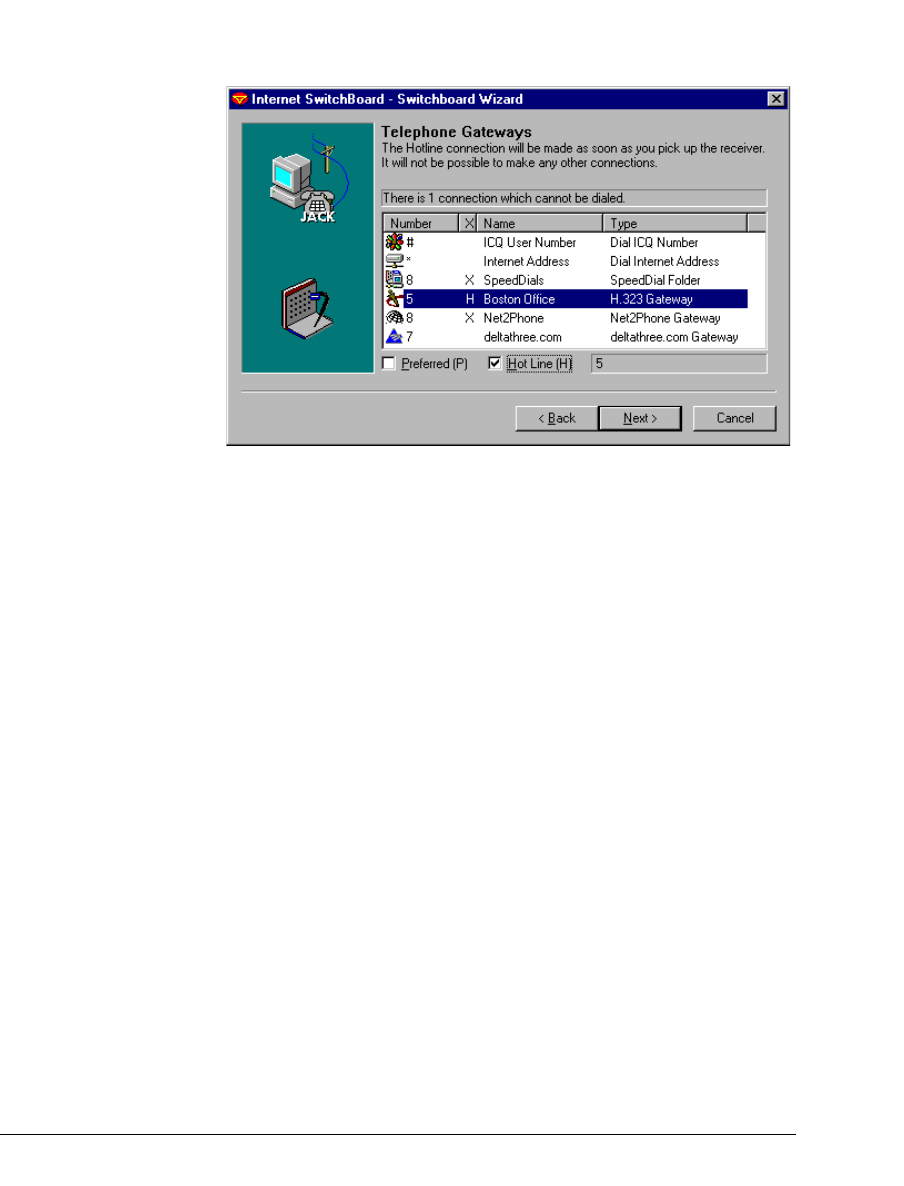
D-6 STRATA CS ADMINISTRATOR MANUAL
BETA DOCUMENT - PRELIMINARY & CONFIDENTIAL
3. On the Telephone Gateways screen, select your Strata CS Gateway.
If you have not created a Gateway yet, follow the instructions in the
section, “Setting up Quicknet to dial Strata CS” on page D-2.
4. Check
Hot Line.
5. Click Next to continue.
6. Click
Next on the SpeedDials wizard screen.
7. Click
Finish.
The IP address of Strata CS's Internet span is now set up as a Hot Line. Whenever
you pick up the receiver of the phone attached to the Quicknet card, a call is
automatically placed to Strata CS.
Using Quicknet with Internet Switchboard 4.0
Setting up Quicknet to connect to Strata CS
The following instructions explain how to create a Preferred Internet Switchboard
Gateway that enables you to dial outbound calls as if you were sitting at a normal
Strata CS station. You do not need to dial * and Strata CS's IP address, or the
access code for the Gateway, in order to connect to Strata CS. As soon as you pick
up the receiver of the Quicknet phone you can dial Strata CS extensions, dial
access codes (such as 9) to place outbound calls through the Strata CS Server, log
in to your account, and do anything else you could do from a remote station.
Whenever you place a call, the process of logging in to Strata CS is handled
automatically behind the scenes, using your extension and password as you enter
them in the following instructions.