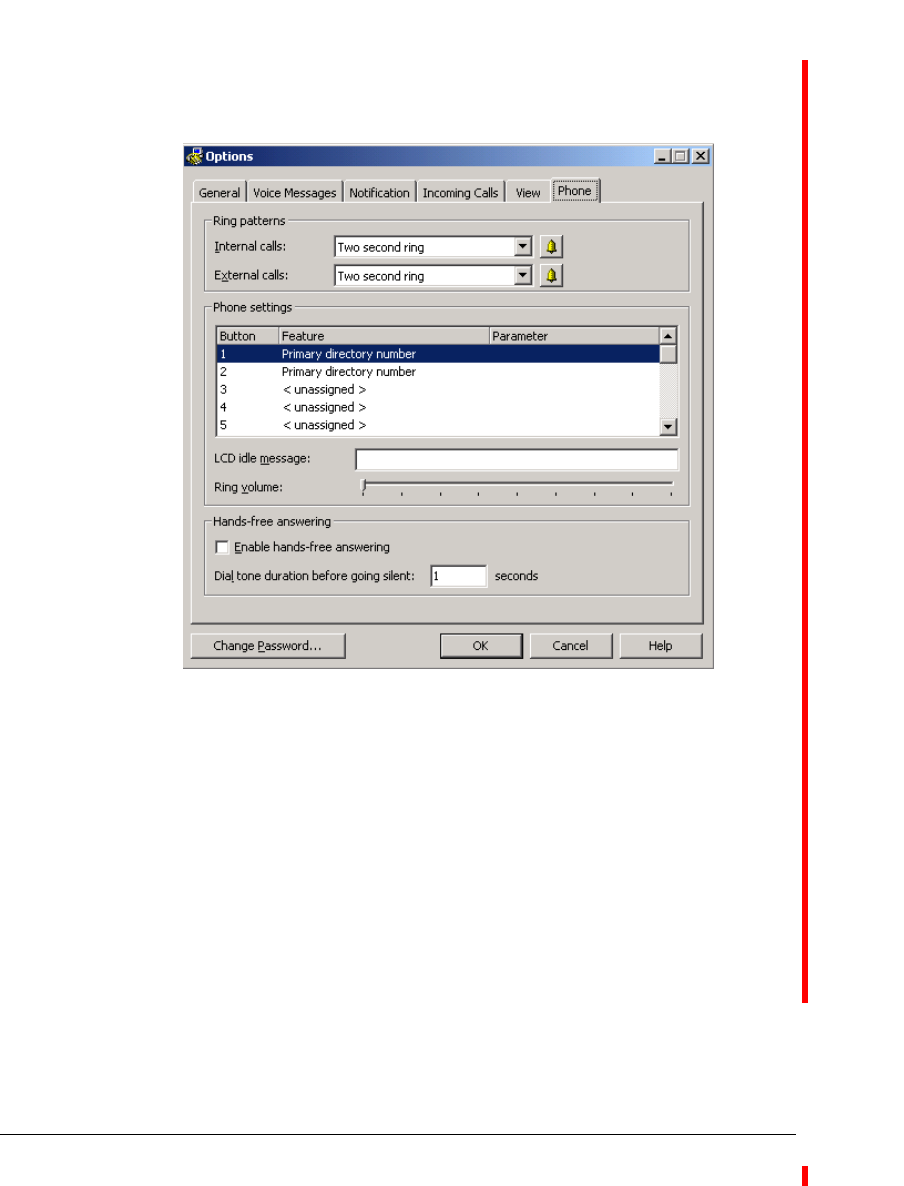
6-30 STRATA CS ADMINISTRATOR MANUAL
BETA DOCUMENT - PRELIMINARY & CONFIDENTIAL
Activating features on Toshiba digital phone
If the user’s phone is a Toshiba Strata (digital), the Phone tab displays a set of
options customized for the Strata’s special features.
Ring Patterns
In these fields, enter the number of seconds that you want Strata CS to ring a
user’s extension before continuing with the user’s routing list or transferring to
voice mail. You must allow enough time for caller ID to be displayed and read,
because caller ID information is transmitted after the first ring.
n Internal calls. Number of seconds to ring if the call is from another user.
n External calls. Number of seconds to ring if the call is from an external
number.
Phone settings
n Button settings list box. You can set each of the Strata’s programmable
buttons in the list box under
Phone settings. To set a button, click on the


















