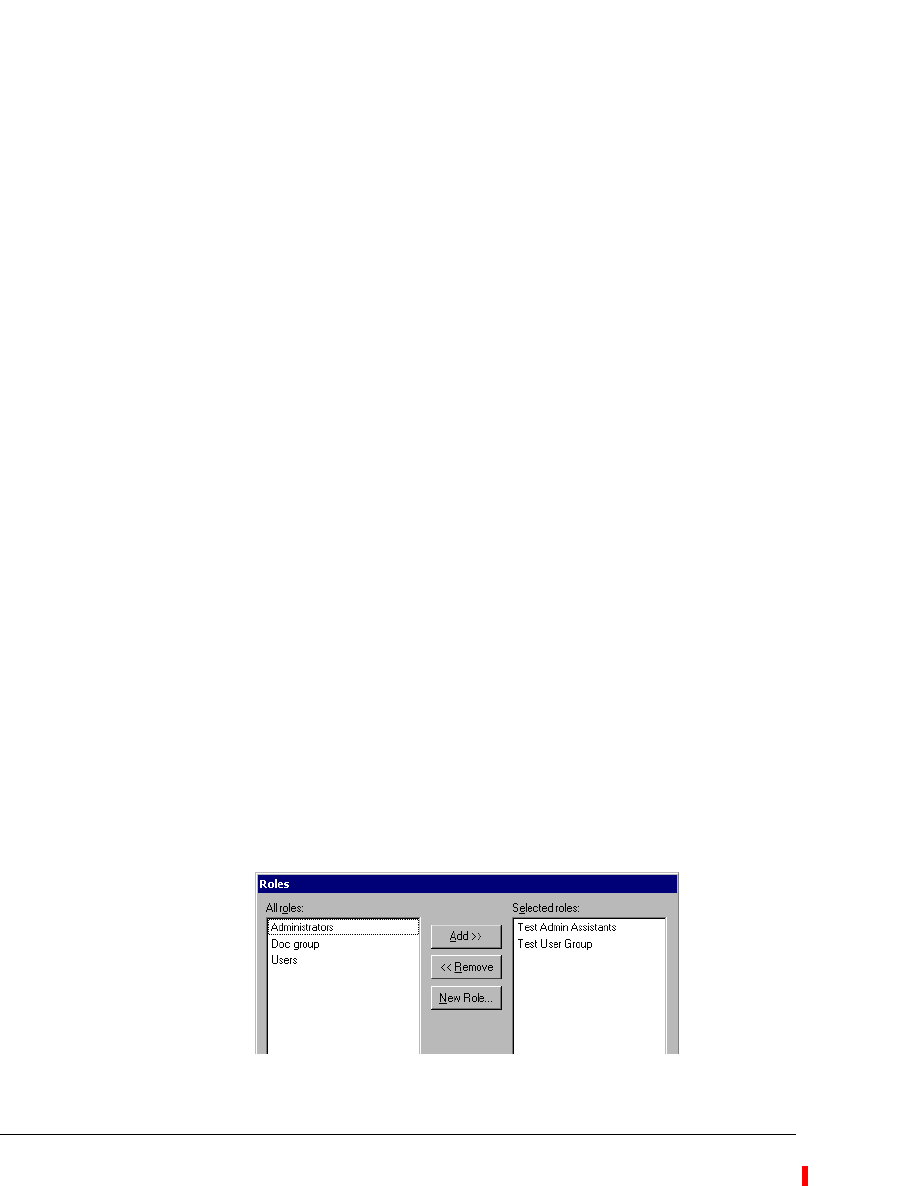
6-38 STRATA CS ADMINISTRATOR MANUAL
BETA DOCUMENT - PRELIMINARY & CONFIDENTIAL
n View and Edit. The specified tab or folder (such as the Phone settings tab
or the Call Log folder) can be viewed and edited by the user.
n View only. The user can view the folder or tab, but cannot change it.
n No access. The folder or tab cannot be used or viewed by the user.
Individual permissions and roles
There are two types of permissions: individual permissions and roles. All users
have their permissions set to “use roles” by default. This means that all users
inherit their permissions from the roles to which they have been assigned. If a user
belongs to more than one role, the highest level of permission is used.
By default, Strata CS creates the following two roles:
n Administrators. This role has full permissions, and cannot be modified or
deleted. The Admin user is a member of the Administrators role group by
default and cannot be removed. The Admin user's permissions are set to
“use roles” and cannot be changed. Each Administrator can use the
permissions as defined for the role, or can define other permissions that
override the current role permissions.
n Users. All new users automatically have this role.
You can change a permission for a role by editing the Permissions tab in the Role
dialog box of the role.
If a few people need different permissions, you can adjust their permissions
individually on the Permissions tab of the User dialog box of the user. Individual
permissions always override role permissions.
Adding a user to a role grants the same permissions to that user as any other user
with a similar function. Removing a user from the role takes away the role's
permissions from that user. You can move users between roles and each time that
user inherits the permissions of the new role.
To change a user’s role membership, on the Permissions tab of the User dialog
box, click
Change. The Roles dialog box opens and in the left pane shows a list
of all roles. The user is a member of the roles listed in
Selected roles in the right
pane.


















