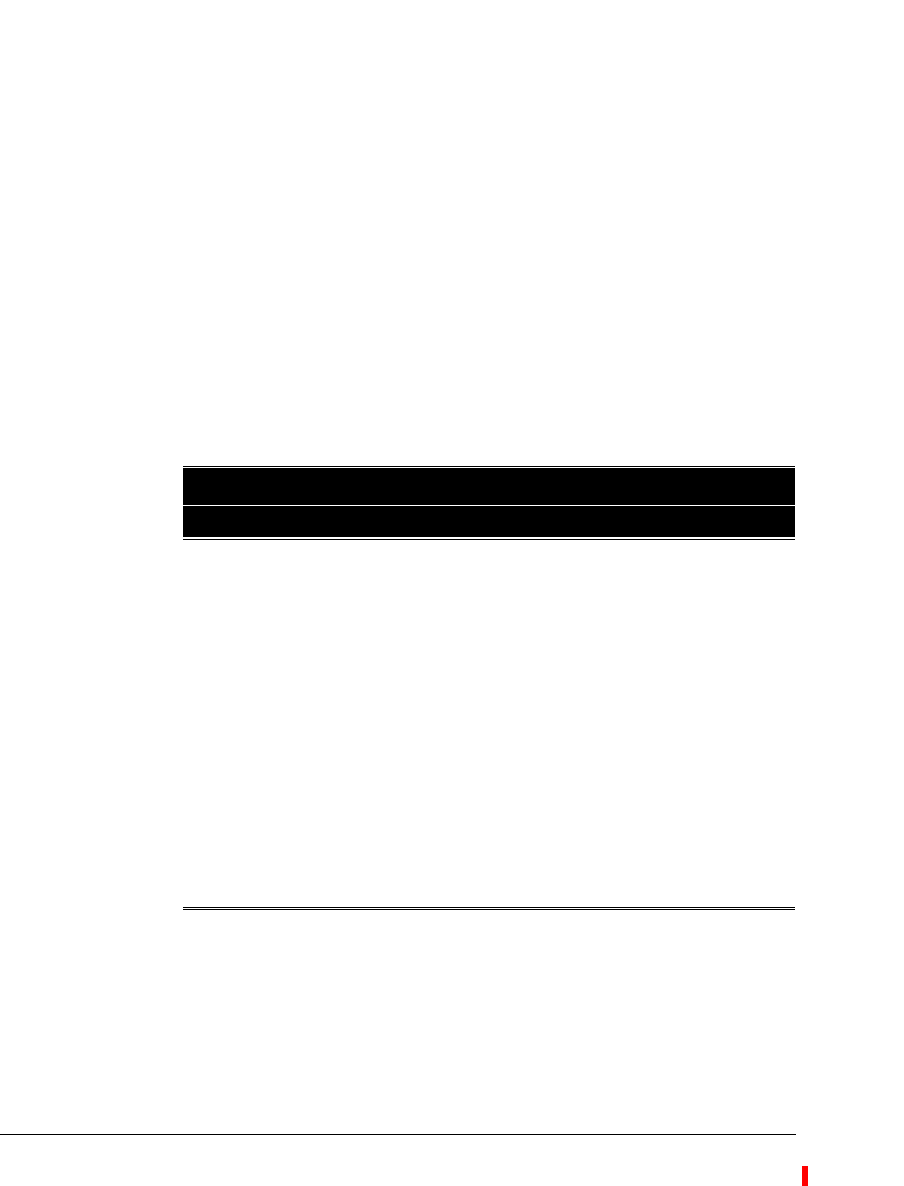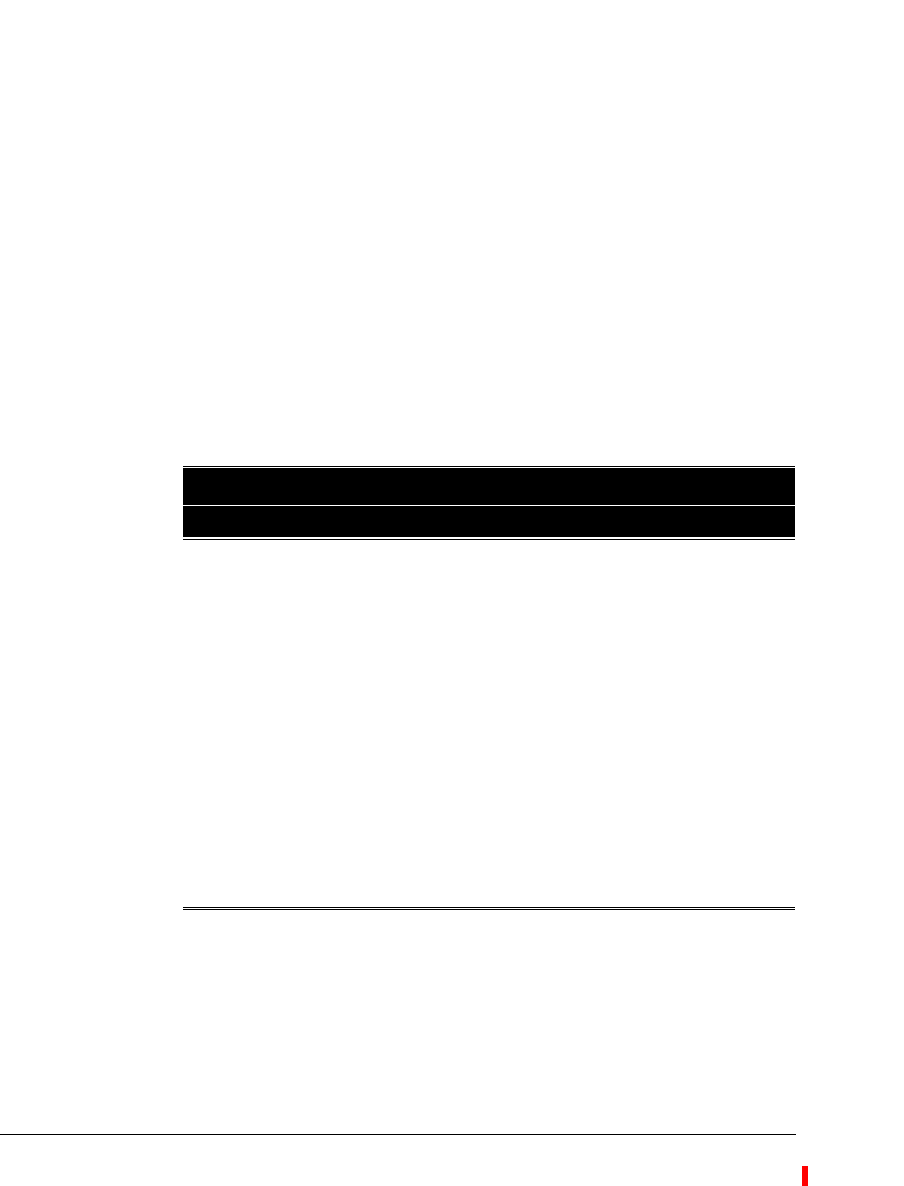
A-12 STRATA CS ADMINISTRATOR MANUAL
BETA DOCUMENT - PRELIMINARY & CONFIDENTIAL
Defining custom tones _________________________________
Custom tones can be defined for incoming fax detection and disconnect detection.
You can define one incoming fax tone and up to ten different disconnect tones
under the following Windows NT registry keys:
HKLM\SOFTWARE\Toshiba\Strata CS\Server\ToneDefinitions
\IncomingFaxTone
HKLM\SOFTWARE\Toshiba\Strata CS\Server\ToneDefinitions
\DisconnectTone<n>
where
<n>
is a digit from 1 through 9 (for example,
\DisconnectTone1
,
\DisconnectTone2
, and so forth).
After you enter custom tones, you must restart the Strata CS Server. At startup,
Strata CS will read the definitions for all custom tones and define them to the
Dialogic drivers.
Each custom tone is defined by the DWORD keys shown in the next table.
Custom Tone Keys
Key Description
freq1
First frequency (in Hz) for the tone
freq1dev
Allowable deviation for the first frequency (in Hz)
freq2
Second frequency (in Hz) for the tone
freq2dev
Allowable deviation for the second frequency (in Hz)
cadence
1 = cadenced tone, 0 = noncadenced tone
minrep
Number of repetitions for the cadence (that is, the number of
times that the on/off signal is repeated)
dualtone
1 = dualtone, 0 = single tone
cadenceon
Length of time for which the cadence is “on” (in 10ms units)
cadenceon_dev
Allowable deviation for “on” time (in 10ms units)
cadenceoff
Length of time for which the cadence is “off” (in 10ms units)
cadenceoff_dev
Allowable deviation for “off” time (in 10ms units)
leadingedge
1 = tone detection on leading edge, 0 = on trailing edge