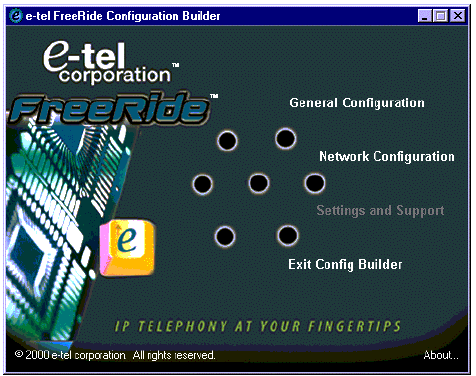
Using an E-tel FreeRide IP phone with Strata CS ____________
E-tel’s FreeRide phone connects to your PC and LAN and enables you to make or
receive calls over the Internet or a private IP network. Using the FreeRide phone
together with Strata CS’s Internet Telephony support, you can set up a remote
Strata CS station that is connected to your Strata CS Server over TCP/IP. You can
pick up the FreeRide phone and dial Strata CS extensions, dial access codes (such
as 9) to place outbound calls through the Strata CS Server, log in to your account,
and do anything else you could do from a normal Strata CS station.
For instructions on connecting a FreeRide phone and installing Configuration
Builder, please refer to your e-tel documentation.
To set up a FreeRide phone as a Strata CS station, you must make the following
changes to the configuration of the FreeRide phone, using e-tel’s Configuration
Builder software.
Setting up a FreeRide phone to connect to Strata CS
The following instructions describe how to configure a remote e-tel FreeRide
phone to act as a Strata CS station.
1. Start e-tel’s Configuration Builder software.


















