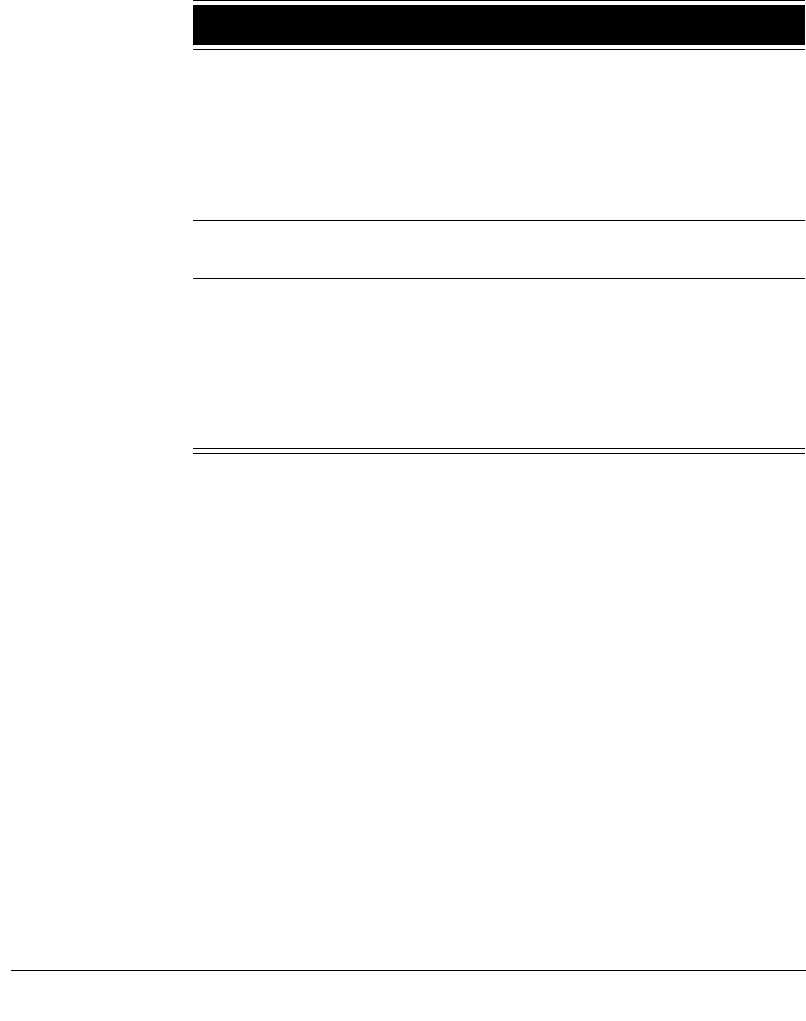
CHAPTER 12. SYSTEM PROMPTS 12-7
BETA DOCUMENT - PRELIMINARY & CONFIDENTIAL
Using the standard Strata CS voices
To add or modify prompts using one of the standard Strata CS voices, contact
these companies that provided the original set of prompts. They can record new
voice files using the standard voices:
Providing a script for the vendor
After voice selection has been made, you must provide your vendor with the
“script”—the list of prompt files and the text of each prompt. The list of prompt
files is available in the System Prompts and Prompts section of the TVLEN00.INI
file.
You also need to provide the TVLEN00.VAP file, so that your voice vendor can
match the indexing of the new .VAP file to the existing one.
Testing the recorded prompts
It is important that you thoroughly test all voice files that you receive back from
the vendor to ensure:
n Accuracy of file names
n Synchronization of written and spoken prompt content
n Quality of voice recording
n Accuracy of index order and format of the .VAP file
Language Voice Contact
U.S. English “Ellen” Marketing Messages
51 Winchester Street
Newton, MA
U.S. 02461
800-486-4237 (phone)
617-527-3728 (fax)
http://www.marketingmessages.com
Latin American
Spanish
“Claudia” Marketing Messages
U. K. English “Helen” Marketing Messages
51 Winchester Street
Newton, MA
U.S. 02461
800-486-4237 (phone)
617-527-3728 (fax)
http://www.marketingmessages.com


















