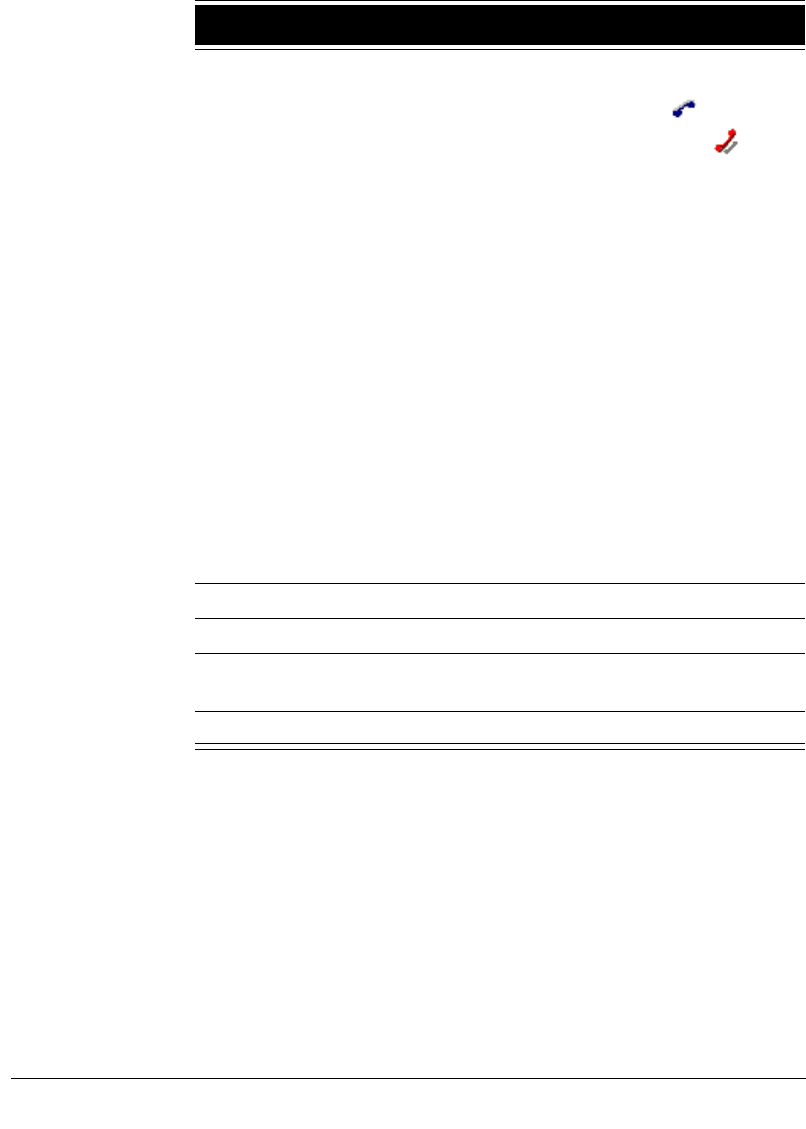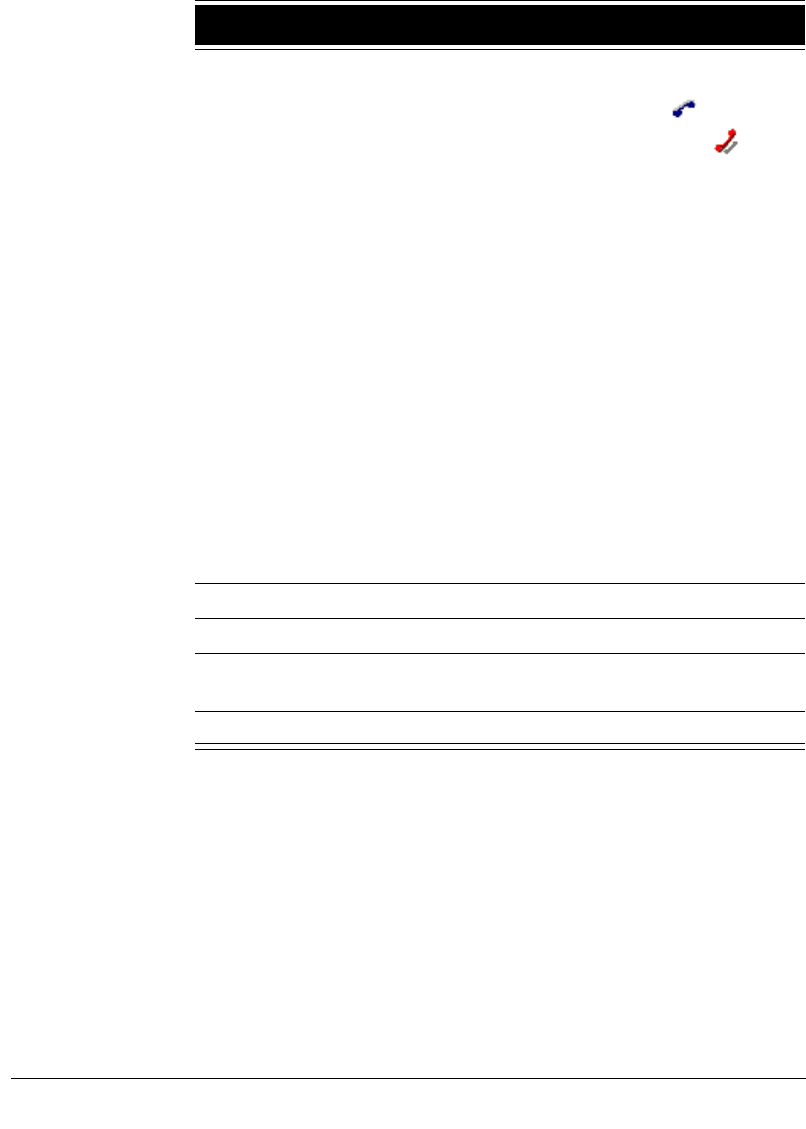
CHAPTER 11. MONITORING & BACKING UP 11-5
BETA DOCUMENT - PRELIMINARY & CONFIDENTIAL
Enabling and disabling trunks
For testing purposes, you can enable or disable a digital span (RBT1 or ISDN)
without shutting down Strata CS. Choose
Device Monitor > Toggle Enabled to
change the enabled state of all selected trunks. If a selected trunk is enabled when
you choose the command, it will be disabled, and if is disabled it will be enabled.
The
Enabled column in the view will always reflect the current state of a trunk.
When a device is disabled, Strata CS does not process any events for the device.
No calls, either inbound or outbound, can be placed on the disabled device. While
the device is disabled and Strata CS is running, you can perform tasks such as the
following:
Status Current trunk activity. Some of the trunk status
codes are:
n Idle. Trunk is free (on-hook).
n In call. Trunk is in use (off-hook).
n Dialog Node. Caller is listening to the auto
attendant menu.
n Calling. Strata CS is ringing the trunk.
n No loop current. Trunk is not connected to the
telephone company.
n Reorder. Trunk is in an error condition.
n Navigating TUI. User is logged in on the trunk
and listening to the auto attendant menu.
n Not configured. Trunk is not currently used.
n Not installed. Trunk has been configured, but
the supporting hardware has not yet been
installed.
The Status column can also show custom status
information set by an IVR Plug-in that is connected
to a trunk.
In If checked, the trunk is used for inbound calls.
Out If checked, the trunk is used for outbound calls.
Enabled If checked, the trunk is enabled for use by Strata
CS.
Name Optional descriptive name for the trunk.
Column Description