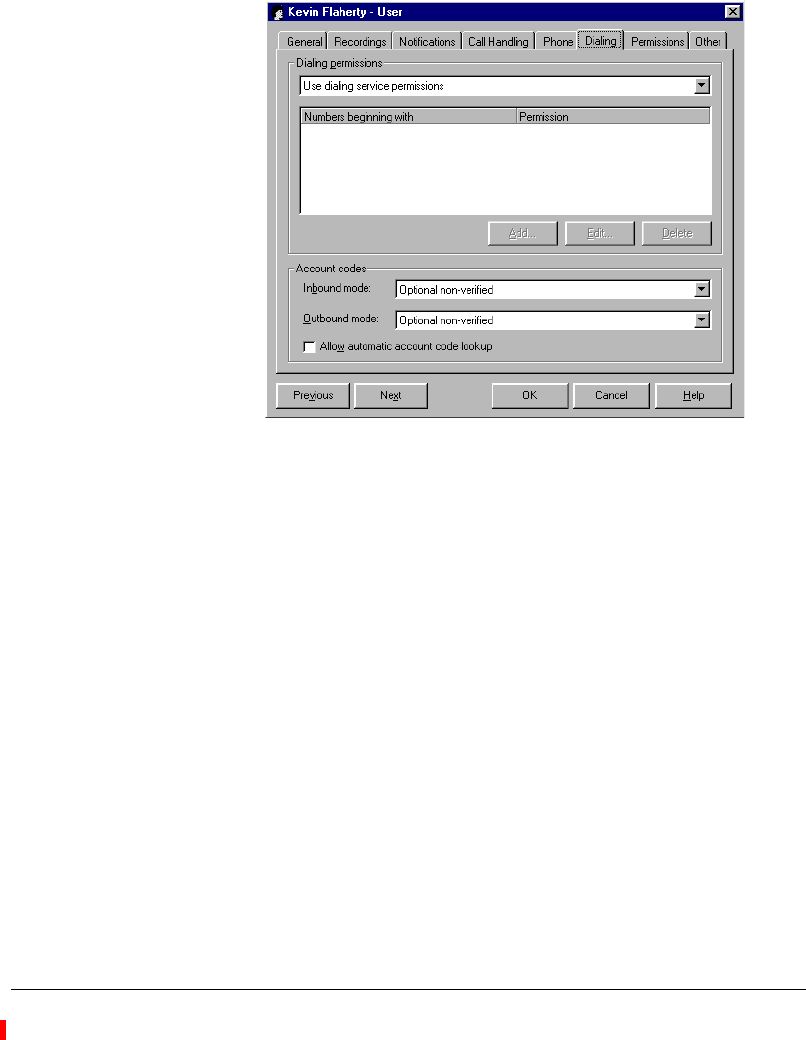
CHAPTER 6. MANAGING USERS AND STATIONS 6-33
BETA DOCUMENT - PRELIMINARY & CONFIDENTIAL
The Dialing tab ________________________________________
You can set up dialing permissions that allow a user to dial certain numbers and
that prevent the user from dialing certain other numbers on the Dialing tab.
Under
Dialing permissions, specify the default behavior when a user dials a
number:
n Use dialing service permissions. Applies the dialing permissions set up
for the dialing service used to place the outbound call.
n Allow all numbers except the following (ignore service permissions).
Allows the user to dial all numbers except those allowed or disallowed in
the list.
n Disallow all numbers except the following (ignore service
permissions).
Prevents the user from dialing any numbers except those
allowed or disallowed in the list.
n Use dialing service permissions except for the following. Applies the
dialing permissions set up for the dialing service used to place the
outbound call, except those allowed or disallowed in the list.
Numbers beginning with lists the beginning digits of phone numbers that this
user is allowed or not allowed to call. Click
Add to open the Dialing Permission
dialog box and add a dialing permission. Click
Edit to modify an existing dialing
permission.


















