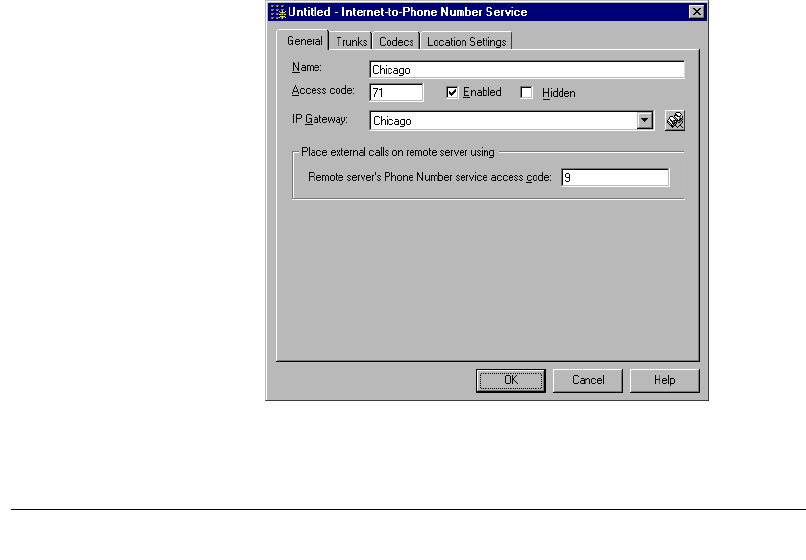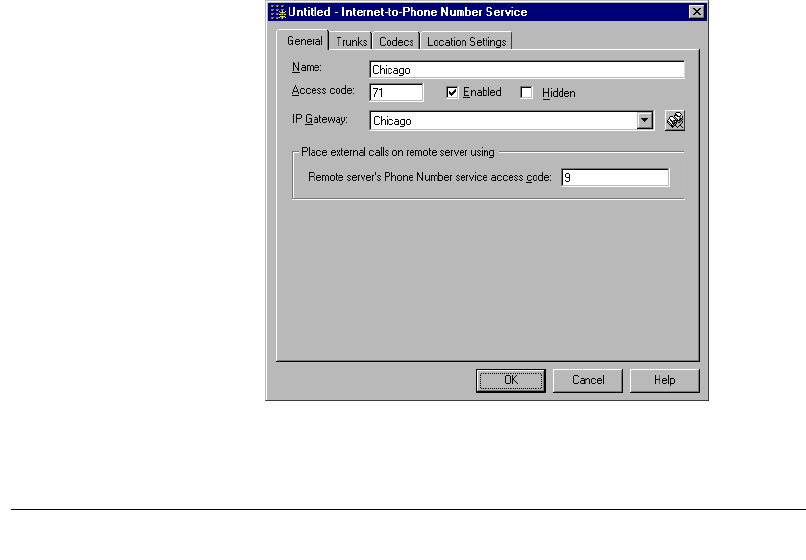
CHAPTER 8. MANAGING OUTBOUND CALLS 8-15
BETA DOCUMENT - PRELIMINARY & CONFIDENTIAL
so that users cannot select it. Disabling can be useful if you want to
click
OK before you are finished defining the dialing service, or later
if you want to change or troubleshoot the dialing service.
n Hidden. To hide this dialing service in the Client, check Hidden.
This setting is typically enabled to hide dialing services that you use
for testing purposes or only want to make available to users through
a Routing service (see “Routing services” on page 8-29). A hidden
service is still accessible to Telephone users.
3.
Trunks tab. Click the Trunks tab (see “Trunks tab” on page 8-18) and
choose the trunks that this dialing service will use to place calls.
4.
Codecs tab. Click the Codecs tab (see “Codecs tab” on page 8-21) and
choose whether to default to or override the codecs specified for the
Internet span used by the service.
5. Click
OK on any tab to add the dialing service.
Adding an Internet-to-Phone Number service_______________
You use an Internet-to-Phone Number service to dial telephone numbers from a
remote Strata CS Server. For complete information on setting up Strata CS for IP
telephony, see Chapter 13, “Configuring Internet Telephony Support.”
1. Choose
Dialing Services > New Dialing Service > Internet-to-Phone
Number Service.
2. On the General tab, enter the following basic information about the
dialing service: