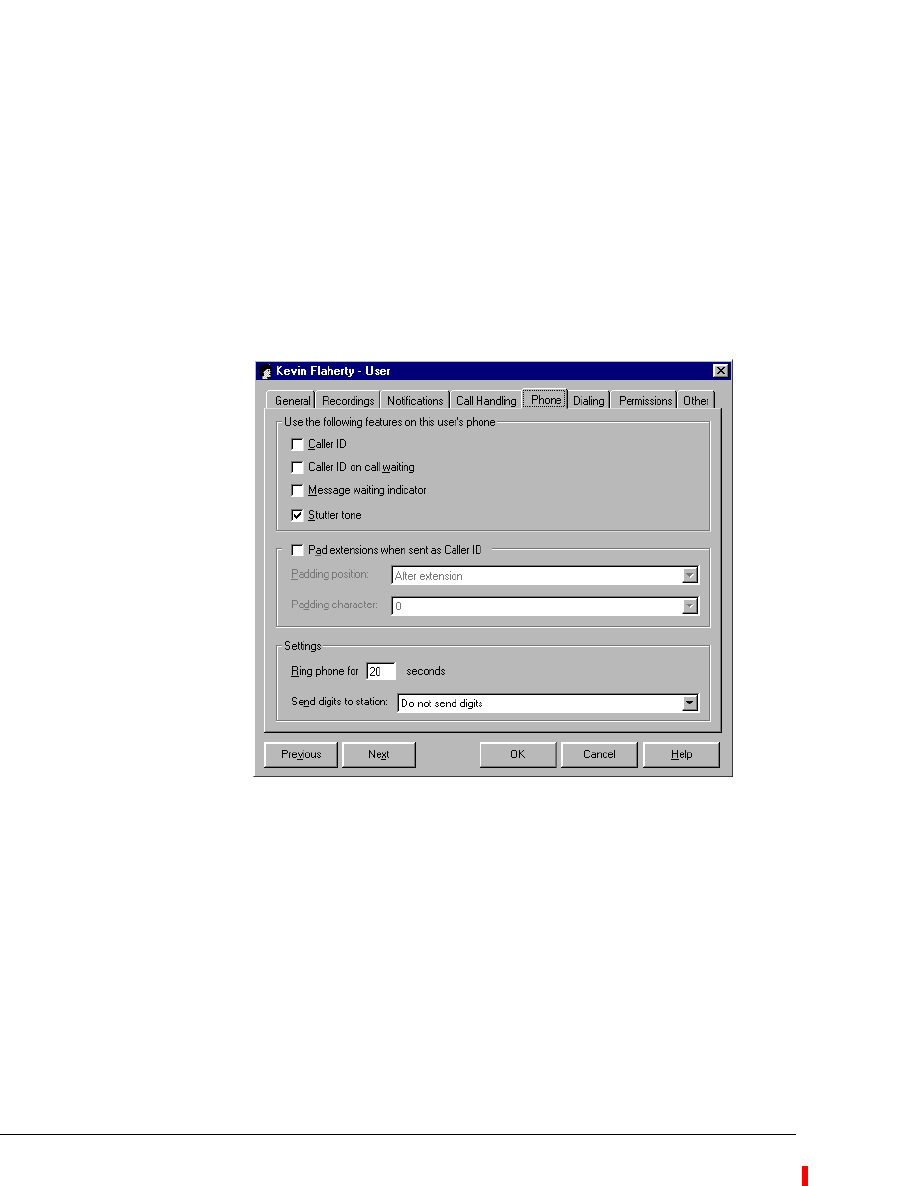
6-28 STRATA CS ADMINISTRATOR MANUAL
BETA DOCUMENT - PRELIMINARY & CONFIDENTIAL
To play a user’s extension along with the user’s name when callers choose the user
from the dial-by-name directory, check
Play extension to the caller. This option
can also be set in the Strata CS Client.
Note:
This checkbox is enabled only if Present names using numbered list is
selected in the System Settings.
The Phone tab ________________________________________
Certain analog telephones support special features, known as CLASS features.
Not all phones support all features. For a list of phones that have these features,
see Strata CS Installation & Maintenance Manual. If a user has a phone that
supports one or more of these features, you activate them on the Phone tab.
Activating features for CLASS phones
Under Use the following features on this user’s phone, check each of the
following features that is supported on the user’s phone. These options can also
be set in the Strata CS Client.
n Caller ID. Strata CS sends caller ID name and phone number to the user's
phone on an incoming call, along with the date and time of the call. Caller
ID is sent for Strata CS users and external callers, as well as for contacts
who can be identified by Strata CS. Strata CS may also send:
n “P”, indicating that the calling party blocked transmission of
caller ID
n “O”, indicating that caller ID information was not available.


















