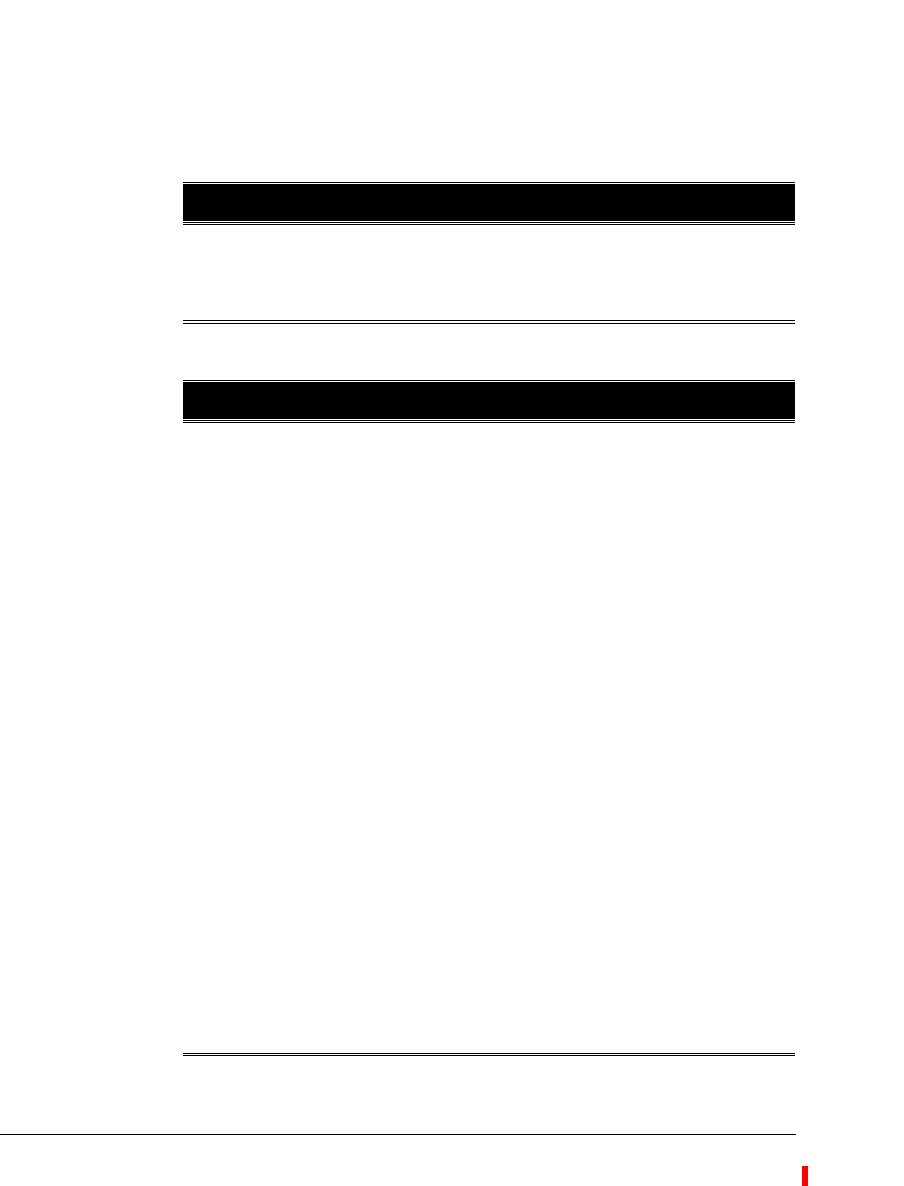
A-8 STRATA CS ADMINISTRATOR MANUAL
BETA DOCUMENT - PRELIMINARY & CONFIDENTIAL
Current User Settings
The workstation application settings in this section are located in
HKEY_CURRENT_USER.
HKCU\Software\Toshiba\Strata CS\Client\Admin\App
HKCU\Software\Toshiba\Strata CS\Client\Logon
..\Client\Admin\App
LoggedInUserId
STRING value indicating the ID of the user who last logged in.
Default is
“”
(empty string) on installation.
..\Client\Logon
Extension
STRING value specifying the user’s extension.
Default is
“0”
.
Server
STRING value specifying the name of the Strata CS Server computer.
May be either a NetBios name (for example,
“
Strata CS
”
) or an IP
Address (for example,
“123.12.76.102”
).
Default is
“”
(empty string).
PingTimeout
DWORD value specifying the ping timeout duration. If this is not set to
0, users who log on to the Terminal Server remotely will need
administrator permissions to run the Client (see “Installing the Client on
Microsoft Terminal Server” in Strata CS Installation & Maintenance
Manual).
Default is
“0”
.
Address
STRING value specifying the user’s station ID.
Default is
“0”
.
Username
STRING value specifying the user’s Strata CS login name.
Default is
“”
(empty string).


















