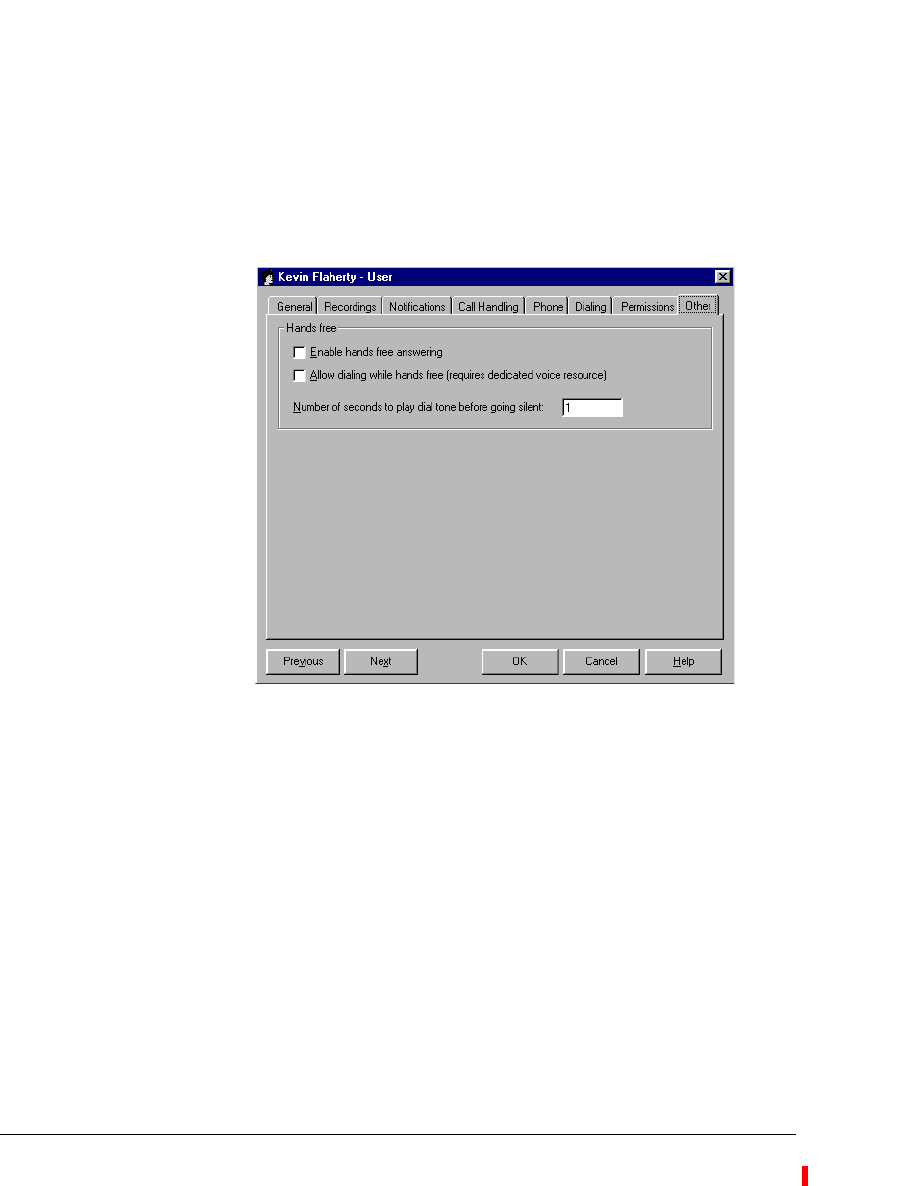
6-40 STRATA CS ADMINISTRATOR MANUAL
BETA DOCUMENT - PRELIMINARY & CONFIDENTIAL
4. Click the Permissions tab to change the default permissions.
5. Click the Dialing Permissions tab to specify the types of numbers that
can be dialed based on the prefix. For example, 1-800 may be allowed,
while 1-900 may not allowed.
The Other tab _________________________________________
The Other tab contains user options for hands-free mode.
1. To enable hands-free answering for a user, check
Enable Hands-free
answering
.
2. To allow dialing while in hands-free answering, check
Allow dialing
while hands free (requires dedicated voice resource)
. If this option
is not checked, a user must press
Flash to get a dial tone while in
hands-free answering. When it is checked, the user can dial out directly
without having to press
Flash.
3. In
Number of seconds to play dial tone before going silent, enter the
time in seconds that the user must wait between calls (before the dial
tone ends.)To end a hands-free call, the user presses the
Flash button or
hangs up, but has to wait for the phone to go off-hook again. During this
time the user hears a dial tone. This setting allows you to set the timeout
to “0” so that the user does not hear a dial tone and returns to off-hook
status immediately after disconnecting from a call.


















