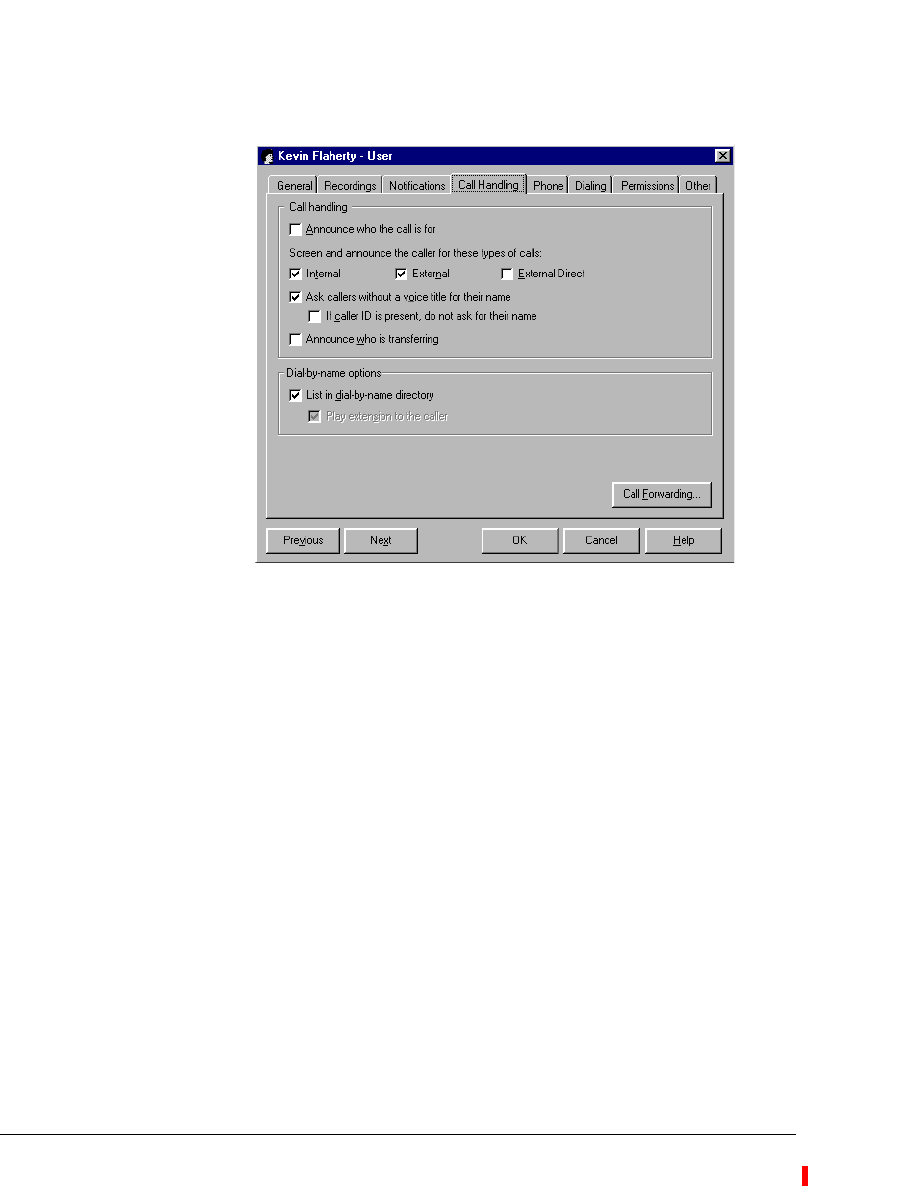
6-24 STRATA CS ADMINISTRATOR MANUAL
BETA DOCUMENT - PRELIMINARY & CONFIDENTIAL
The Call Handling tab __________________________________
You set up call screening and call announcing for a user on the Call Handling tab.
These options can also be set in the Strata CS Client.
Check
Announce who the call is for to have Strata CS announce who the call is
for when the user answers the phone. This feature is useful if the user shares a
phone. It is also convenient to have call announcing turned on if the user receives
phone both personal and ACD workgroup calls. If call announcing is not turned
on, calls are connected directly without being announced.
Under
Screen and announce the caller’s name for these types of calls, if you
want Strata CS to screen calls and announce the caller’s name. Choose any of the
following types of calls:
n Internal. Calls from another Strata CS user.
n External. External calls routed to the user by an auto attendant or
operator.
n External direct. Calls dialed directly using the user’s DID number, or
calls that come in on a trunk configured to send calls to this user.
Check
Ask callers without a voice title for their name for Strata CS to prompt
callers to say their names if no voice titles have been recorded for them. If the user
has a phone with caller ID, check
If caller ID is present, do not ask for their
name
to avoid prompting callers to identify themselves unnecessarily.
Check
Announce who is transferring for Strata CS to play the voice title of the
user who is transferring a call.


















