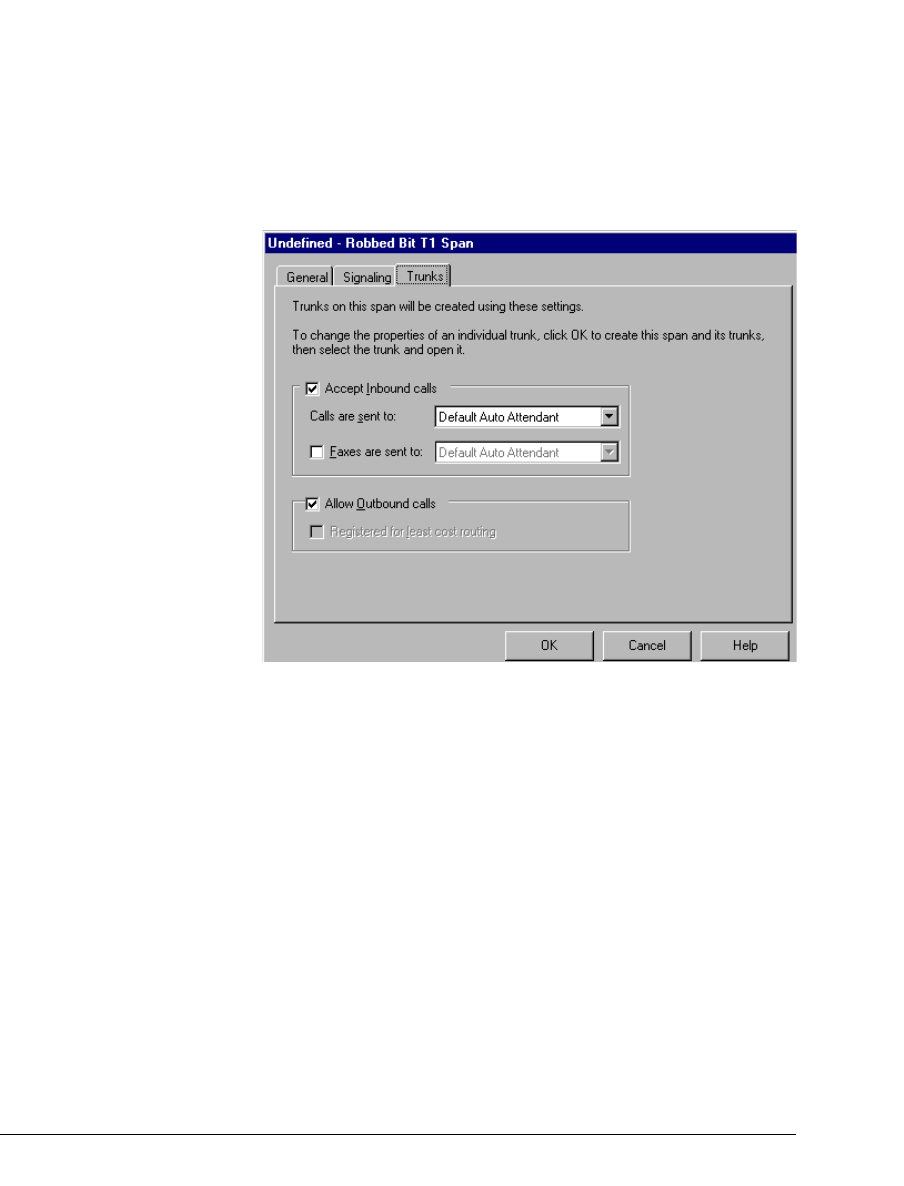
5-16 STRATA CS ADMINISTRATOR MANUAL
BETA DOCUMENT - PRELIMINARY & CONFIDENTIAL
To edit signaling definitions applied from a template, use the Robbed Bit T1
Experimenter.
Entering trunk defaults for a span
When you create a new digital span, you can set the defaults for all the trunks in
the span on the Trunks tab.
To enter trunk defaults for a span
1. Check
Accept inbound calls if the trunk is used for inbound calls.
2. In
Calls are sent to, select the auto attendant, user or IVR Plug-in that
answers all inbound voice calls on this trunk.
In
Faxes are sent to. Select the auto attendant, user or IVR Plug-in that
answers all inbound fax calls on this trunk. See “Setting up fax routing”
on page 5-7 for more information.
3. Check
Allow outbound calls if the trunk is used for outbound calls.
Registered for least cost routing is not available in this version.
After you add the span, the Trunks tab is disabled. To modify the settings for an
individual trunk after the span has been added, edit the trunk in the Trunks view.


















