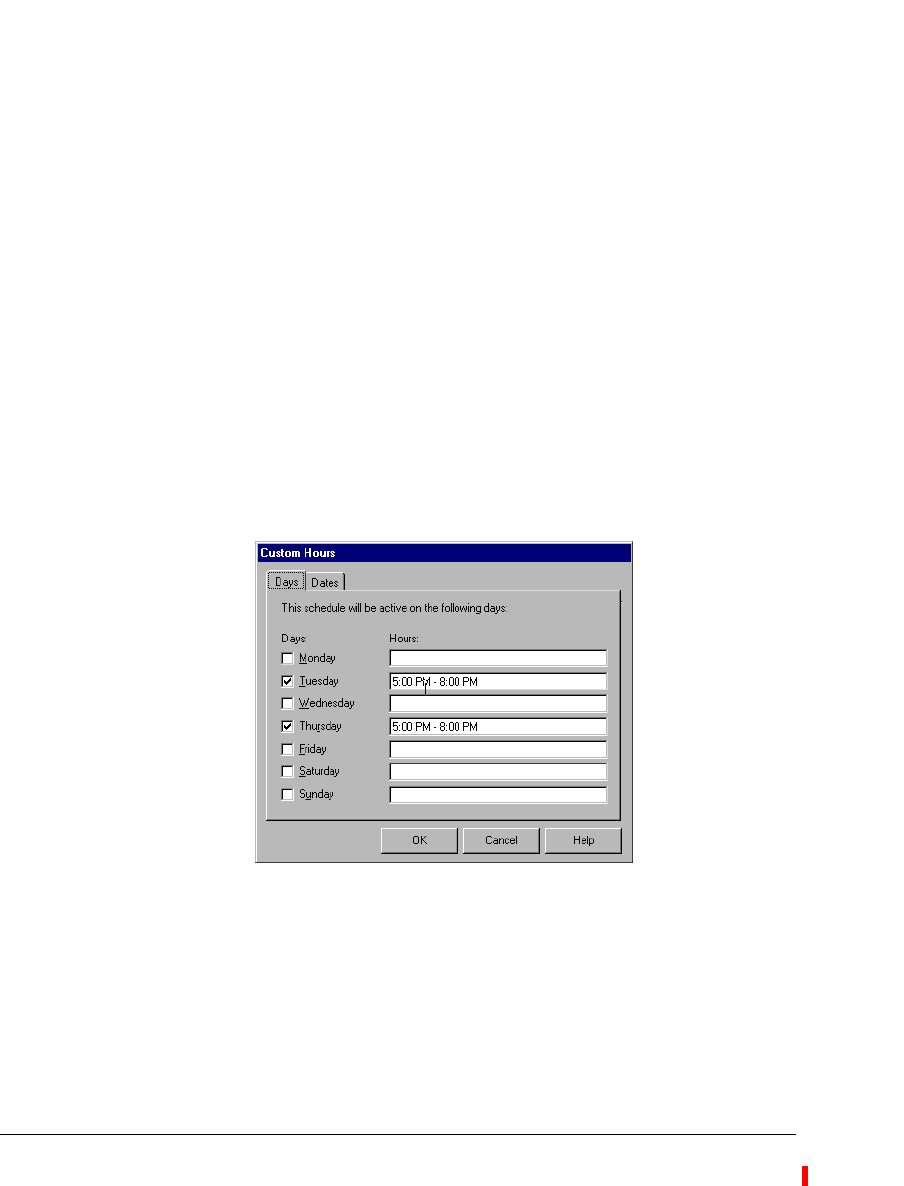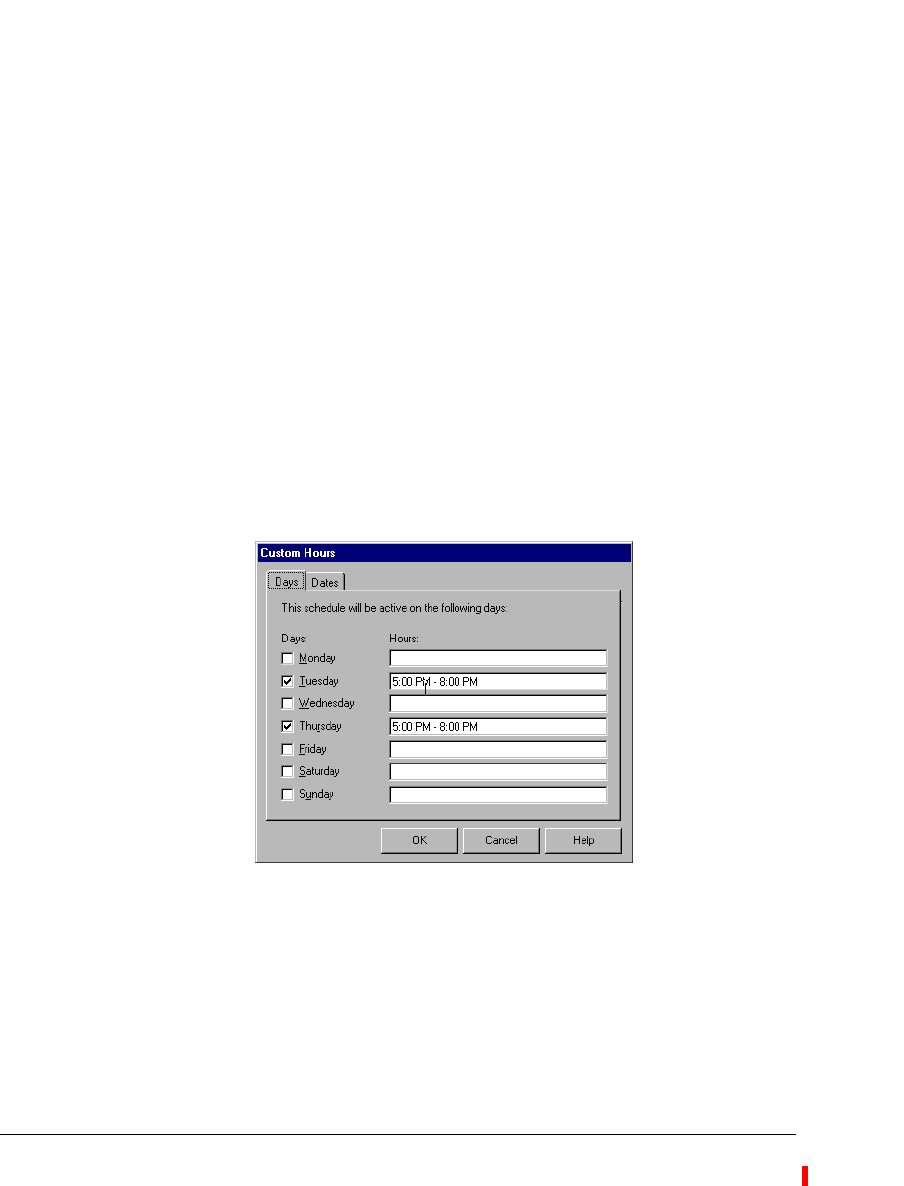
6-22 STRATA CS ADMINISTRATOR MANUAL
BETA DOCUMENT - PRELIMINARY & CONFIDENTIAL
dialog box. Add more time rules as needed, and then click OK when you
are finished.
Setting up custom time rules
You can define a custom time rule that is not related to your office’s business
hours and holidays and use it to schedule notifications, auto attendant actions
(described in Chapter 9), and routing rules (described in Chapter 8). Custom time
rules use custom hours, which are specific to the user, auto attendant, or routing
rule for which you create them. That is, the custom hours you set up for a user do
not apply automatically to other users. Custom hours for a user can also be set up
in the Strata CS Client.
When setting a custom time rule, you can enter dates and times in most
formats—they are converted to a standard format based on your Windows
regional settings.
To set up a custom time rule
1. Click
Custom Hours in either the Schedule Notification dialog box (for
users) or the Schedule Action dialog box (for auto attendants). The
Custom Hours dialog box opens.
2. On the Days tab, check each day of the week when you want the custom
schedule to be active. If you leave the
Hours field blank for a selected
day, the entire day is included in the custom schedule. To include only
part of a day, enter starting and ending hours for the included period.