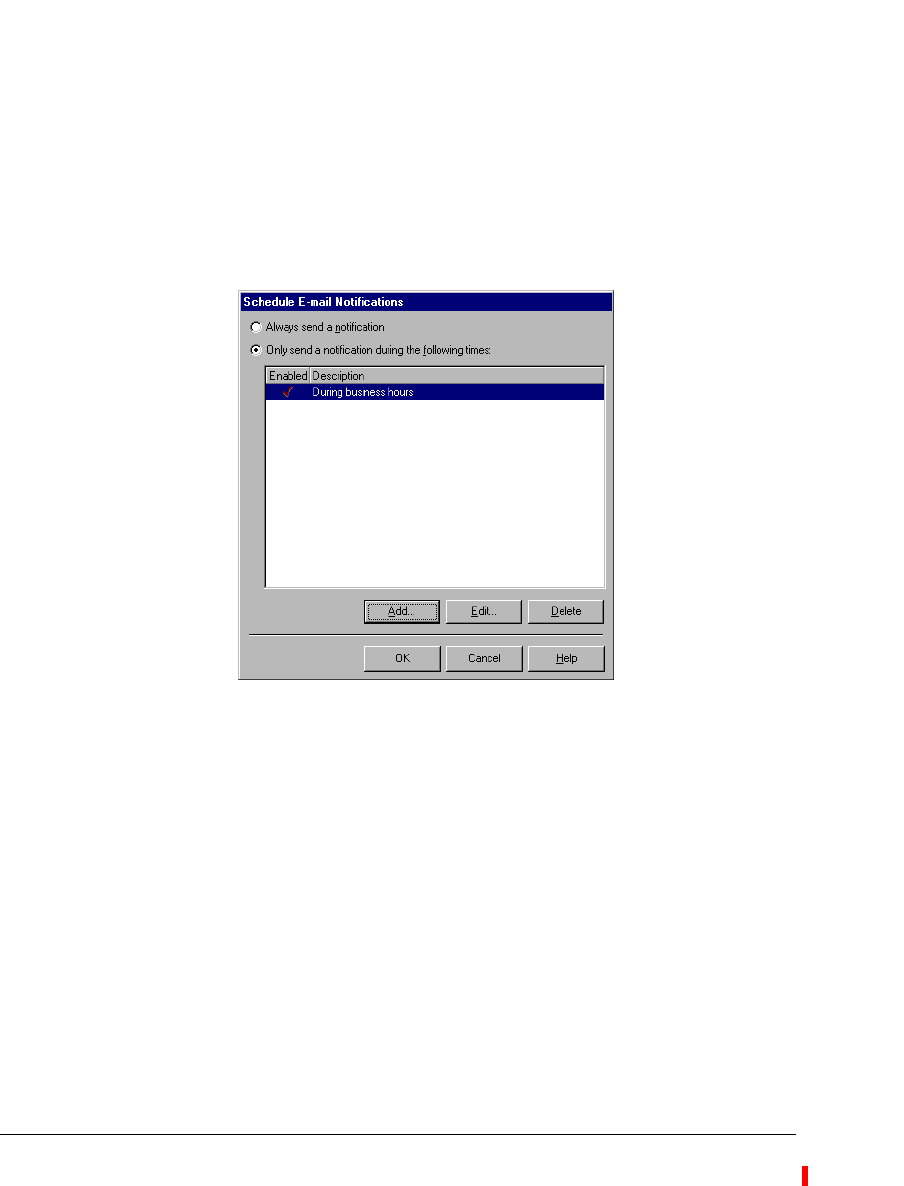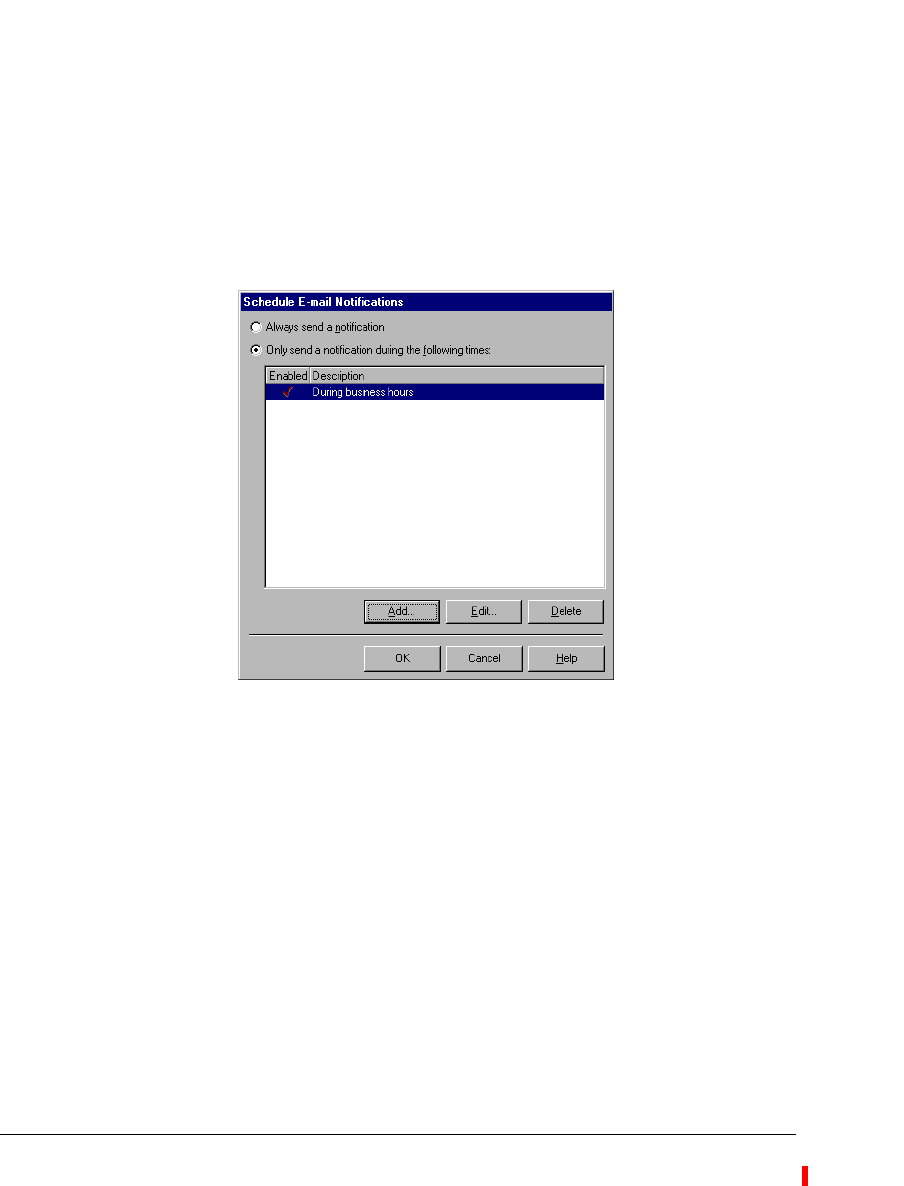
6-20 STRATA CS ADMINISTRATOR MANUAL
BETA DOCUMENT - PRELIMINARY & CONFIDENTIAL
You can enable or disable each time rule, as needed. For example, if you do not
want a user to be paged during a specific upcoming holiday, disable the time rule
for “on holidays.” You can enable the rule after the holiday has passed.
Defining a schedule for e-mail and pager notification
On the Notifications tab, click Schedule to schedule e-mail or pager
notifications. A
Schedule button is provided in each area, but is disabled unless
you have chosen to send notifications. The Schedule E-mail Notifications or the
Schedule Pager Notifications dialog box opens.
The Schedule E-mail Notifications and Schedule Pager Notifications dialog
boxes list the schedules that have been defined so far, if any. Click one of the
following:
n Always send a notification. The schedule (if any has been set up) is
ignored, and the user receives notification of new voice messages at all
times.
n Only send a notification during the following times. The user receives
notification only during the times specified in the schedule.