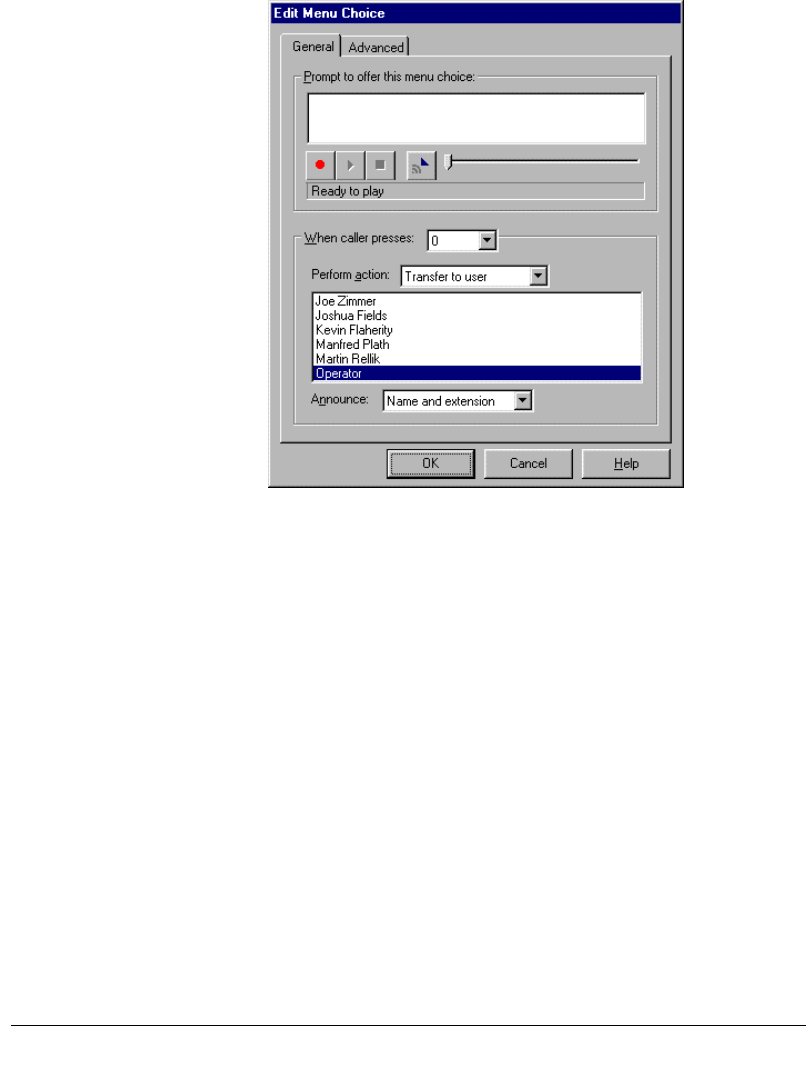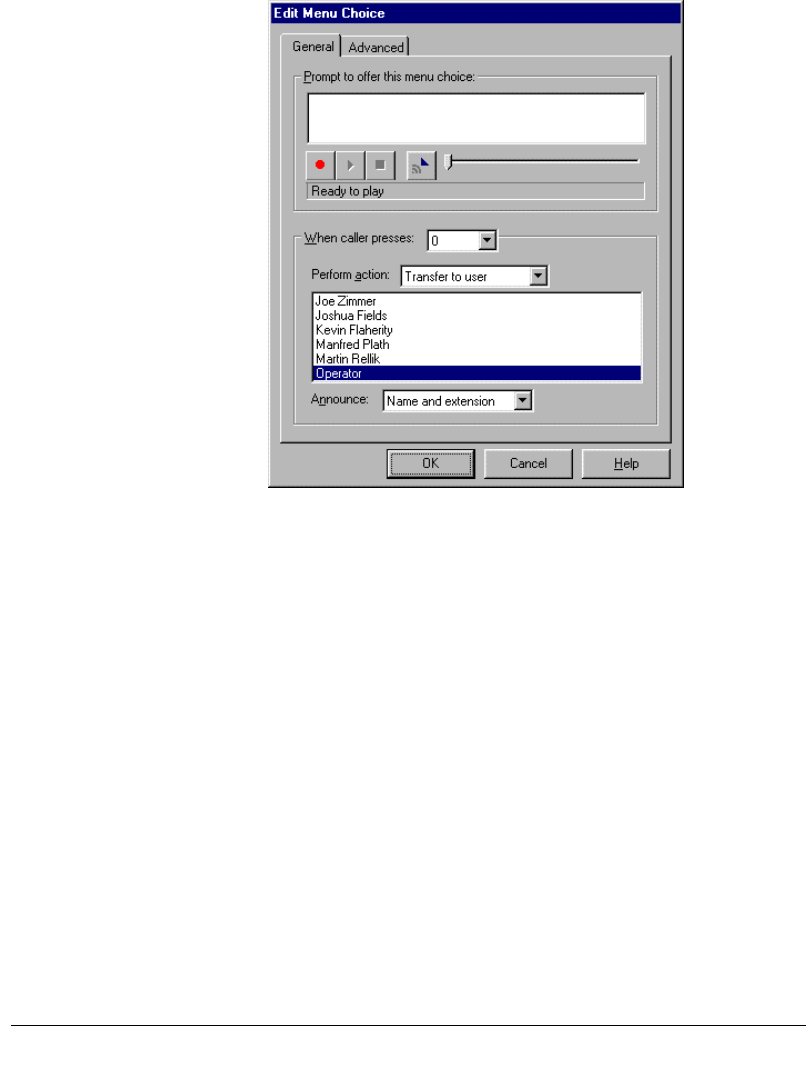
CHAPTER 9. HANDLING INBOUND CALLS 9-11
BETA DOCUMENT - PRELIMINARY & CONFIDENTIAL
2. Click Add to create a new menu choice. Click Edit to modify the
selected menu choice.The Edit Menu Choice dialog box opens.
3. On the General tab, type the text of the
Prompt to offer this menu
choice
, for example, “For Sales, press 1.” Use the audio buttons to
record the prompt. For more information, see “Using the audio controls”
on page 2-10.
4. Type the key that callers must press to select the menu choice. Valid
keys are 0-9, *, or #.
5. In the
Perform action drop-down list, select the action to perform when
callers press the key.
For transfers to a user or IVR Plug-in, select an optional
Announce
prompt:
n Nothing. The call is transferred with no announcement.
n Name and extension. Announces the name and extension of the user
or IVR Plug-in as the call is transferred.
n One moment please. Announces “One moment please” as the call is
transferred.