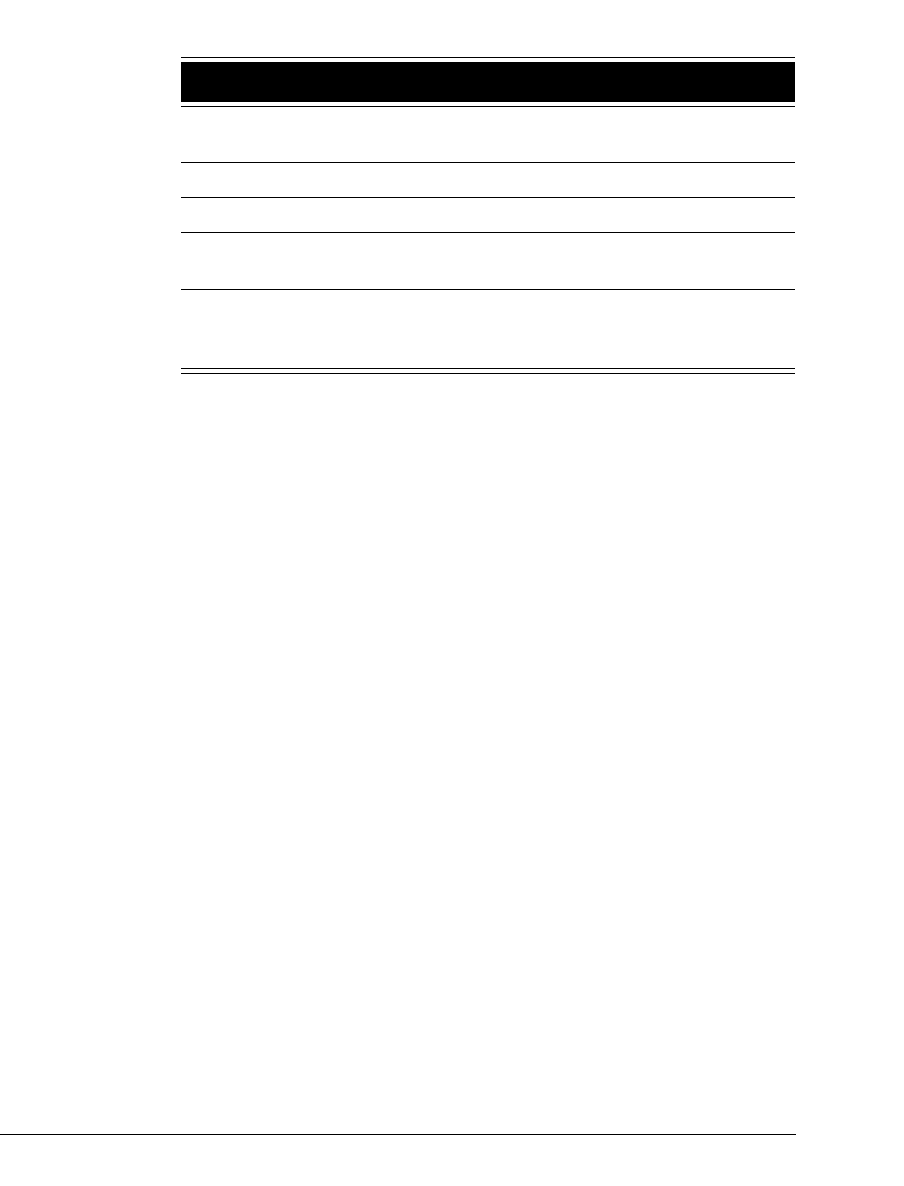
11-10 STRATA CS ADMINISTRATOR MANUAL
BETA DOCUMENT - PRELIMINARY & CONFIDENTIAL
Displaying a specific number of Call Log entries
The Call Log can become very large over time and its size can cause a delay in its
display. To reduce this delay, you can view fewer entries of the Call Log at one
time and not load the entire database.
To set the number of calls displayed in the Call Log
1. Choose
Tools > Options.
2. In the Options dialog box, enter the number of entries that you want
displayed at a time, using the following as a guide:
n A high setting will likely cause a delay while the specified number of
entries are copied over the network, but you can navigate within the
information easily using the scrolls bars after the entries have been
retrieved.
n A low setting minimizes the delay before information is displayed,
but you must retrieve entries more often to scroll through the entire
Call Log.
3. Click
OK.
Note:
This option controls how many entries are transferred in one request, but
does not limit the entries available for view. All Call Log entries are always available
by choosing Call Log > Next __ Calls or Previous __ Calls, or using the buttons
on the toolbar.
By default, only external calls are logged. For information about logging internal
calls, see “Logging internal calls” on page 4-8. For information about archiving
the Call Log, see “Archiving the Call Log” on page 4-8.
From Rules If checked, Strata CS’s dialing rules will be applied
when returning this call.
To Type Type of outgoing call: Phone, Centrex, or Internet.
To Code Access code used to dial an outbound call.
To Rules If checked, dialing rules were used to make an
outbound call.
Custom Data Custom data, if any, associated with the call. For
most systems this contain only “Notes=”, meaning
there were no call notes on the call.
Column Description


















