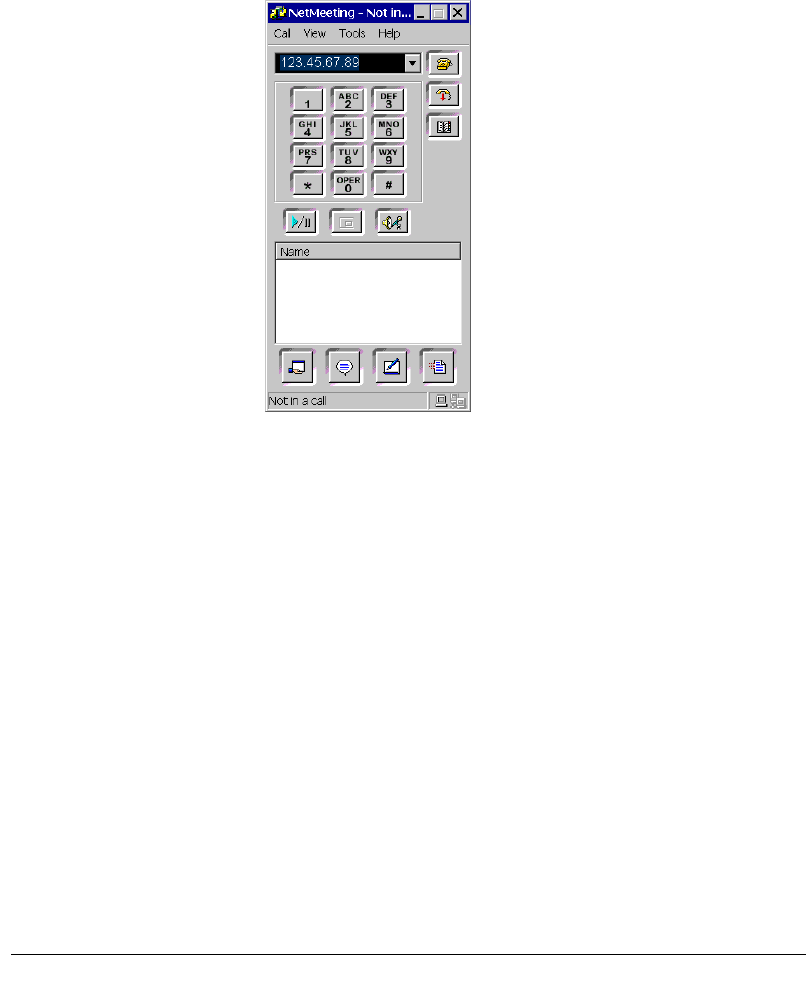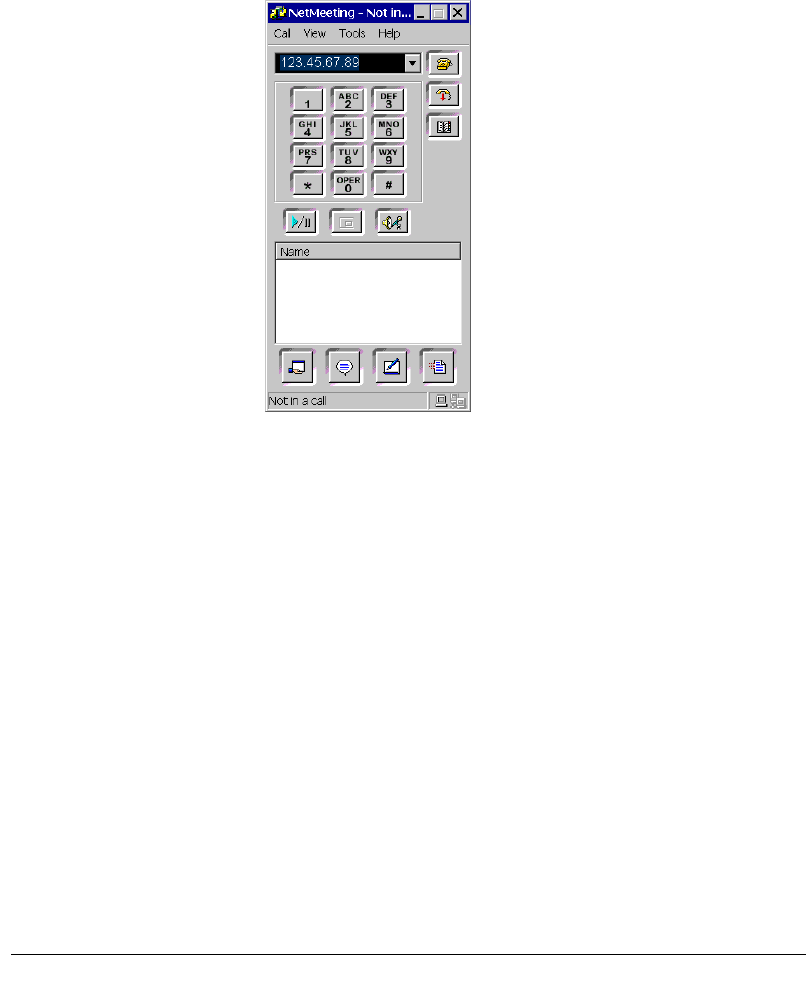
CHAPTER 13. CONFIGURING INTERNET TELEPHONY SUPPORT 13-5
BETA DOCUMENT - PRELIMINARY & CONFIDENTIAL
Calling a Strata CS Server from Net Meeting
To call a Strata CS Server from Net Meeting, enter the IP address or DNS name
of the Strata CS span in Net Meeting’s phone dialer dialog box. Callers with Net
Meeting 3.0 or later can navigate Strata CS using Net Meeting’s built-in
touch-tone keypad.
Calling a Strata CS DID number from Net Meeting
If you configure Net Meeting to use a Strata CS Server as a gateway, Strata CS
interprets numbers dialed by Net Meeting as DID. Therefore, Net Meeting users
can call any Strata CS user, auto attendant, ACD workgroup, or IVR Plug-in with
a DID number.
To configure Net Meeting to use a Strata CS Server as a gateway
1. Start NetMeeting
2. Select
Tools > Options.
3. Click Advanced Calling Options to display the Advanced Calling
Options dialog box.
4. Check
Use an IP Gateway to call telephones and video conferencing
systems.
5. Enter the IP address or DNS name of the Strata CS span, for example,
123.45.67.89
or
myiplinkaddress.mycompany.com
.
6. Click
OK.