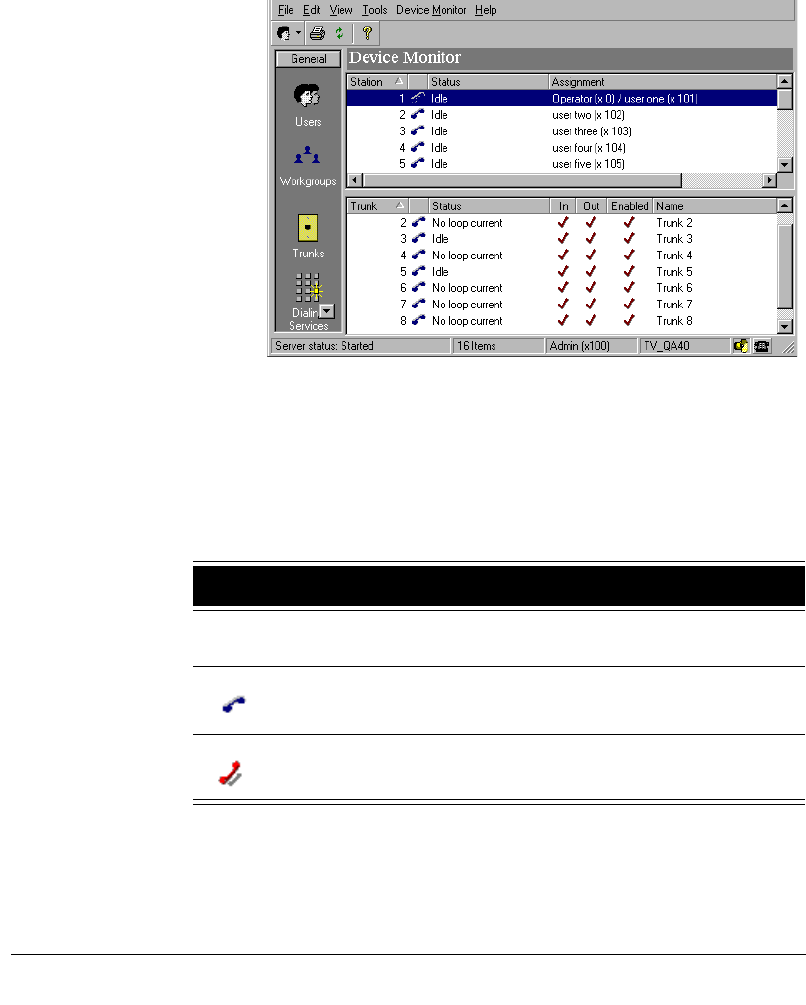
CHAPTER 11. MONITORING & BACKING UP 11-3
BETA DOCUMENT - PRELIMINARY & CONFIDENTIAL
Using the Device Monitor _______________________________
The Device Monitor view shows current station and trunk activity on the system.
This information is useful for monitoring current usage and identifying potential
bottlenecks.
Note:
You can view the same information and perform the same tasks using the
Device Monitor utility, which runs independently of the Administrator. The Device
Monitor utility (TVDevmon.exe) is installed on the Strata CS Server.
Monitoring station activity
The following table shows the information that is presented in the upper pane for
each Strata CS station (internal telephone).
Column Description
Station Number that corresponds to the MSI board
resource to which a phone is attached.
Idle station or trunk. (Also known as on-hook.)
Active station or trunk. (Also known as off-hook.)


















