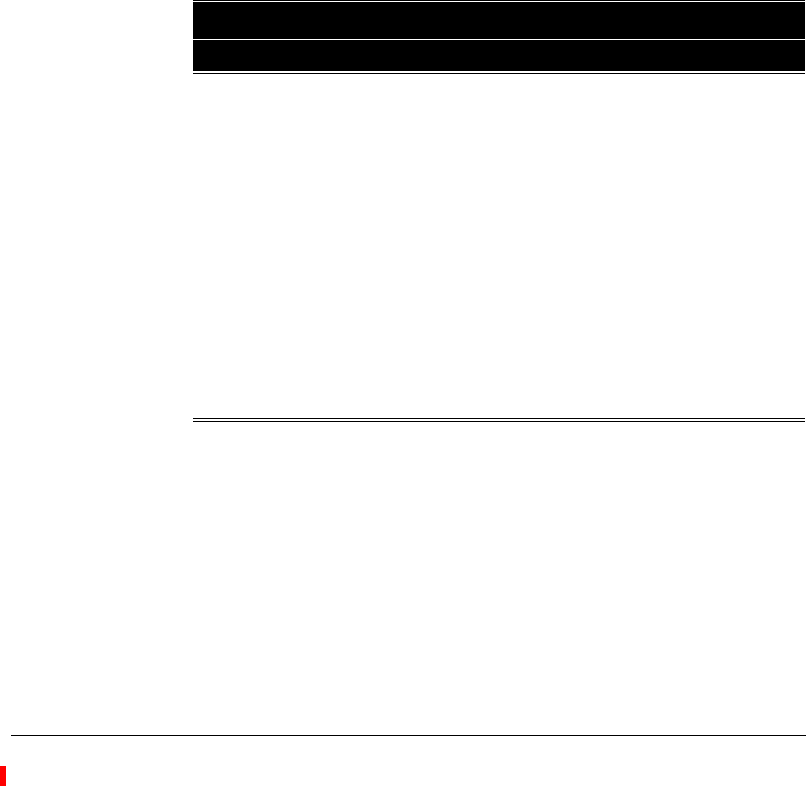
APPENDIX A. STRATA CS CONFIGURATION SETTINGS A-13
BETA DOCUMENT - PRELIMINARY & CONFIDENTIAL
Example: Defining a disconnect detection tone
Custom trunk disconnect detection tones are used in installations where a PBX
sits between the central office and Strata CS, and where the PBX does not provide
a fast busy tone to indicate trunk hangup.
The keys in the next table are DWORD values that define a disconnect tone with
the following characteristics:
n A Dual Tone Frequency of 400Hz – 450 Hz (that is, 425 +/- 25)
n On between 460ms – 500ms (that is, 480ms +/- 20ms)
n Off between 440ms – 480ms (that is, 460ms +/- 20ms)
n Cadence must repeat 2 times
n Cadence begins on the leading edge of the tone
Disabling Dialogic devices ______________________________
By default Strata CS allocates and opens all Dialogic devices that are present on
the Server for itself. If you do not want Strata CS to allocate all of the available
devices (for example, if you are connecting fewer lines to a Dialogic board than
the board can support), use the procedure described later in this section to disable
the Dialogic devices.
You might need to disable Dialogic devices for any of the following reasons:
n To allow non-Strata CS applications to run on the Strata CS
Server
Custom Tone Keys
Key DWORD Description
freq1 425
First frequency (in Hz) for the tone
freq1dev 25
Allowable deviation for first frequency (in Hz)
freq2 425
Second frequency (in Hz) for the tone
freq2dev 25
Allowable deviation for second frequency (in Hz)
cadence 1
1 = cadenced tone, 0 = noncadenced tone
minrep 2
Number of repetitions for the cadence
dualtone 1
1 = dualtone, 0 = single tone
cadenceon 48
Time for which cadence is “on” (in 10ms units)
cadenceon_dev 2
Allowable deviation for “on” time (in 10ms units)
cadenceoff 46
Time for which cadence is “off” (in 10ms units)
cadenceoff_dev 2
Allowable deviation for “off” time (in 10ms units)
leadingedge 1
Tone detection: 1 = leading edge, 0 = trailing edge


















