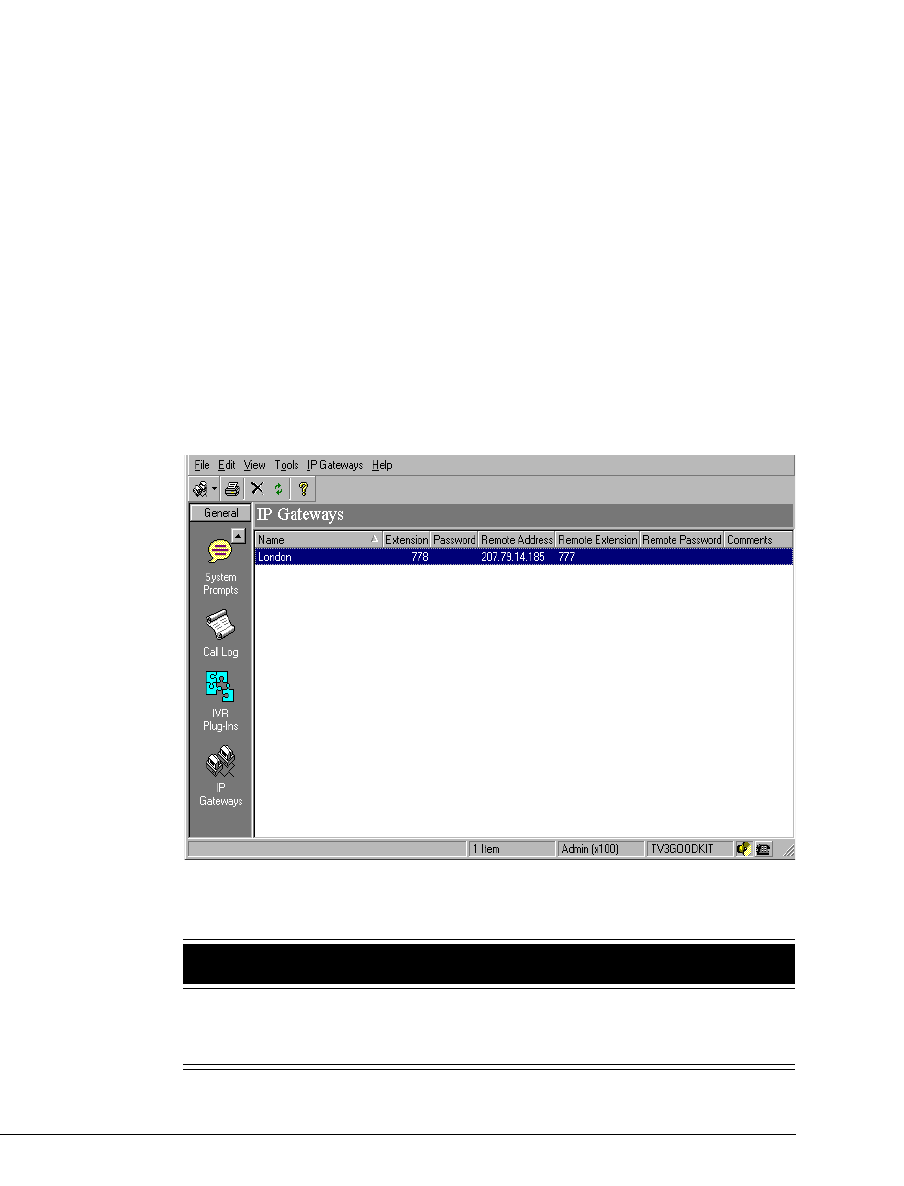
13-10 STRATA CS ADMINISTRATOR MANUAL
BETA DOCUMENT - PRELIMINARY & CONFIDENTIAL
The IP Gateway’s extension is not meant to be dialed directly; it does not appear
in the Client or the dial-by-name list, and calls to that extension will not go
through. The extension is merely used behind the scenes to let remote Servers
connect.
You can use the IP Gateway to control remote users’ dialing permissions when
placing calls through your Server. For example, if you are the administrator of the
London Server, and you want to prevent Boston users from placing long-distance
calls through your Server, you edit the dialing permissions of the IP Gateway
“Boston.”
Each remote Strata CS Server that you connect to over the Internet requires a
separate IP Gateway. For example, if your Server connects to Servers in London
and Chicago, you create two IP Gateways, called “London” and “Chicago.”
The IP Gateways view
To add, edit, and delete IP Gateways, click the IP Gateways button in the View
bar to display the IP Gateways view:
Each of your IP Gateways is shown as a line in the view. The following table
shows the information that is displayed for each IP Gateway.
Column Description
Name Name of the local IP Gateway, usually the name
of the remote Server’s location, or the name of
the remote Server computer itself.


















