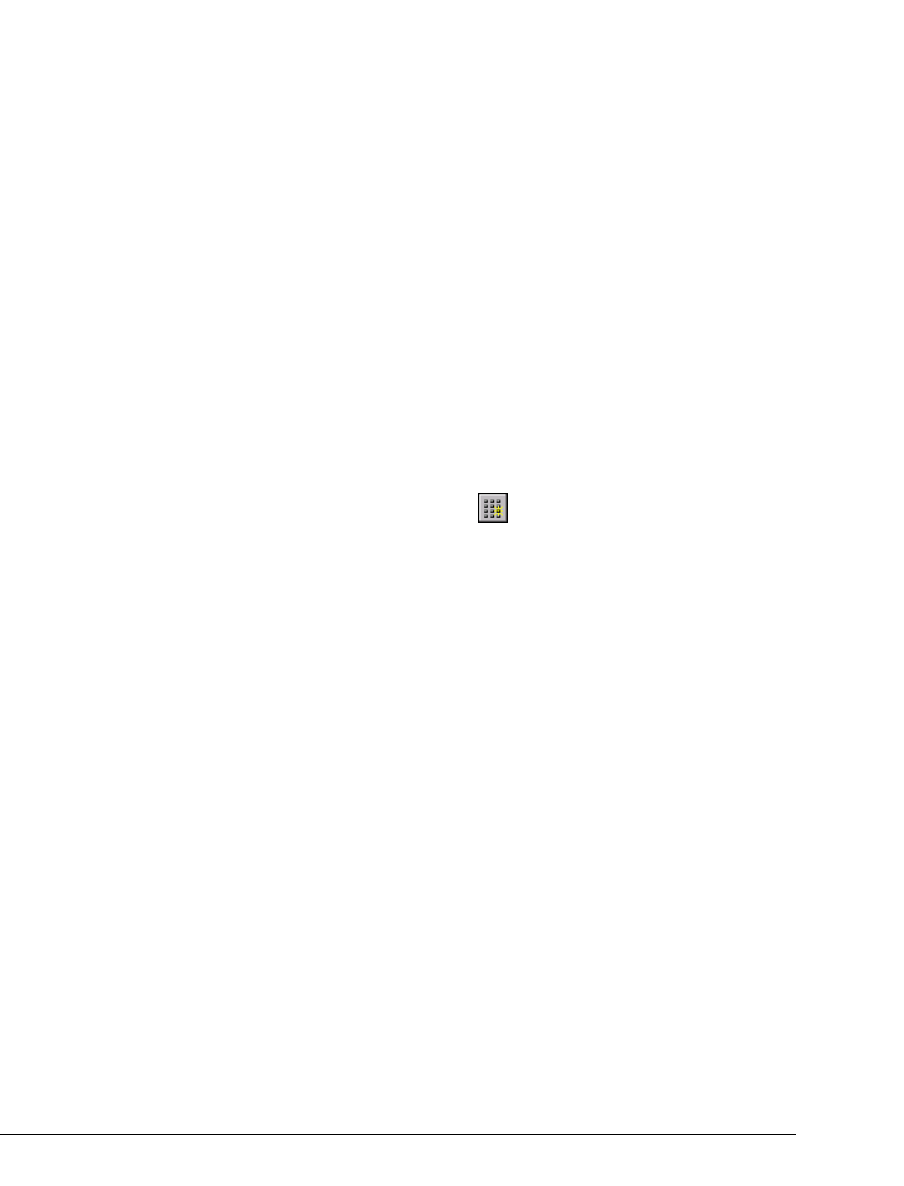
8-34 STRATA CS ADMINISTRATOR MANUAL
BETA DOCUMENT - PRELIMINARY & CONFIDENTIAL
n Enabled. To make this routing service available to users, leave
Enabled checked. Clearing the checkbox disables the routing service
so that users cannot select it. Disabling can be useful if you want to
click OK before you are finished defining the routing service, or later
if you want to change or troubleshoot the routing service (see
“Disabling dialing services while creating them” on page 8-7).
When you disable a routing service that is currently being used, you
should assign its access code to a dialing service or another routing
service that can handle all the types of calls that the routing service
normally handles so that users do not experience a service
interruption.
n Hidden. To hide this dialing service in the Client, check Hidden.
This setting is typically enabled to hide dialing services that you use
for testing purposes or only want to make available to users through
a routing service. A hidden service is still accessible to Strata CS
users (see “Hiding dialing services in the Client” on page 8-6).
n Default service. Dialing service whose location settings are applied
to numbers dialed from the Client. Select a dialing service from the
drop-down menu, or click to create a new dialing service.
3. Click the Routing Rules tab and add routing rules (see “Add a new
routing rule” on page 8-36) until you have provided coverage for all
numbers that you expect users to dial.
4. Click
OK to add the routing service.


















