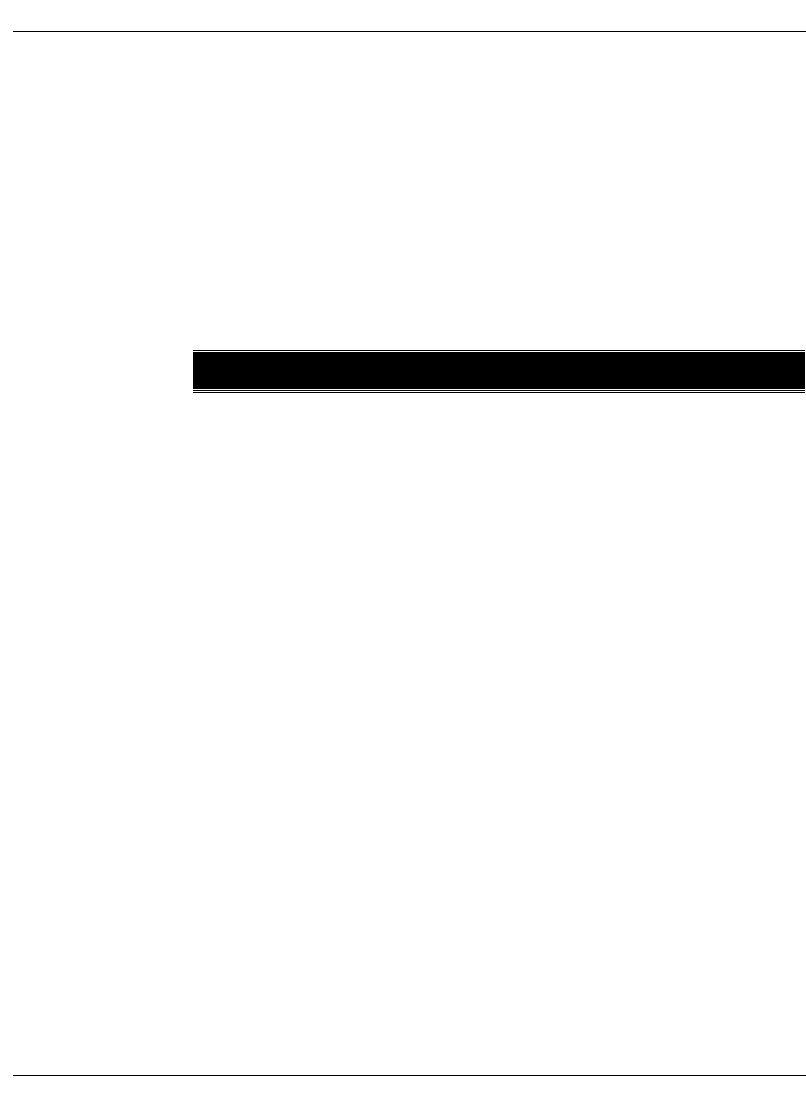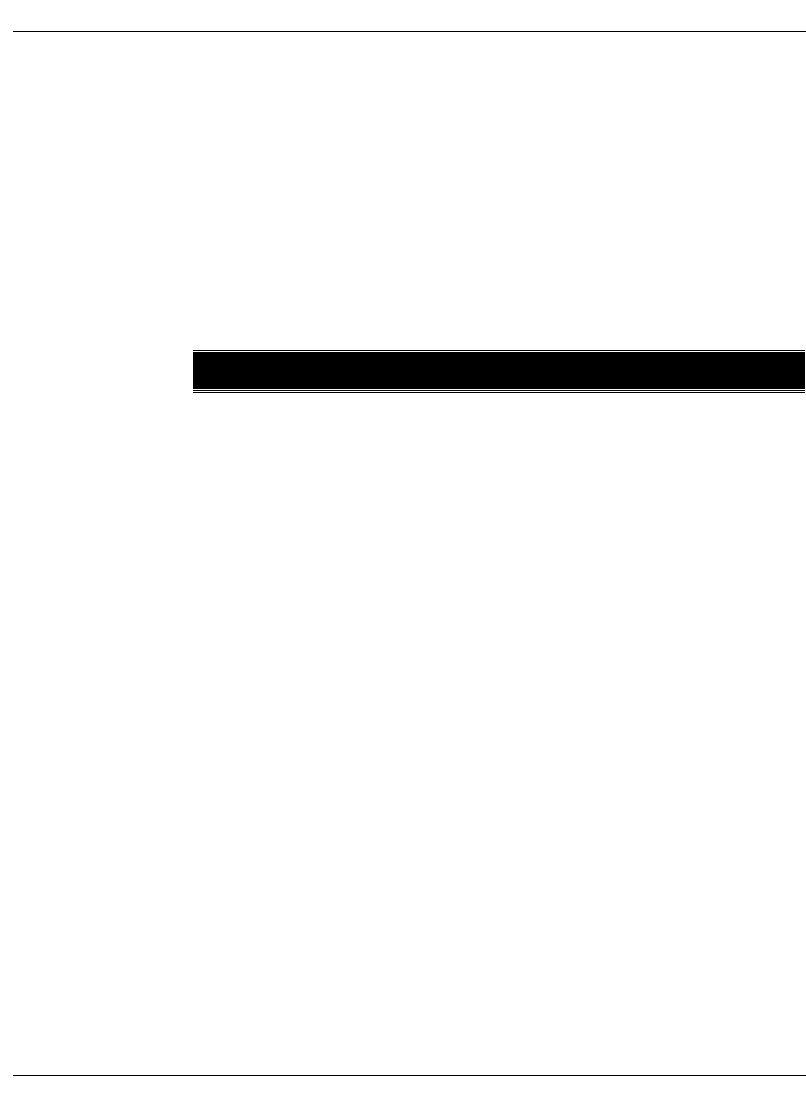
APPENDIX B
BETA DOCUMENT - PRELIMINARY & CONFIDENTIAL
APPENDIX B
COMMAND LINE OPTIONS
Starting Strata CS from the command line
You can use optional command line arguments to log on to the Strata CS
Administrator or Client using the
Run command of the Start menu, from within
an application, or from a Desktop shortcut, for example:
"C:\Program Files\
Strata CS
\Test Admin\TVAdmin.exe" /Server=TVTest /station=17
Use the command line options shown in this section when logging in.
Command line options
/Server=
<Server name>
Name of the Strata CS Server on your network that you want to log in to.
Useful for running a Client or Administrator against a test Server.
If you do not use this option, Strata CS logs you in using the name of the
Strata CS Server stored in the Windows NT /2000 registry, set when you
install Strata CS.
/station=
<station number>
Station ID assigned for this session.
If you do not use this option, Strata CS logs you in using the station
number stored in the Windows NT/2000 registry, set when you install
Strata CS, or when you run
TVConfig.exe
.
/allowmultiple
Allows more than one Administrator or Client to run simultaneously on
a machine. Useful for agents in an ACD workgroup who share a
computer, or who want to log in to one Client to answer queue calls and
another Client to manage personal calls at their extensions.
If you do not use this option, Strata CS allows one instance of the
Administrator or Client to run on a machine.
/user=
<user name>
User name under which you want to log on.
If you do not use this option, the Administrator or Client prompts you for
your user name at startup.