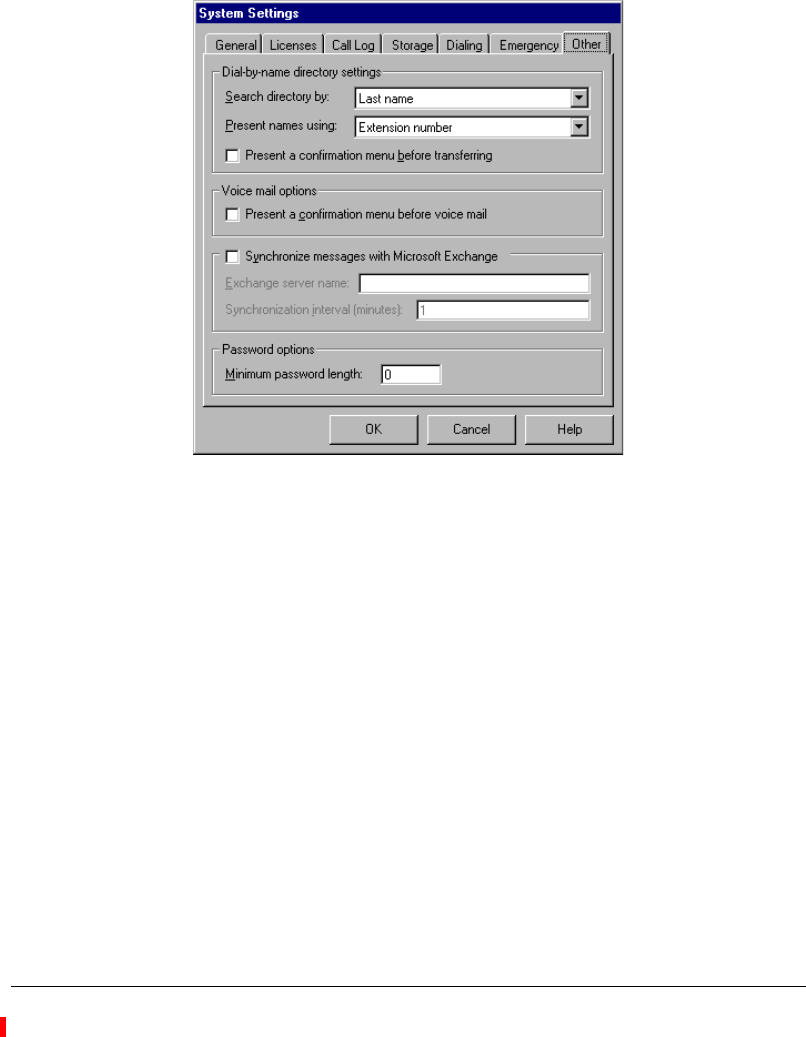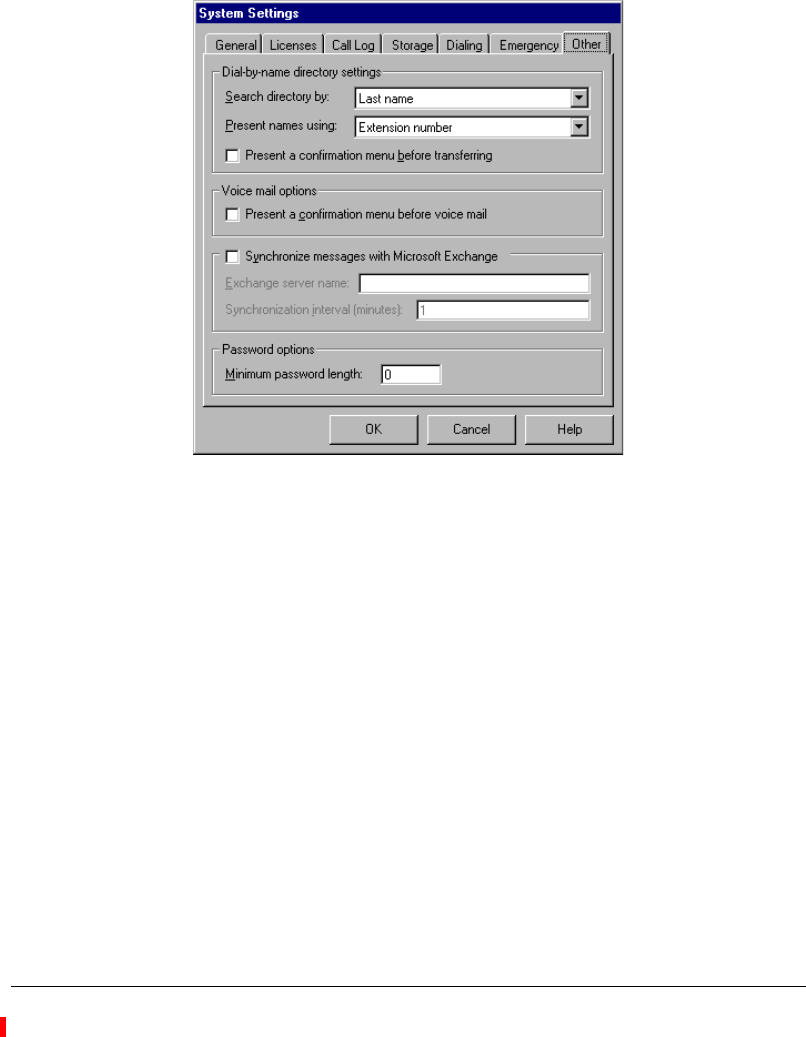
CHAPTER 4. DEFINING SYSTEM SETTINGS 4-17
BETA DOCUMENT - PRELIMINARY & CONFIDENTIAL
The Other tab _________________________________________
Choose Tools > System Settings and then click the Other tab to set the options
that appear in the next figure.
Setting dial-by-name directory options
Specify the method by which callers can search the dial-by-name directory:
n Last name. Caller enters “Smith”. This is the default.
n First name. Caller enters “John”.
n Last name or First name. Caller enters “Smith” or “John”.
In
Present names using, select one of the following methods for presenting
users’ names to callers:
n Extension number. Callers hear an extension number after each name,
as in “For John Smith, press 175”. This is the default.
n Numbered list. Callers hear a sequence number after each name, as in
“For John Smith, press 1”.
By default Strata CS connects a caller immediately to the user that was chosen in
a menu of multiple names. Similarly, when the system finds one match only, the
call is immediately transferred to the user.