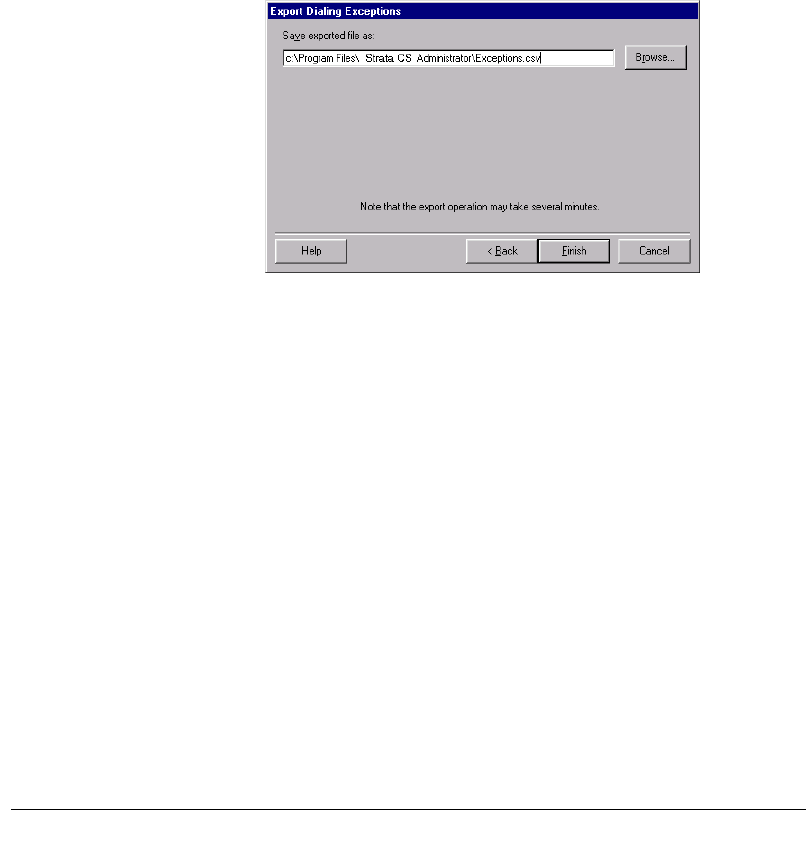
CHAPTER 8. MANAGING OUTBOUND CALLS 8-25
BETA DOCUMENT - PRELIMINARY & CONFIDENTIAL
Exporting and importing dialing exceptions
You use these functions to copy dialing exceptions from one Strata CS Server to
another, or from one Phone Number service to another on the same Strata CS
Server, so you do not have to retype them on each system. Dialing exceptions are
exported into a comma separated value (.CSV) file.
To export dialing exceptions
1. In the Phone Number Service dialog box, click the Dialing Exceptions
tab.
2. Click
Export. The Export Dialing Exceptions dialog box opens.
3. Enter a filename for the exported file. Click
Browse to specify a
destination.
4. Click
Finish to export the file.
To import dialing exceptions
1. In the Phone Number Service dialog box, click the Dialing Exceptions
tab.


















