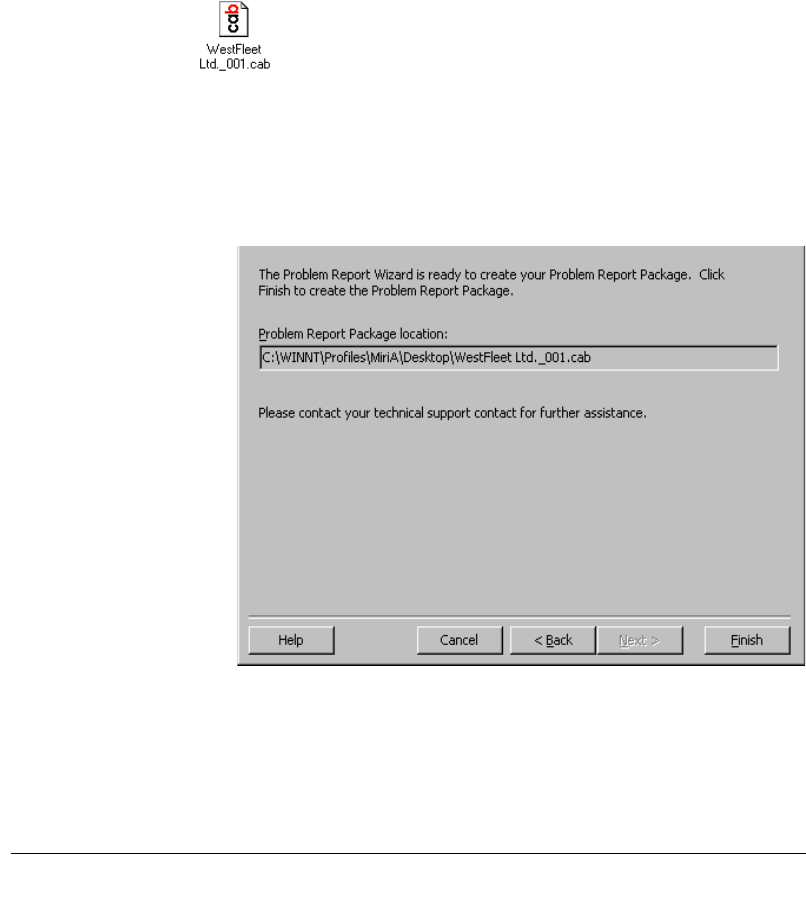
CHAPTER 11. MONITORING & BACKING UP 11-21
BETA DOCUMENT - PRELIMINARY & CONFIDENTIAL
reported problems, see the Known Issues topic in the online Help for the Strata CS
Administrator.
The problem report package
The problem report package is a single .CAB file. It contains all the information
gathered about the problem by the Problem Report Wizard. The Wizard saves the
problem report package to the location you specify. If you save the problem report
package to the default location—your Desktop—it is represented by the
following icon:
The Wizard summarizes the information reported, including the date and time the
report was created, in a
ProblemInfo.txt
file within the .CAB file. You can open
a .CAB file with any zip utility (for example, WinZip).
To prevent problem report packages from being overwritten, the Wizard gives
each one a unique name based on your company name and a sequence number, as
in the previous example.
The Wizard increments the sequence number in the filename each time it creates
a new problem report package.


















