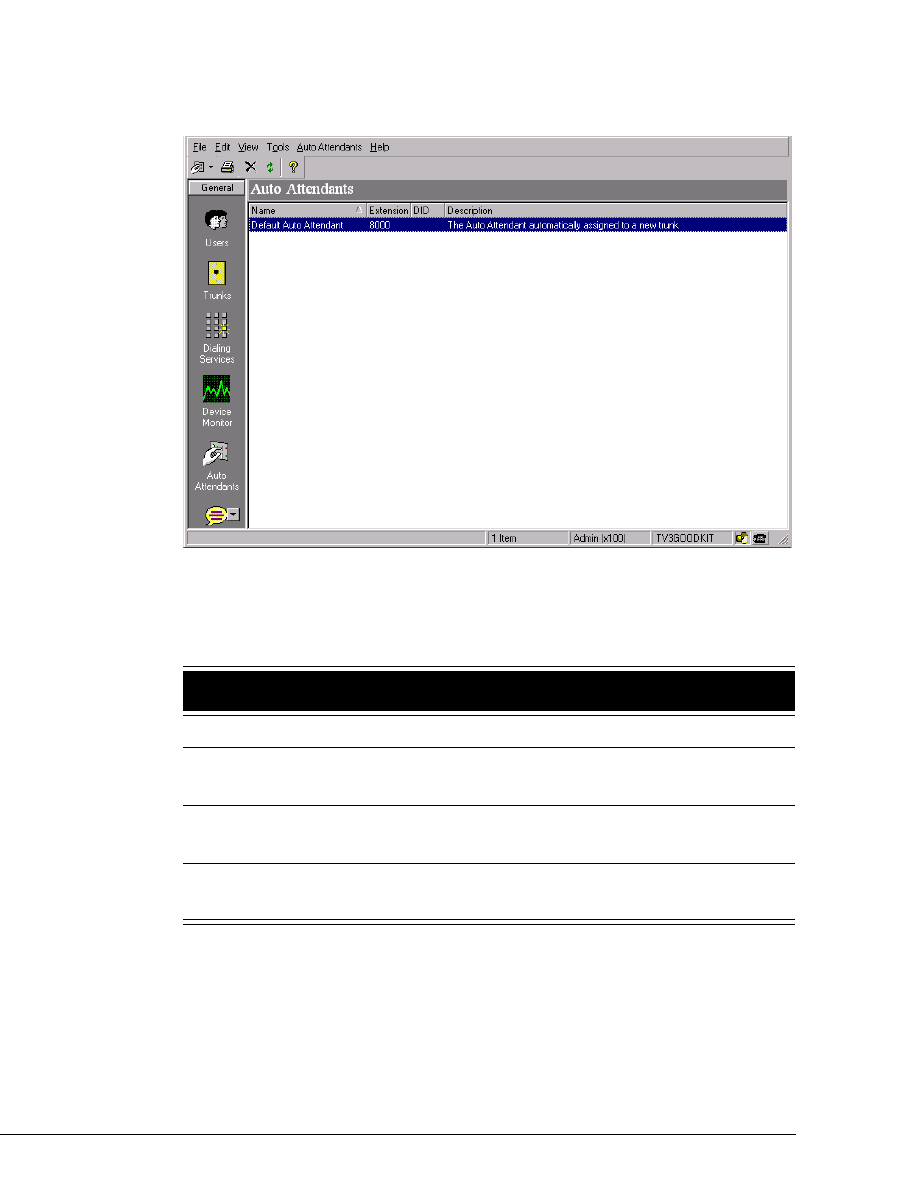
9-6 STRATA CS ADMINISTRATOR MANUAL
BETA DOCUMENT - PRELIMINARY & CONFIDENTIAL
The Auto Attendants view
To create and manage auto attendants, click the Auto Attendants button in the
view bar to open the Auto Attendants view.
Each auto attendant that you create appears as a row in the Auto Attendants view.
A nested auto attendant is considered a separate auto attendant and appears on its
own row. The following table shows the information that appears for each auto
attendant.
Double-click an auto attendant in the view to open the Auto Attendant dialog box.
Auto attendants that you create are not used until you assign them to a trunk in the
Trunks dialog box, as described for the various trunk types in Chapter 5. In this
way you can create different auto attendants for various situations and then
activate the one you want at the appropriate time.
Column Description
Name Descriptive name assigned to the auto attendant.
Extension Extension number used to connect to the auto
attendant.
DID Direct inward dial numbers used to dial this auto
attendant directly.
Description Additional descriptive information about the auto
attendant.


















