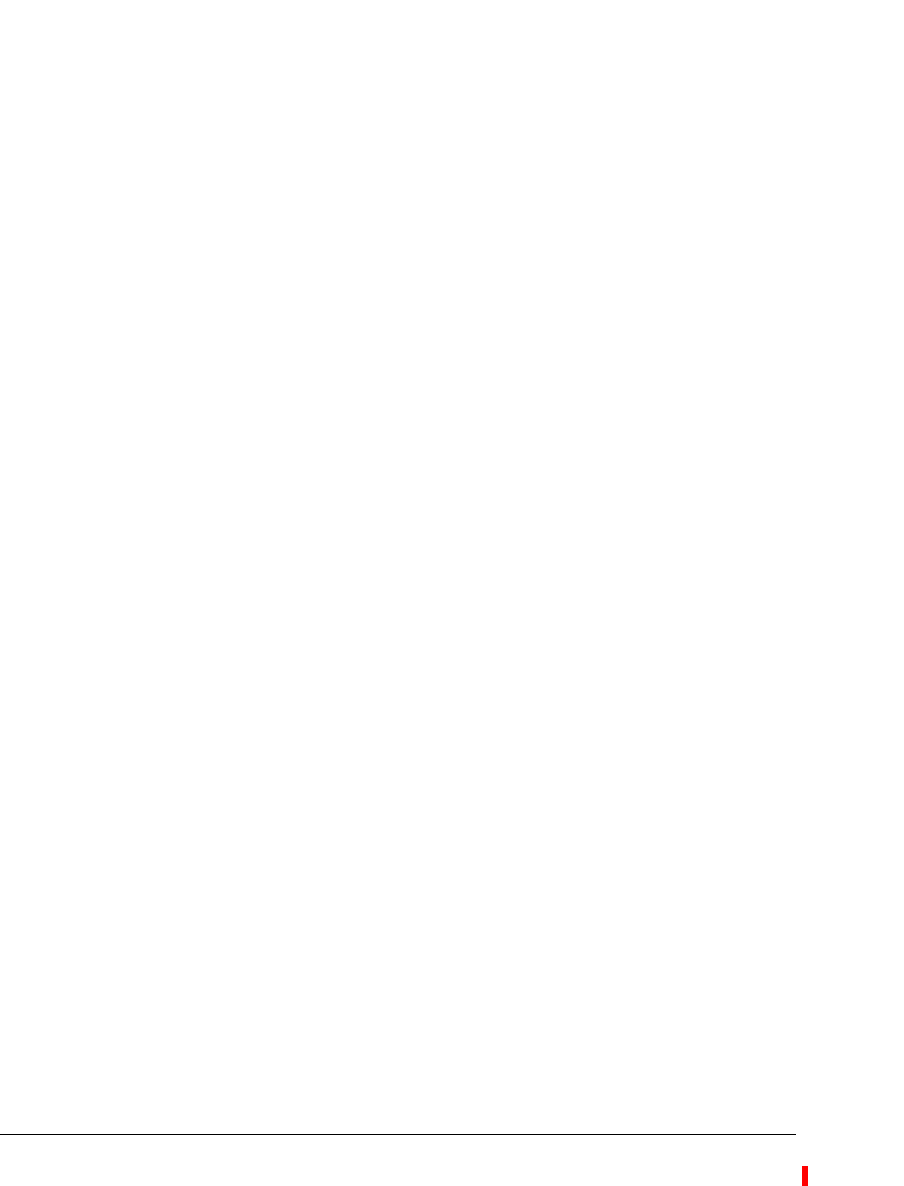
6-42 STRATA CS ADMINISTRATOR MANUAL
BETA DOCUMENT - PRELIMINARY & CONFIDENTIAL
n For users who are automatic call distribution (ACD) agents, the
workgroup name to use when logging on and the password.
n The telephone key they must use at an auto attendant to log in from a
remote phone, if you have changed it from #.
n Whether they have permission to make external calls:
n From stations
n When logged in from an outside phone
n In call forwarding or routing list situations
n A list of any views or Options tabs in the Client that they cannot access.
n Whether they can record calls in the Call Monitor.
Updating users’ mail, greeting, and disk usage totals
The Users view displays the following for each user:
n Percentage of space allocated for mail storage that has been used
n Percentage of space allocated for greetings and voice titles that has been
used
n Total amount of allocated disk space (in MB) that has been used
To avoid slowing the opening and scrolling of the Users view, Strata CS does not
dynamically recalculate the totals at any other time. Instead, this information is
recalculated once a day at 1:00 a.m. You can recalculate the totals at any time by
choosing
Tools > Recalculate Disk Usage.
Moving a user
Each Strata CS Client is configured to work with a specific station ID. If you
move a user’s Client workstation to a different office, you must change the station
ID (see “Assigning a station ID” on page 6-11).
Deleting a user
Deleting a user prevents that user from using Strata CS and removes all of the
user’s voice mail files from the system (unless the voice mailbox is being shared
with another user). A deleted user’s Call Log entries are left in place to maintain
an accurate and complete call history on the system.
For information about deleting items in Strata CS, see “Deleting items” on
page 2-9.
Note:
You cannot delete the Administrator or Operator user.


















