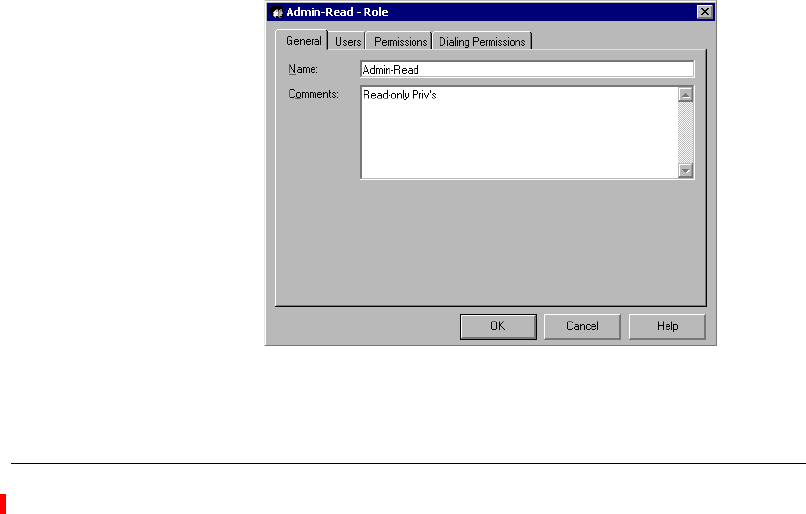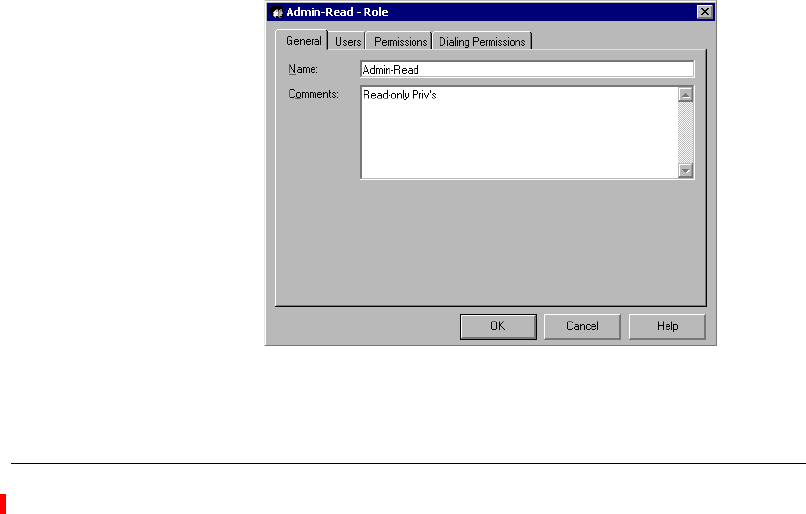
CHAPTER 6. MANAGING USERS AND STATIONS 6-39
BETA DOCUMENT - PRELIMINARY & CONFIDENTIAL
Whenever a user’s list of roles is changed, the “use roles” values on the
Permissions tab are updated to reflect the new role configuration.
New Role
With Strata CS you can create a new role. A new role such as a Admin Assistant
is one or more users that have the same permissions (for example, call or dialing
permissions). All users assigned to this role are automatically granted the same
permissions. There are two types of permissions: explicit and implicit. Explicit
permissions are those permissions granted directly to a user. No other users are
affected. Implicit permissions are those permissions granted to all the users in that
role.
When a user attempts to use the phone, that user's set of permissions are based on
the intersection of that user's explicit and implicit permissions. A user's
permissions are always the least restrictive of that user's explicit permissions and
the permissions of any role to which that user belongs. For this reason, the least
complicated way to administer users is to create a new role and assign
permissions to those users rather than to individual users. Then you can change
individual users' permissions by adding or removing them from the role. Also, if
you need to grant new permissions, you can grant them to all members in that role
in a single operation.
To create a new role
1. In the Users view, choose
User > New Role. A new Role dialog box
opens.
2. Enter the name of the role and any comments about its function.
3. Select the Users tab to manage (add or remove) users in the role.